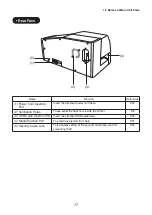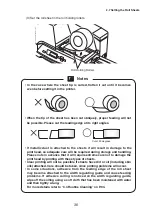2. Operation Panel Menu Mode Configuration
• Switch the power on.
Printing
ready
Black
Plate
<<Menu>>
Auto
Cleaning
<<Menu>>
Backlight
<<Menu>>
History
<<Menu>>
Mode
<<Menu>>
Media
Selection
<<Menu>>
Cleaning…
<<Menu>>
Position
Adjustment
<<Menu>>
Length
Adjustment
<<Menu>>
Remove
Enter
Cancel
Cancel
Cancel
Cancel
Cancel
Cancel
Cancel
Cancel
Cancel
Cancel
Cancel
Cancel
Cancel
Enter
Enter
Enter
Enter
Enter
Enter
Enter
Enter
Enter
Enter
Enter
Enter
Menu
Menu
Menu
Menu
Menu
Menu
Menu
Menu
Enter
Enter
Enter
Enter
Enter
Cancel
Cancel
Cancel
Cancel
Menu
Menu
Cancel
Offline
Menu
Cancel
Press
this
key
to
set
the
printer
“offline.”
(The
online
lamp
turns
off.)
“Off”
to
“After
Printed
5
m”
Dark
1
to
5
Bright
FEED
:
CUT
:
Quality
:
Speed
-
1
.
02
to
+
1
.
02
mm
-
5
.
0%
to
+
5
.
0%
Plate
:
Sheet
Long
Plates
Short
Plates
22
2.1 Operation Panel Component Names and Operations
Select this item to set the timing for the automatic cleaning of the cleaning roller. (P.80)
Select this item to clear a jam or to remove the print media. (P.83)
Select this item to choose the media for printing (Plates, Sheets).
Select this item to implement cleaning of the cleaning roller. (P.94)
Select this item to adjust the displacement of the image printing position. (P.88)
Select this item to adjust the printing magnification of the image. (P.89)
Select this item to select the printing speed (Quality: 40mm/sec, Speed: 60mm/sec). (P.79)
Select this item to display the printer operation history.
FEED: Displays the total feeding distance, CUT: Displays the number of cuts,
PRINT: Displays the printing distance.