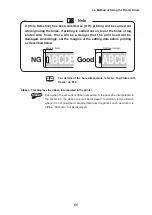79
4.1 Convenient Functions
• To Change the Language shown on the Display
• Language Mode
This allows setting of the language shown on the display.
(1) Press the
Menu
key.
(2) Press the
Menu
key or the
key to change the menu items.
•
<<Menu>>
Language
(3) Press the
Enter
key, and press the
Menu
key or the
key to
change the selected item.
e.g.:
<<Menu>>
English
(4) Press the
Enter
key to make the setting.
• To Increase the Printing Speed
• Print Mode
<<Menu>>
Print Mode
By selecting the [Speed] option (60mm/sec.), it will be possible to make the printing
speed faster than in the [Quality] option (40mm/sec.).
(1) Press the
Menu
key.
(2) Press the
Menu
key or
key to change the Menu items.
•
<<Menu>>
Print Mode
is displayed.
(3) Press the
Enter
key, then press the
Menu
key or
key to
change the selection item.
•
Print Mode
Speed
(4) Press the
Enter
key to make the setting.