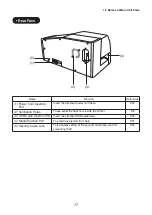Note
20
2.1 Operation Panel Component Names and Operations
In the situation where the same contents have been set using the printer
operation panel and the PC (application and printer driver), the settings on
the side that were made last will be effective.
Take care particularly in situations where the plate or sheet actually set in
the printer is different from the contents set in the PC, since normal printing
or feeding may not be possible.
Reference
Refer to “Priority Order of Printing Functions” of “3.4 Method
of Using the Printer Driver” on P.76.
• Keys
........• This switches between the data receiving possible (Online) condition
and the standby (Offline) condition.
........• Press this in the standby condition (Offline) to change to the Menu
Selection mode.
........• After selecting the menu, this displays the menu items by acting as
the key.
........• In the situation where “Remove” has been selected from the menu,
this key will rotate the feeding rollers and feed the plate towards the
ejection port while the key is being pressed.
Reference
For more details refer to P.83.
........• After selecting the menu, this displays the menu items by acting as
the key.
........• This implements menu operations that have been selected using the
Menu
key.
........• This cancels the selected menu.
........• This deletes printing data that has been received from the PC.
Reference
For more details, refer to P.81.
Online
Menu
Enter
Cancel
To set the Menu Selection Mode from the online condition, first press the
Online
key to switch off the online lamp and set the offline condition, then
press the
Menu
key.