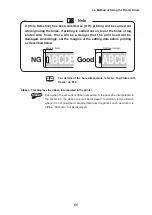(4) Select [Page Setup] from the [File] menu.
The “Page Setup” dialog box will be displayed.
(5) Select the printing size and the feeding method from the pull-down list, and set
the orientation and margins.
For [Size], select the 30 x 100 size from the pull-down list.
To display a size on the list, it is necessary to register the form size
in the list before creating the data.
Reference
Refer to “Setting the Form Setting Tab” in “3.4 Method of
Using the Printer Driver” on P.67.
Page Setup
[Left]
: 10mm
[Right] : 10mm
[Top]
: 5mm
[Bottom] : 5mm
The minimum margin value in the top, bottom and left directions is 2mm,
while the minimum margin value in the right direction is 3mm. If a value of
2mm or less is set, the edge of the image may be cut off.
Reference
Refer to “Printing Area” in “3.4 Method of Using the Printer
Driver” on P.76.
(6) Click on [OK].
3.2 Using the Printer
52