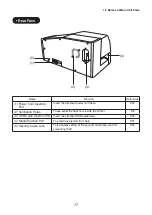2.1 Operation Panel Component Names and Operations .................................. 19
• Display Lamps .............................................................................................. 19
• Keys ............................................................................................................... 20
• Display .......................................................................................................... 21
1. Display Data Receiving Message .......................................................... 21
2. Operation Panel Menu Mode Configuration ......................................... 22
2.2 Connecting the Power Cord ........................................................................... 24
2.3 Setting the Cleaning Cassette ........................................................................ 25
2.4 Setting the Ribbon Cassette ........................................................................... 29
2.5 Switching On and Off the Power Switch ................................................................ 30
2.8 Removing the Media ........................................................................................ 40
2.9 Separating Roll Sheet Segments ................................................................... 41
18
Chapter 2:
Printer Preparations
In this chapter, explanations are given of the preparations that are required before
using the printer.