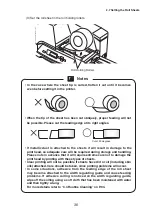44
(3) Set the attached CD-ROM in the CD-ROM drive of the PC.
• In the situation where [AutoPlay] is displayed, click on [Run setup.exe].
• In the situation where [AutoPlay] is not displayed, carry out the following
operation.
[When using Windows 7]
1. Select [Computer] from the Windows [Start] menu. The “Computer” folder
will be displayed.
2. Double click on the CD-ROM drive icon.
3. Double click on “setup.exe”.
[When using Windows Vista]
1. Select [Computer] from the Windows [Start] menu. The “Computer” folder
will be displayed.
2. Click on the CD-ROM drive icon.
3. Double click on “setup.exe”.
[When using Windows XP]
1. Select [My Computer] from the Windows [Start] menu. The “My Computer”
folder will be displayed.
2. Double click on the CD-ROM drive icon.
3. Double click on “setup.exe”.
(4) Set the language.
Select “English”, and click on [Install].
(5) When the installation start screen is displayed, click on [Next].
3.1 Installing the Printer Driver