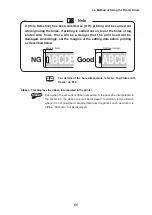• Setting the Maintenance Tab
Using the Maintenance tab, when the printer is online it is possible to display the
cleaning, print adjustment, and test pattern printing dialog boxes.
Cleaning…: When this is clicked, one-time cleaning is carried out.
Auto Cleaning: This displays the dialog box in which the cleaning settings are carried out.
[Carrying out Settings relating to Auto Cleaning]
• Auto Cleaning: This sets the timing of the automatic cleaning.
Print Adjustment…: This sets the adjustment amounts of the printing leading edge
position and the length of the data to be printed.
[Carrying out Settings relating to the Adjustment]
This sets the numerical values to be adjusted.
• Position Adjustment : This inputs the adjustment between -1.02mm and 1.02mm in
0.085mm increments.
• Length (Scaling)
: This inputs the adjustment between -5.0% and 5.0% in 0.1%
increments.
The part of the set value below the decimal point will be adjusted to match
the printer main unit specifications.
3.4 Method of Using the Printer Driver
73