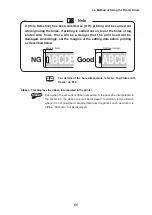Chapter 4:
Maintenance
In this chapter, explanations are given regarding the countermeasures required in
the case where printer errors occur, the printer settings required by some
customers, and the routine cleaning and maintenance required.
77
• To Reduce the Power Consumption When the Printer is not in Use ........ 78
• To Change the Language shown on the Display ....................................... 79
• To Change the Timing for Cleaning the Cleaning Roller ........................... 80
• To Eliminate Displacement in the Printing Position .................................. 81
• When the Power does not Switch On ......................................................... 82
(Communications are not possible)
• When Plates and Sheets cannot be Fed Normally .................................... 83
• When the Printed Items are Soiled ............................................................. 86
• When there is a Difference between the Top and Bottom of the Printed Items ......87
• When there is Horizontal Streaking of the Printed Item ............................ 87
• When the Printing Position is Displaced .................................................... 88
• When the Print Image or Lines have been Changed ................................. 90
• When the Print Image is Unreadable .......................................................... 90
• When the Cleaning Tape has Finished ....................................................... 90
• When Color Printing cannot be Carried out ............................................... 91
• When the Printed Items are not Ejected ..................................................... 91