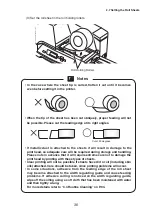(6) Insert the plate into the feeding port until a “beep” sound is heard.
Feeding Port
When printing, carry out the printer driver printing setting in the PC as
follows.
• Feeding Method: [Manual]
• Media: [Acrylic] or [PVC]
Reference
Refer to “3.4 Method of Using the Printer Driver” on P.64.
In the situation of printing two or more plates, wait until the first plate printing
has been completed and the plate has been ejected from the printer before
setting the next plate. The feeding operation will then start.
Set a new plate when the print has completely finished.
If you insert another new plate while printing, It may cause damage inside
the printer including the printer thermal head or the rollers.
• Tag Plates with Holes
Hole position and dimensions for tags with holes
Less than
32mm
3mm - 10mm
3mm or
more
6mm or
more
Position
Dimensions
・
The hole position should be
referenced to the center and
located within the shaded
area shown in the figure at
left.
・
The area further than 35mm
from the leading edge of the
media will be recognized as
the back edge of the media,
and printing should be
stopped before reaching this
back edge. Please contact
your nearest dealer for more
information.
Width: 3mm to 10mm
Height: 6mm or more
referenced to the center.
2.6 Setting the Plates
34
Note