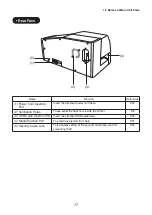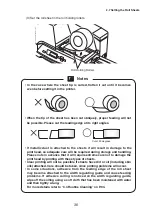21
Black
Plate
Printing ready
This displays the printer functions and conditions.
Reference
Refer to “4.1 Convenient Functions” on P.78.
1. Display Data Receiving Message
When [On] is selected in [Review Mode] of the Printer Driver [Utility] setting,
the following message will be displayed.
Reference
Refer to “Setting the Utility Tab” of “3.4 Method of Using the
Printer Driver” on P.74.
(1) Color
(2) Feeding Method
(3) Type of Printing Media
(4) Width and Length of
Printing Media
(5) Printing Density
(6) Number of Copies
2.1 Operation Panel Component Names and Operations
• Display
(1) Color
R: Red, B: Blue, or K: Black
(2) Feeding Method
Manu: Manual, or Auto: Continuous
(3) Type of Printing Media
a: Acrylic (Acrylic materials)
v: PVC (PVC materials)
m: Terminal Block (Terminal block mounting tag)
N: Name Plate (Methacrylate tag)
g: Glossy (Roll sheet)
d: Plain (Roll sheet)
l: TOF Label (Standard label sheet)
h: Die Cut Label (Standard label sheet)
(4) Width and Length of
Printing Media
Plate Width: 10-80mm, Sheet Width: 40-80mm,
Plate Length: 60-500mm, Sheet Length: 45-500mm
(5) Printing Density
Faint
←
1. 2. 3. 4. 5
→
Dark
(6) Number of Copies
1
-
999