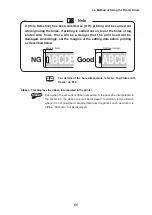3.3 Single Color Printing
63
• When Printing on Roll Sheet
Although procedures (1) to (4) will be the same as the situation for acrylic plates,
procedure (5) and after will be as described below.
The roll media should be selected using the Main tab.
[One Copy]
Printing will be carried out one copy at a time.
(5) Carry out the printing of the first color of the first copy.
In the situation where two or more colors are being used, the sheet will be
automatically fed back into the printer to return to the print starting position in order
to allow printing of the second color of the first copy to be carried out. (The sheet will
not be ejected.)
Repeat the changing of the ribbon cassettes following the messages displayed.
(6) When the printing of all the colors of the first copy has been finished and the printed
sheet is ejected, cut off the first copy.
(7) Press the
Enter
key.
The sheet will be automatically fed back into the printer to return to the print starting
position.
Continuing, the printing of the second copy will start.
↓
Repeating the ribbon cassette replacement for the required number of colors for each
copy, repeat the procedure for the total number of copies.
[Many Copies]
Printing is carried out one color at a time.
(5) Carry out the printing of the first color of the first copy.
When the printing finishes, the printing will continue of the first color of the second
copy, and printing will be implemented of the first color of all the copies.
In the situation where two or more colors are being used, the sheet will be
automatically fed back into the printer to return to the print starting position in order
to allow printing of the second color to be carried out. (The sheet will not be ejected.)
Repeating the ribbon cassette replacement according to the messages displayed,
carry out the printing of all the colors of the first copy.
↓
Repeat the ribbon cassette replacement for each of the colors for the total number of
copies.
• In order to maintain the quality of the printing, carry out the printing in
lengths of up to 500mm units. In the situation where the total length of the
copies is longer than 500mm, carry out printing in numbers of copies that
will be less than 500mm in length.
• In color printing, at the point of time that the ribbon end or the sheet media
end is detected, the printing will be abandoned, and the data will also be
cleared.
• In the situation of printing on die cut labels, canceling of the ribbon color
cannot be carried out. Set the ribbon cassette color as indicated on the
display.