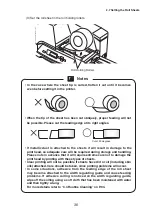45
(6) Read the contents of the “License Agreement”. If you agree with the conditions,
click on [I accept the terms of the license agreement], and then click on [Next].
If [Print] is clicked, the software license agreement will be printed out from
the default printer which has been set in Windows.
(7) Following the instructions on the screen, click on [Install].
If the following screen is displayed, click on [Install this driver software
anyway]. If this is not clicked, installation will not be possible.
3.1 Installing the Printer Driver