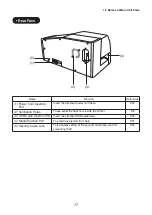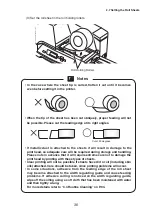31
2.6 Setting the Plates
In this section, an explanation is given regarding the method of manually printing on
plates one by one. Plates should be set according to the following procedures.
(1) Lift up the tray support, and open out the tray.
Tray Support
Tray
When printing long plates (200mm or longer), pull out the plate guide. When
not using the guide, return it to its previous position.
(2) Confirm that the operation panel display shows “Plate”.
Black
Plate
Printing ready
Reference
Refer to “4.1 Convenient Functions” on P.78.
• When “Sheet” is selected in “Media Selection” (when “Sheet” is shown on
the display), do not feed in a plate. This will cause damage to the cleaning
roller.
• When “Sheet” is selected, set the offline condition and select “Plate” from
the “Media Selection” menu item.
31
Notes