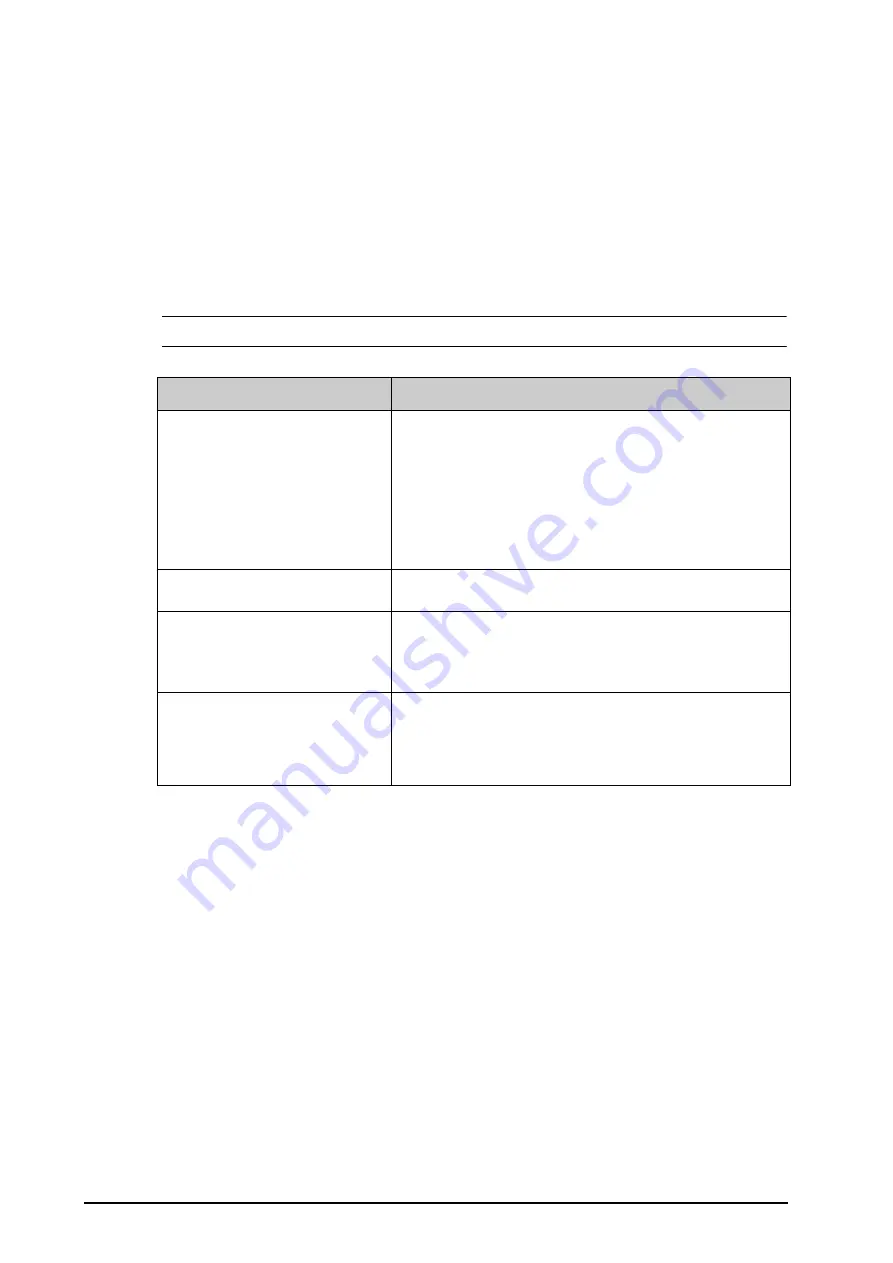
14 - 10
BeneVision N1 Patient Monitor Operator’s Manual
14.7.5
Performing Hemodynamic Calculation (only available for the independent
external display)
On the
PAWP
screen, select
Hemo Calcs
to enter the
Hemo Calcs
menu. For more information, see
.
14.8
IBP Troubleshooting
This section lists the problems that might occur. If you encounter the problems when using the equipment or
accessories, check the table below before requesting for services. If the problem persists, contact your service
personnel.
NOTE
•
For the physiological and technical alarm messages, see
Problem
Solution
Cannot see IBP numeric area or waveform
area on the main screen
1. Check that the IBP is set to display in the
Screen Setup
menu. For more
information, see .
3.11.2 Displaying Parameter Numerics and Waveforms
2. Check that if the IBP parameter switch is enabled. If not, enable the IBP
measurement. For more information, see
.
3. Check the connection of IBP cable, IBP transducer and module.
4. Check that the stopcock is turned to the correct position.
5. Check that the IBP transducer has been zeroed. For more information, see
14.3.3 Zeroing the IBP transducer
Cannot see systolic pressure and diastolic
pressure for P1/P2/P3/P4
Set
Measure
to
All
in the P1/P2/P3/P4 setup menu. For more information,
14.6.3 Setting the Pressure Type for Display
IBP readings seem unstable
1. Make sure there are no air bubbles in the transducer systems.
2. Check that the transducer is properly fixed.
3. Zero the transducer again.
4. Replace a transducer.
Zeroing of IBP channel(s) fails.
1. Ensure that the channels are open to air.
2. Perform zero calibration again.
Do not sway the IBP transducer and
tubing during zero calibration.
For more information, see
3. If zero calibration still fails, replace the transducer.






























