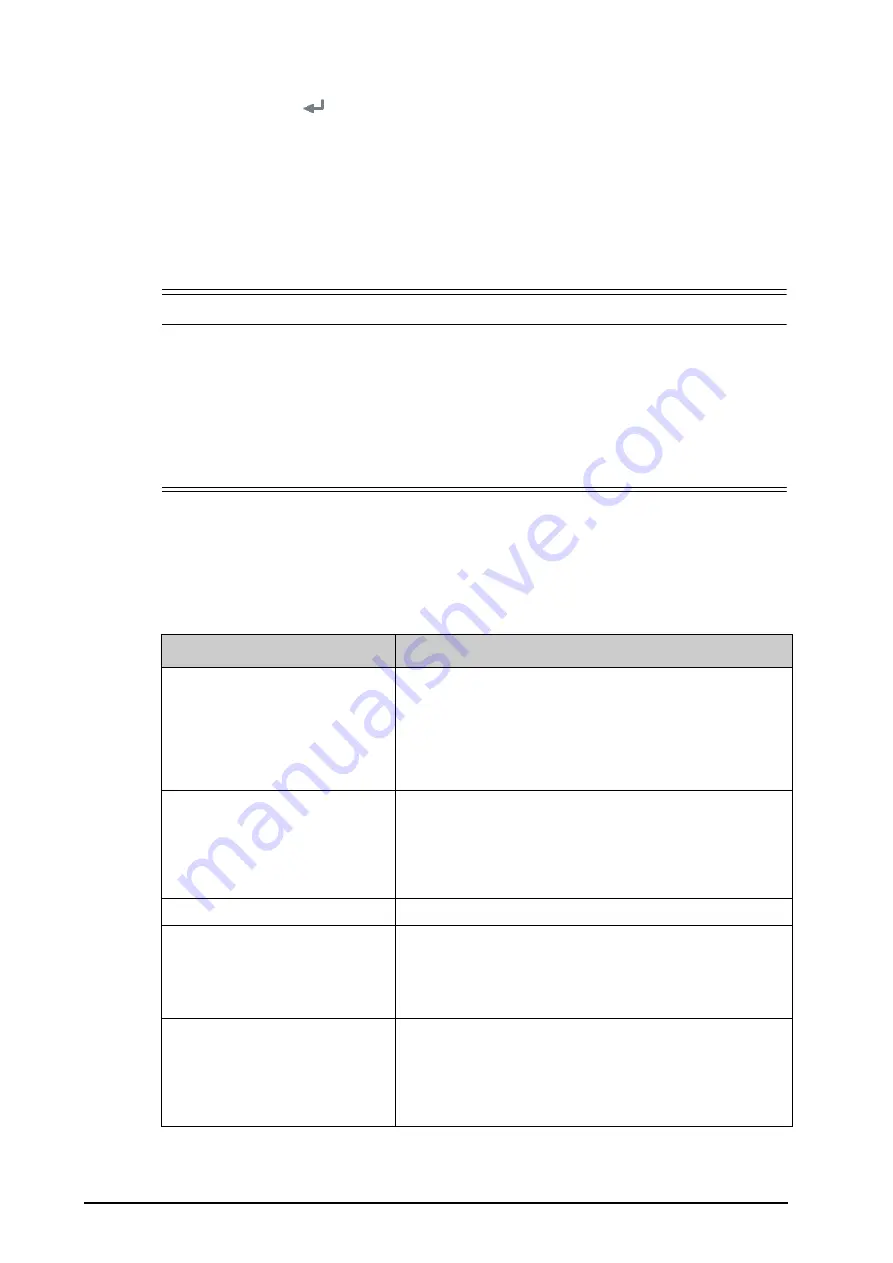
8 - 24
BeneVision N1 Patient Monitor Operator’s Manual
1.
Select the
Main Menu
quick key
→
from the
System
column select
Maintenance
→
input the required
password
→
select .
2.
Select the
Module
tab
→
ECG
tab.
3.
From the bottom left corner of the menu select
Calibrate
.
8.12
Defibrillation Synchronization Pulse Output
The monitor provides an multifunctional connector to output defibrillation synchronization pulse. If a
defibrillator is connected, it receives a synchronization pulse (100 ms, +5 V) through the analog out connector
each time an R-wave is detected.
WARNING
•
Improper use of a defibrillator may cause injury to the patient. The operator should determine
whether to perform defibrillation or not according to the patient’s condition.
•
According to AAMI specifications the peak of the synchronized defibrillator discharge should be
delivered within 60 ms of the peak of the R wave. The signal at the ECG output (sync pulse) on the
monitor is delayed by maximum of 30 ms. Your biomedical engineer should verify that your ECG/
Defibrillator combination does not exceed recommended maximum delay of 60 ms.
•
Before defibrillation, the user must ensure both defibrillator and monitor has passed the system test
and can be safely used together.
8.13
ECG Troubleshooting
This section lists the problems that might occur. If you encounter problems when using the monitor or
accessories, check the table below before requesting for services. If the problem persists after you have taken
corrective actions, contact your service personnel.
Problem
Corrective Actions
Do not see ECG numeric area or waveform
area on the main screen
1. Check that ECG
is set to display in the
Screen Setup
menu. For more
information, see
3.11.2 Displaying Parameter Numerics and Waveforms
2. Check that if the ECG parameter switch is enabled. If not, enable the ECG
measurement
.
For more information, see
3. Check that the cable connections of ECG electrode and the lead set are
tight. Replace the ECG electrode or the lead set if needed.
Noisy ECG traces
1. Check that electrodes are not detached or dry. Replace with fresh and
moist electrodes if necessary.
2. Check that leadwires are not defective. Replace leadwires if necessary.
3. Check that patient cable or leadwires are routed too close to other
electrical devices. Move the patient cable or leadwires away from electrical
devices.
Excessive electrosurgical Interference
Use ESU-proof ECG cables.
For more information, see
.
Muscle Noise
Inadequate skin preparation, tremors, tense subject, and/or poor electrode
placement.
1. Perform skin preparation again and re-place the electrodes. For more
information, see
8.4.1 Preparing the Patient Skin
2. Apply fresh, moist electrodes. Avoid muscular areas.
Intermittent Signal
1. Check that cables are properly connected.
2. Check that electrodes are not detached or dry. Perform skin preparation
again as described in
8.4.1 Preparing the Patient Skin
and apply fresh and
moist electrodes.
3. Check that the patient cable or leadwires are not damaged. Change them
if necessary.






























