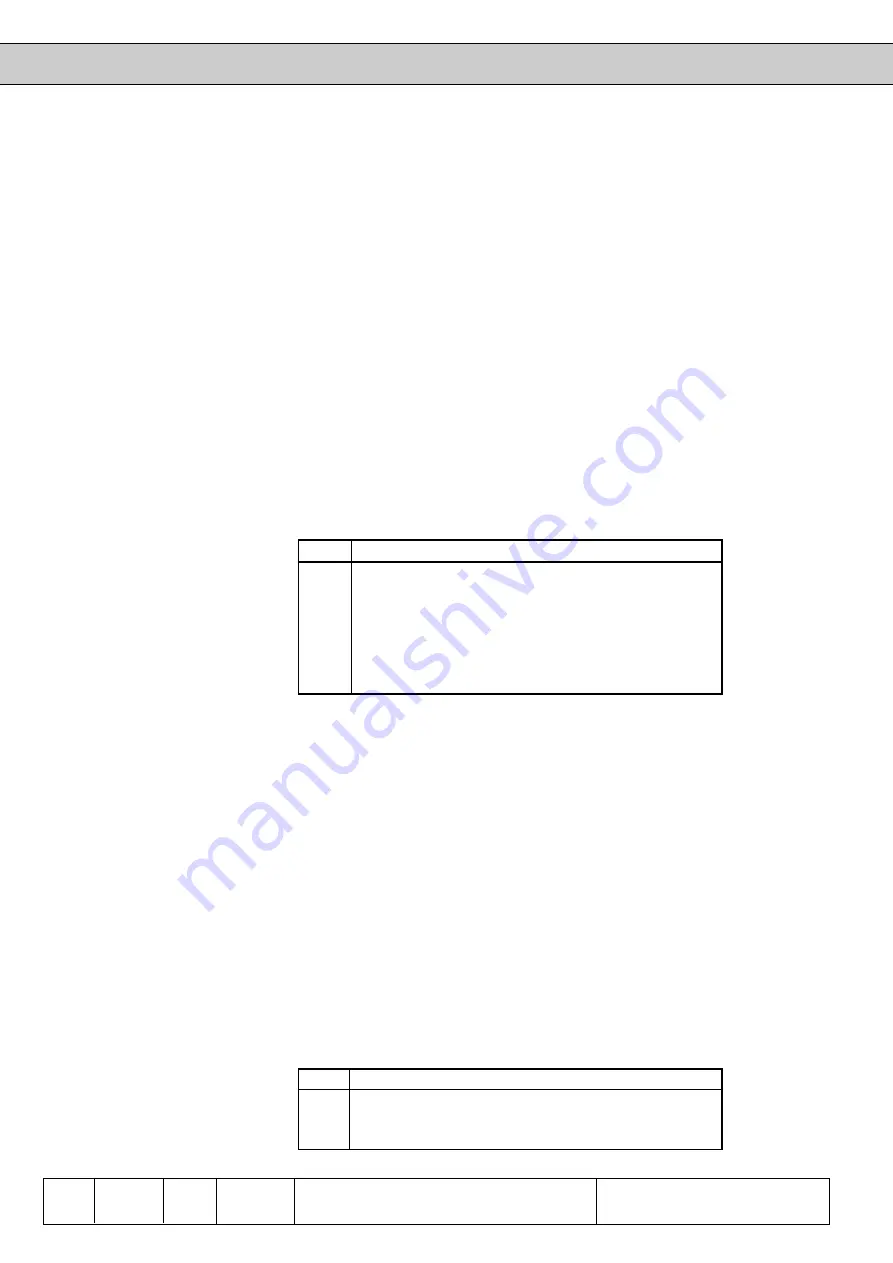
6
10
KEB COMBIVERT F4-F
4
Name: Basis
15.03.99
Chapter
Section
Page
Date
©
KEB Antriebstechnik, 1999
All Rights reserved
Functional Description
Sychronous Control
6.10.5 Resetting of
Angular
Difference
An angular difference between master and slave can be reset by following measures:
• writing on parameter Sn.0
• set digital input (deactivate synchronous control = value „9“)
• set digital input (reset angular displacement = value „6“)
6.10.6 Reference Point
Approach
To put a drive during angular synchronous operation into the required original position,
it is possible by way of initiators to carry out an angular correction or a reference point
approach after switch on. Following conditions must be met for a reference point
approach:
• limit switch
• reference point switch
• input for starting the reference point approach (if not by bus/keyboard)
• adjustment among other things parameters
Value
Function of di.3...di.6, di.11, di.12
10
Starting reference point approach
1)
11
Starting reference point approach inverted
2)
12
Reference point switch
16
Right limit switch
17
Left limit switch
20
Right limit switch with reference point switch
3)
21
Left limti switch with reference point switch
4)
1)
Starts the reference point approach with the rotation direction adjusted in Pc.14.
2)
Starts the reference point approach contrary to the rotation direction adjusted
in Pc.14.
3)
If the right limit switch is used at the same time as reference point switch, it
must be approached in clockwise rotation during reference point run.
4)
If the left limit switch is used at the same time as reference point switch, it must
be approached in counter-clockwise direction during reference point run.
For more information about the adjustment of digital inputs please refer to Chapter 6.3.
The speed with which the reference point search shall be carried out can be adjusted
by way of Pc.14 in the range of -3000...3000 min
-1
. For most applications the standard
value of 100 min
-1
can be kept.
• Positive values apply to clockwise rotation
• Negative values apply to counter-clockwise rotation
The reference point approach can be started either by way of a digital input (see
above) or with the parameter Pd.1 (value „2“).
Pd.1
Function
1
Without function in the synchronous mode
2
Starting of reference point approach
3
Without function in the synchronous mode
Programming of digital inputs
(di.3...di.6, di.11, di.12)
Speed of reference point
approach (Pc.14)
Starting the reference point
approach (Pd.1)






























