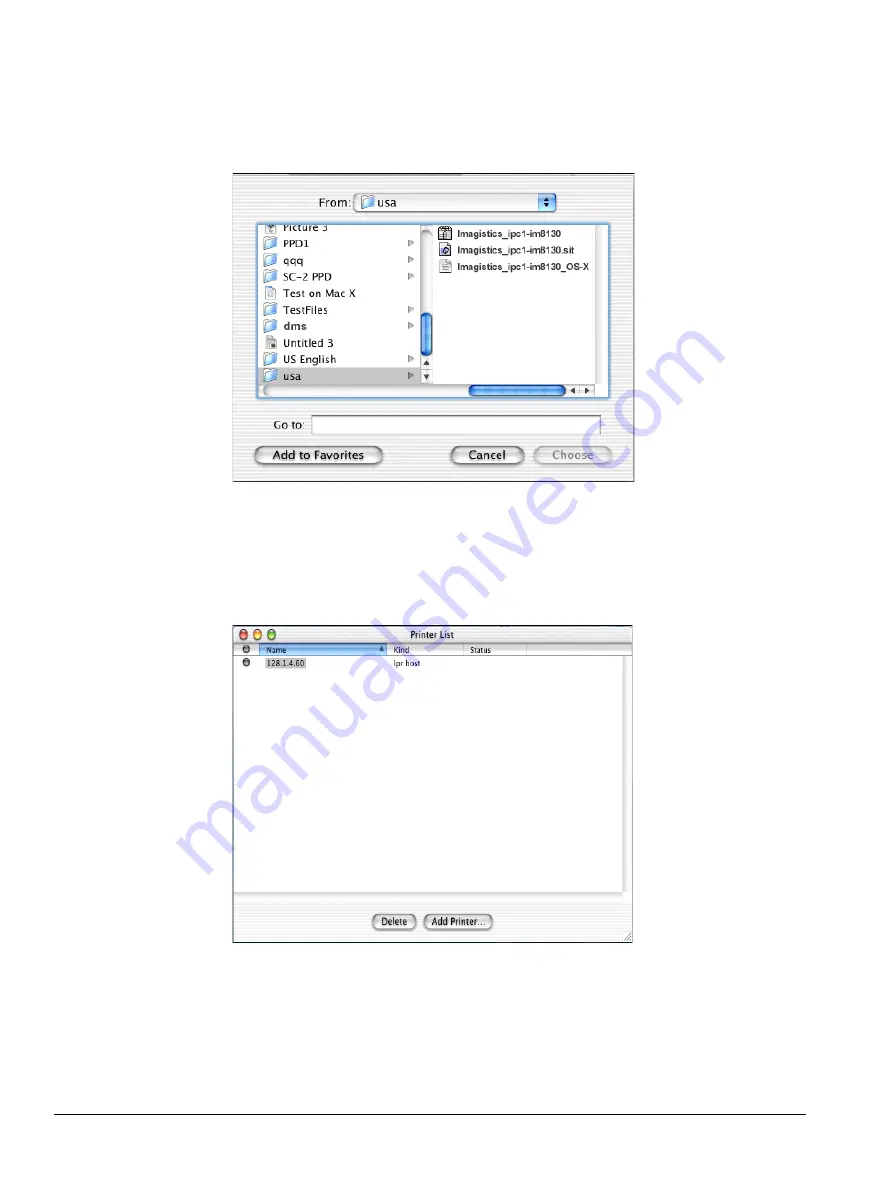
50
ipc1-im8130 Operator’s Guide
11 Under
Printer Model
, select
Other
, select the Desktop and then the
language folder where the PPD file resides.
Language Folder with PPDs
12 Select the printer name,
Imagistics_ipc1-im8130_OS-X
.
13 Click
Choose
to close the window.
14 Click
Add
.
LPR Printer List
The printer is added to the desktop.
Summary of Contents for ipc1-im8130
Page 4: ......
Page 8: ...iv ipc1 im8130 Operator s Guide...
Page 16: ...xii ipc1 im8130 Operator s Guide...
Page 24: ...8 ipc1 im8130 Operator s Guide...
Page 44: ...28 ipc1 im8130 Operator s Guide device name GL_PS 8 Click OK...
Page 99: ...ipc1 im8130 Operator s Guide 83...
Page 202: ...186 ipc1 im8130 Operator s Guide...






























