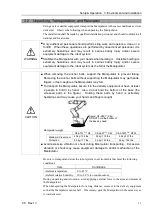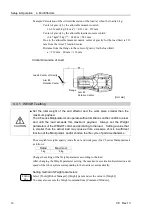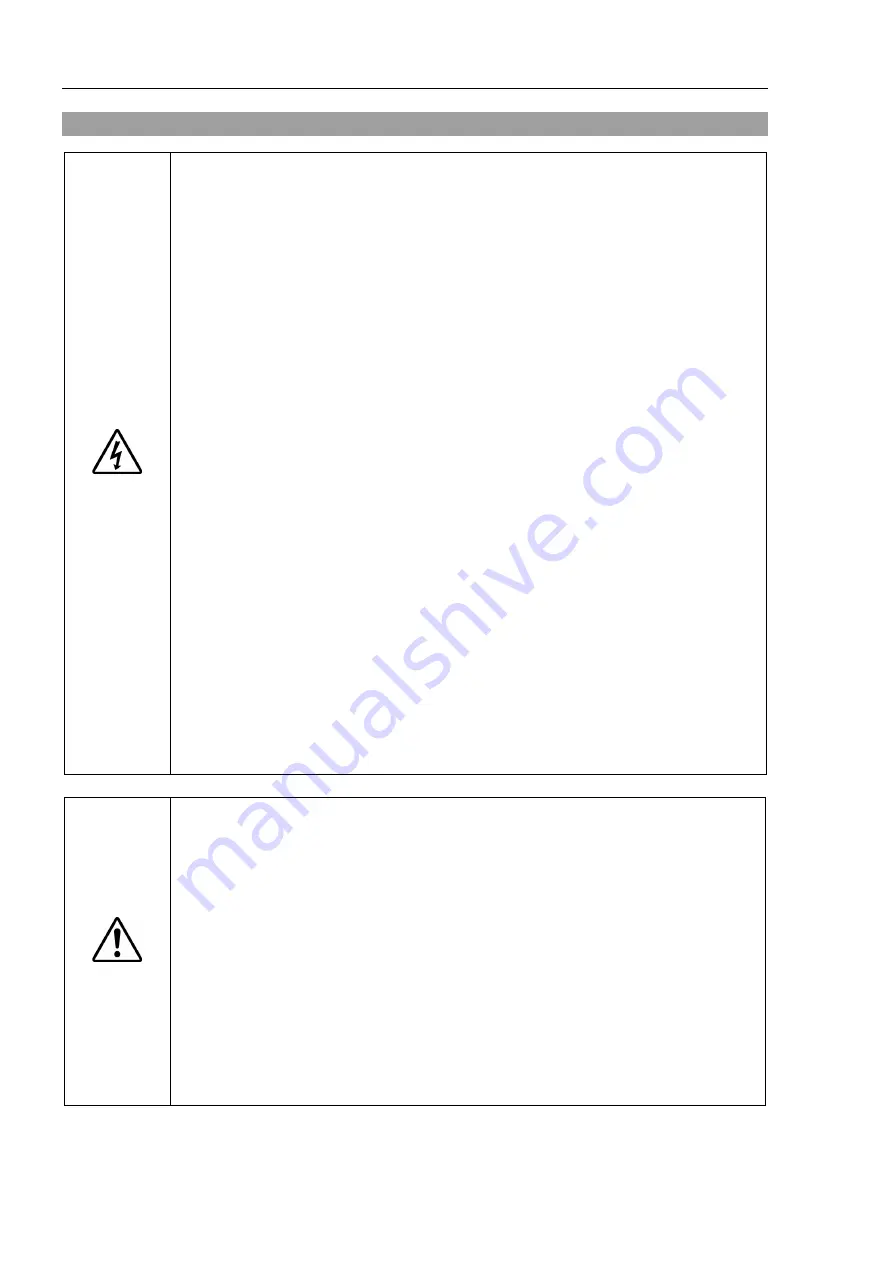
Setup & Operation 3. Environment and Installation
40
C8 Rev.13
3.5 Connecting the Cables
WARNING
■
Before performing any replacement procedure, turn OFF the Controller and related
equipment, and then disconnect the power plug from the power source.
Performing any replacement procedure with the power ON is extremely hazardous
and may result in electric shock and/or malfunction of the robot system.
■
Be sure to connect the AC power cable to a power receptacle. DO NOT connect
it directly to a factory power source. To shut off power to the robot system,
disconnect the power plug from the power source. Performing any work while
connecting the AC power cable to a factory power source is extremely hazardous
and may result in electric shock and/or malfunction of the robot system.
■
Be sure to connect the cables properly. Do not allow unnecessary strain on the
cables. (Do not put heavy objects on the cables. Do not bend or pull the cables
forcibly.) The unnecessary strain on the cables may result in damage to the
cables, disconnection, and/or contact failure. Damaged cables, disconnection,
or contact failure is extremely hazardous and may result in electric shock and/or
improper function of the robot system.
■
Before wiring, turn OFF the Controller and related equipment, and then pull up a
warning sign (e.g. DO NOT TURN ON THE POWER.). Wiring with the power
ON is extremely hazardous and may result in electric shock and/or malfunction of
the robot system.
■
Grounding the Manipulator is done by connecting with the Controller. However, it
is recommended to use the grounding hole on the base to ground directly for more
secure grounding.
If the ground wire is improperly connected to ground, it may result in the fire or
electric shock.
■
When connecting / replacing the brake release unit or the external short
connector, turn OFF the power to the Controller and the brake release unit.
Inserting and removing the connector while the power is ON may result in
electrical shock.
CAUTION
■
When connecting the Manipulator and the Controller, make sure that the serial
numbers on each equipment match. Improper connection between the
Manipulator and Controller may not only cause improper function of the robot
system but also safety problems. The connection method varies with the
Controller used. For details on the connection, refer to the Robot Controller
manual.
■
Only authorized or certified personnel should be allowed to perform wiring.
Wiring by unauthorized or uncertified personnel may result in bodily injury and/or
malfunction of the robot system.
■
If the Manipulator is operated without connecting the brake release unit or the
external short connector, the brakes cannot be released and it may cause damage
on them. After using the brake release unit, be sure to connect the external short
connector to the Manipulator, or check connection of the connector for the brake
release unit.
Summary of Contents for C8 Series
Page 1: ...Rev 13 EM208R4413F 6 Axis Robots C8 series MANIPULATOR MANUAL ...
Page 2: ...Manipulator manual C8 series Rev 13 ...
Page 8: ...vi C8 Rev 13 ...
Page 14: ...Table of Contents xii C8 Rev 13 ...
Page 16: ......
Page 31: ...Setup Operation 2 Specifications C8 Rev 13 17 2 4 Outer Dimensions Unit mm 2 4 1 C8 A701 C8 ...
Page 32: ...Setup Operation 2 Specifications 18 C8 Rev 13 2 4 2 C8 A901 C8L ...
Page 33: ...Setup Operation 2 Specifications C8 Rev 13 19 2 4 3 C8 A1401 C8XL ...
Page 49: ...Setup Operation 3 Environment and Installation C8 Rev 13 35 C8 A901 C8L ...
Page 98: ......
Page 183: ...Maintenance 4 Cable Unit C8 Rev 13 169 4 2 Connector Pin Assignment 4 2 1 Signal Cable ...
Page 184: ...Maintenance 4 Cable Unit 170 C8 Rev 13 ...
Page 185: ...Maintenance 4 Cable Unit C8 Rev 13 171 ...
Page 186: ...Maintenance 4 Cable Unit 172 C8 Rev 13 4 2 2 Power Cable C8 A701 C8 C8 A901 C8L ...
Page 187: ...Maintenance 4 Cable Unit C8 Rev 13 173 C8 A1401 C8XL ...
Page 188: ...Maintenance 4 Cable Unit 174 C8 Rev 13 C8 A701 C8 C8 A901 C8L C8 A1401 C8XL ...