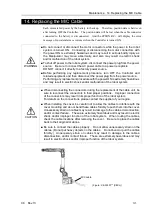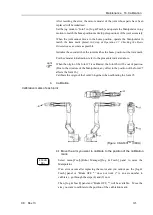Maintenance 12. Replacing the Control Board
312
C8 Rev.13
Installation: Control board 2
1.
Install the control board 2 to the plate.
Cross recessed head screws: 4-M3×8
Tightening torque: 0.45
±
0.1 N·m
Be careful of the assembly direction of the control board 2.
(See the photo.)
2.
Install the plate with the control board 2 to the Arm #3.
Hexagon socket head cap bolts: 2-M4
×
10
Tightening torque: 4.0
±
0.2 N·m
3.
Connect the connector to the control board 2.
Connector: GS02
4.
Install the Arm #3 cover.
For details, refer to
Maintenance: 3. Covers
.
5.
Turn ON the Controller power.
6.
Check operation to see if the Manipulator’s position and posture are out of position.
Move the Manipulator to two or three points (poses) of the registered points.
7.
If the Manipulator is out of position, calibrate all the joints and axes.
For details, refer to
Maintenance: 16. Calibration
.
NOTE
Summary of Contents for C8 Series
Page 1: ...Rev 13 EM208R4413F 6 Axis Robots C8 series MANIPULATOR MANUAL ...
Page 2: ...Manipulator manual C8 series Rev 13 ...
Page 8: ...vi C8 Rev 13 ...
Page 14: ...Table of Contents xii C8 Rev 13 ...
Page 16: ......
Page 31: ...Setup Operation 2 Specifications C8 Rev 13 17 2 4 Outer Dimensions Unit mm 2 4 1 C8 A701 C8 ...
Page 32: ...Setup Operation 2 Specifications 18 C8 Rev 13 2 4 2 C8 A901 C8L ...
Page 33: ...Setup Operation 2 Specifications C8 Rev 13 19 2 4 3 C8 A1401 C8XL ...
Page 49: ...Setup Operation 3 Environment and Installation C8 Rev 13 35 C8 A901 C8L ...
Page 98: ......
Page 183: ...Maintenance 4 Cable Unit C8 Rev 13 169 4 2 Connector Pin Assignment 4 2 1 Signal Cable ...
Page 184: ...Maintenance 4 Cable Unit 170 C8 Rev 13 ...
Page 185: ...Maintenance 4 Cable Unit C8 Rev 13 171 ...
Page 186: ...Maintenance 4 Cable Unit 172 C8 Rev 13 4 2 2 Power Cable C8 A701 C8 C8 A901 C8L ...
Page 187: ...Maintenance 4 Cable Unit C8 Rev 13 173 C8 A1401 C8XL ...
Page 188: ...Maintenance 4 Cable Unit 174 C8 Rev 13 C8 A701 C8 C8 A901 C8L C8 A1401 C8XL ...