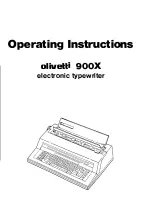Word Processing 135
Inserting special times
#% %#&&" $& '% # %'" '! "#%!'#" ('#!' ,
&( & ' (%%"' '! & * & ' '! #(!"' *& %'
%)& #% $%"' # &$ , ", # '& '!& ,#( "&%' '
$$%#$%' &$ '! %'% " ,#(% #(!"' " ' #%!' ,#(
*"' #% +!$ ,#( !' (& &$ '!& " ##'% '# &$ ,
*" ,#( $%"' #% &' &) #(!"'
"
To insert a special time:
#&'#" ' "&%'#" $#"' *% ,#( *"' '# "&%' ' '!
##& "&%' $ %#! ' ' !"(
A submenu appears.
##& $ ! %#! "&%' $ !"(
A dialog box appears:
Select a time type from this list.
Select a time format from this list.
Sample of the
selected format
' ' '! ',$ %#! ' ,$ &' #& " ( '
# #*"
S
Now
#"' " & '! &#*& ' &,&'! '! ' '!
'' "&! !"'"& ('#!' , *" ,#( "&%' '
%'% ' #&"' " ' &,&'! '! "&
S
Time Document Created
& '! &#*& *" ' #(!"'
*& %'
S
Time of Last Revision
& '! &#*& *" ' #(!"' *&
&' &)
S
Time of Printing
& '! &#*& *" ' #(!"' *& &'
$%"'
' ' '! #%!' %#! ' #%!' &'
A sample of the selected time
format appears.
#" "&%'
Word Processing inserts the time from the list in the
format you specified.
Once you insert special times,
you cannot change their value;
their value depends on internal
Word Processing calculations.
However, you can change the
value when you insert the current
time.
Summary of Contents for Ensemble PDP-100J
Page 11: ......
Page 71: ...Getting Started 60 Optional Accessories Fax Modem Data Modem Scanner Cut Sheet Feeder ...
Page 72: ......
Page 83: ......
Page 152: ......
Page 217: ...Spreadsheet 203 The following dialog box appears ...
Page 219: ......
Page 262: ......
Page 269: ......
Page 284: ......
Page 301: ......
Page 306: ...Calculator 287 Cut and paste Handling Error or Overflow Conditions To clear an error ...
Page 308: ...Calculator 289 Converting Measurements S S S S S S To convert ...
Page 312: ......
Page 325: ......
Page 327: ...Book Reader 306 To close a book Using Information and Text To read a book ...
Page 330: ......
Page 333: ......
Page 337: ...Text File Editor 314 ...
Page 338: ......
Page 345: ......
Page 349: ...Scanner 324 What to do if an error occurs Error Condition Message Solution ...
Page 350: ......
Page 379: ......
Page 387: ...Appendix 360 Color Clip Art SNOWMAN TEA TIGER TURTLECA WANDFLOW WATERLIL ...
Page 396: ...Appendix 369 Print Functions Function Description Example ...
Page 405: ...Appendix 378 Fonts Occidental Font Symbols keyboard International keyboard Math Symbols ...
Page 406: ...Appendix 379 Ping Pong Font Pointer keyboard Numbers keyboard Symbols keyboard Other Symbols ...
Page 407: ...Appendix 380 Shattuck Avenue Font Symbols keyboard International keyboard Math Symbols ...
Page 408: ...Appendix 381 URW Mono Font Symbols keyboard International keyboard Math Symbols ...
Page 409: ...Appendix 382 URW Roman Font Symbols keyboard International keyboard Math Symbols ...
Page 410: ...Appendix 383 URW Sans Font Symbols keyboard International keyboard Math Symbols ...
Page 414: ......
Page 418: ...Glossary 390 ...
Page 420: ...Glossary 392 0 1 1 1 ...
Page 421: ...Glossary 393 text style sheet ...
Page 422: ...Glossary 394 ...
Page 423: ......
Page 428: ...Index 399 D cont d 1 0 1 1 1 1 0 1 0 1 1 0 2 1 0 0 0 1 0 ...
Page 430: ...Index 401 F cont d 1 1 0 0 1 0 0 0 0 0 0 0 0 0 G 1 0 1 ...
Page 436: ...Index 407 S cont d 1 3 3 1 1 0 1 4 0 3 0 0 1 1 3 1 3 1 0 1 1 1 0 1 3 1 0 1 2 ...
Page 440: ......