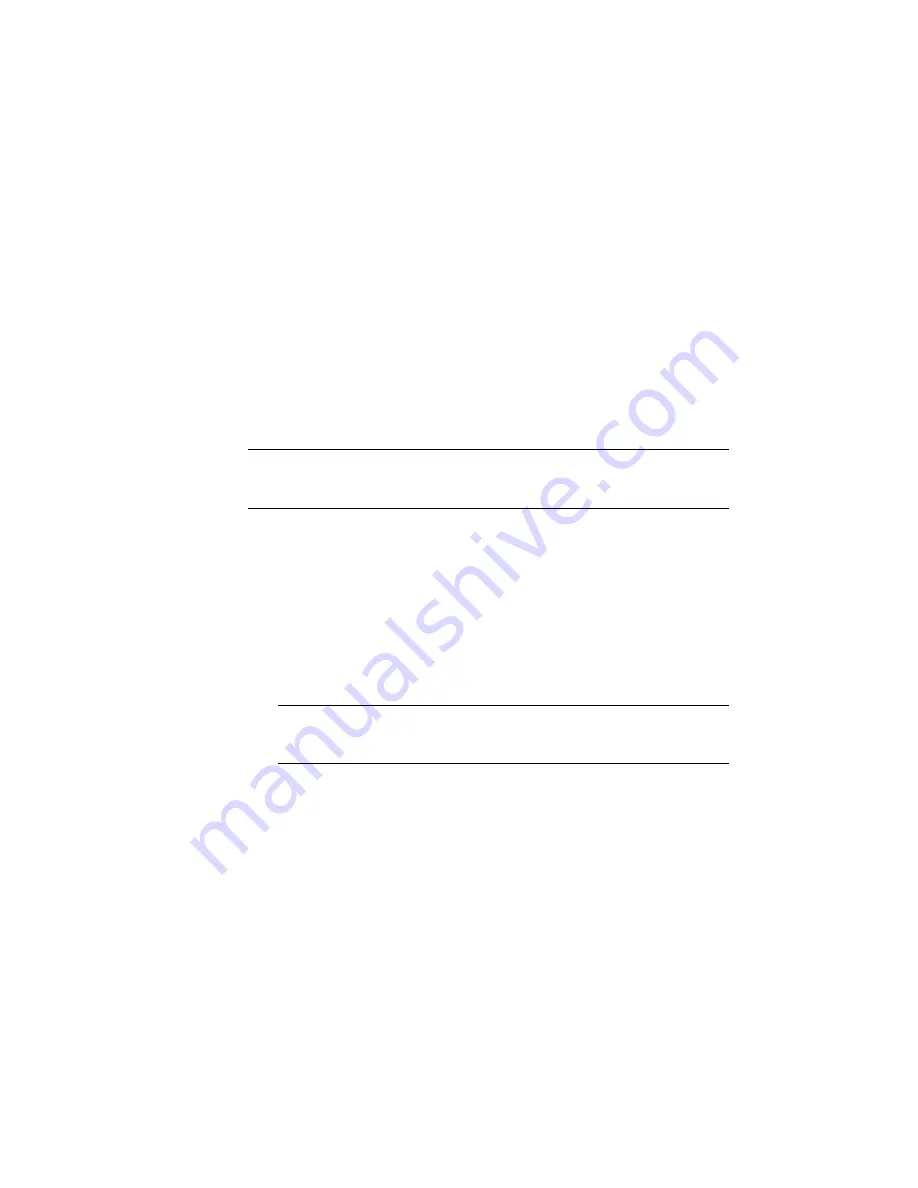
Exercise 3: Renumbering Table Tags
In this exercise, you will renumber the table tags you created in the previous
exercise.
You will renumber the curve table tags around the cul-de-sac on the East Street
alignment so that they follow a clockwise pattern. You will use the Table Tag
Numbering dialog box that you examined in the previous exercise to specify
the starting number and increment with which to renumber the table tags.
For more information, see the AutoCAD Civil 3D Help topic Renumbering Label
Tags.
This exercise continues from
Exercise 2: Converting Labels to Tags
(page 770).
Examine the table tag numbering settings
NOTE
This exercise uses
Labels-4a.dwg
with the modifications you made in the
previous exercise, or you can open Labels-4b.dwg from the
tutorial drawings folder
(page 819).
1
In Toolspace, on the Settings tab, right-click the drawing name. Click
Table Tag Numbering.
2
In the Table Tag Numbering dialog box, notice that the Table Tag Creation
Starting Number values are not 1 as they were
Exercise 2: Converting
Labels to Tags
(page 770).
The Starting Number values are the next available numerals based on the
line, curve, and spiral tags that exist in the drawing and the specified
increment value. If you add more table tags in the drawing, these values
prevent the duplication of tag numbers.
NOTE
The Table Tag Numbering dialog box specifies the tag numbering
settings for all objects. The settings that you specify in the following steps
will apply to table tags for all objects.
3
Under Table Tag Renumbering, accept the default values.
For this exercise, you will restart the curve numbering at 1 and use an
increment of 1.
4
Click OK.
774 | Chapter 19 Labels and Tables Tutorials
Summary of Contents for AUTOCAD PLANT 3D 2011 - SYSTEM REQUIREMENTS
Page 1: ...AutoCAD Civil 3D 2011 Tutorials April 2010 ...
Page 58: ...46 ...
Page 70: ...58 ...
Page 73: ...Tutorial Creating and Adding Data to a Surface 61 ...
Page 140: ...128 ...
Page 378: ...7 Press Enter 366 Chapter 10 Parcels Tutorials ...
Page 385: ...8 Press Enter Exercise 2 Swinging One End of a Parcel Lot Line 373 ...
Page 432: ...420 ...
Page 470: ...458 ...
Page 506: ...494 Chapter 13 Corridors Tutorials ...
Page 580: ...568 ...
Page 668: ...656 ...
Page 678: ...23 Change your view to SW isometric 666 Chapter 18 Part Builder Tutorials ...
Page 679: ...24 Change your visual style to Conceptual Exercise 2 Defining the Manhole Geometry 667 ...
Page 706: ...694 Chapter 18 Part Builder Tutorials ...
Page 830: ...818 ...
Page 832: ...tutorial folder AutoCAD Civil 3D installation location Help Civil Tutorials 820 Glossary ...






























