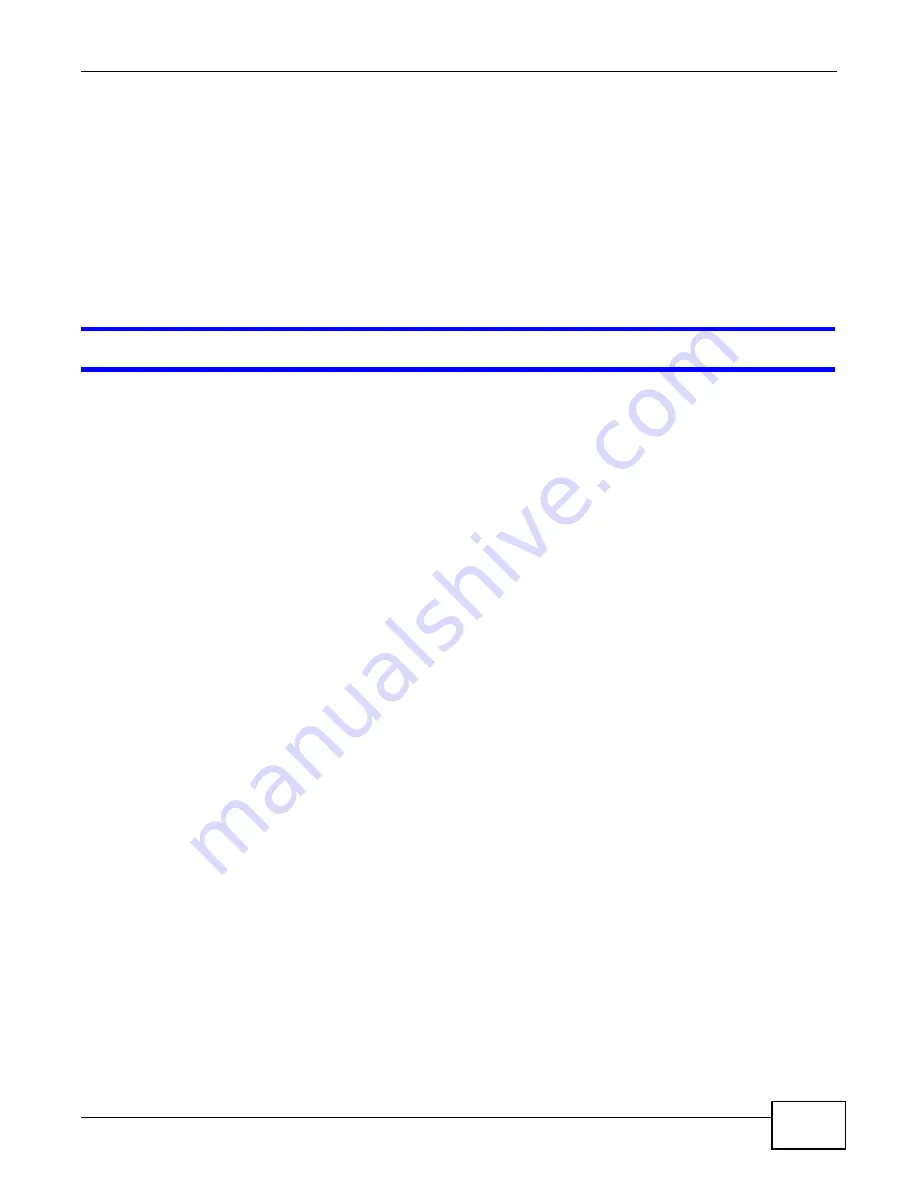
Chapter 38 Troubleshooting
Management Switch Card User’s Guide
1111
Note: It is highly recommended that you use the
sys reboot <
seconds
>
command
before using any settings or commands that may lock you out from managing the
device. Use the
sys reboot cancel
command to cancel the scheduled reboot
when you are sure you have the correct configuration. Otherwise, the device will
restart and resume using the settings last saved before using the
sys reboot
command.
38.7 A Line Card Does Not Become Active
A line card is stuck in the inactive state.
It is normal for a line card to be in the inactive state when it is starting up or the firmware is being
upgraded. If neither of these is the case, the line card may be malfunctioning. Try the following.
1
The MSC can automatically restart a line card that it is managing. If the line card is unresponsive,
use the
lcman reset
command to perform a hardware reset on the line card.
2
Try removing the line card from the slot and re-installing it.
3
If neither of these steps work, use the
lcman disable
command. Then connect to the line card’s
console port and recover the firmware. The procedure to recover the line card firmware is similar to
the procedure for recovering the MSC firmware (see
).
4
After you have recovered the line card’s firmware, use the
lcman enable
command to turn the
MSC’s management of the line card back on.
38.8 Resetting the Defaults
You can upload the factory-default configuration file to reset the MSC to the default settings. This
means that you will lose all previous configurations and the speed of the console port will be reset
to the default of 9600 bps with 8 data bit, no parity, one stop bit and flow control set to none. The
user name and password will also be reset to “admin” and “1234”. The default in-band IP address is
192.168.1.1. The default out-of-band IP address is 192.168.0.1.
If you forget your password or cannot access the MSC, contact customer support for how to reset
your device to the factory defaults.
38.8.1 Resetting the Defaults Via CLI Command
If you know the password, you can reload the factory-default configuration file via Command Line
Interface (CLI) command. Use the following procedure.
1
Connect to the console port using a computer with terminal emulation software. See the chapter on
hardware connections for details.
Содержание MSC1000G Series
Страница 38: ...Table of Contents Management Switch Card User s Guide 38...
Страница 39: ...39 PART I Introduction...
Страница 40: ...40...
Страница 54: ...Chapter 1 Getting to Know Your MSC Management Switch Card User s Guide 54...
Страница 61: ...61 PART II Web Configurator...
Страница 62: ...62...
Страница 80: ...Chapter 3 The Web Configurator Management Switch Card User s Guide 80...
Страница 162: ...Chapter 5 Alarm Screens Management Switch Card User s Guide 162...
Страница 178: ...Chapter 6 Diagnostic Screens Management Switch Card User s Guide 178...
Страница 184: ...Chapter 7 Maintenance Screens Management Switch Card User s Guide 184...
Страница 204: ...Chapter 8 Multicast Screens Management Switch Card User s Guide 204...
Страница 226: ...Chapter 9 Subscriber Port Setup Screens Management Switch Card User s Guide 226...
Страница 227: ...Chapter 9 Subscriber Port Setup Screens Management Switch Card User s Guide 227...
Страница 330: ...Chapter 10 IMA Screens Management Switch Card User s Guide 330...
Страница 346: ...Chapter 11 Profile Screens Management Switch Card User s Guide 346 Figure 222 Profile VDSL2 LineProfile MIB PSD Mask...
Страница 351: ...Chapter 11 Profile Screens Management Switch Card User s Guide 351 Figure 225 Profile VDSL2 LineProfile Virtual Noise...
Страница 404: ...Chapter 11 Profile Screens Management Switch Card User s Guide 404 Figure 267 ACL Profile Setup...
Страница 412: ...Chapter 11 Profile Screens Management Switch Card User s Guide 412...
Страница 451: ...Chapter 12 Statistics Screens Management Switch Card User s Guide 451 Figure 297 Port Statistics DSL Line Card Status...
Страница 512: ...Chapter 12 Statistics Screens Management Switch Card User s Guide 512...
Страница 560: ...Chapter 13 Switch Screens Management Switch Card User s Guide 560...
Страница 598: ...Chapter 15 VLAN Screens Management Switch Card User s Guide 598...
Страница 636: ...Chapter 16 VoIP Management Switch Card User s Guide 636...
Страница 638: ...Chapter 17 Config Save Management Switch Card User s Guide 638...
Страница 639: ...639 PART III Commands...
Страница 640: ...640...
Страница 646: ...Chapter 18 Commands Management Switch Card User s Guide 646...
Страница 682: ...Chapter 19 acl Commands Management Switch Card User s Guide 682...
Страница 690: ...Chapter 20 alarm Commands Management Switch Card User s Guide 690...
Страница 696: ...Chapter 22 config Commands Management Switch Card User s Guide 696...
Страница 754: ...Chapter 28 multicast Commands Management Switch Card User s Guide 754...
Страница 840: ...Chapter 29 port Commands Management Switch Card User s Guide 840...
Страница 924: ...Chapter 30 profile Commands Management Switch Card User s Guide 924...
Страница 926: ...Chapter 31 redundant Commands Management Switch Card User s Guide 926...
Страница 1062: ...Chapter 35 vlan Commands Management Switch Card User s Guide 1062...
Страница 1103: ...1103 PART IV Troubleshooting Specifications Appendices and Index...
Страница 1104: ...1104...
Страница 1134: ...Chapter 39 Product Specifications Management Switch Card User s Guide 1134...
Страница 1146: ...Appendix B Legal Information Management Switch Card User s Guide 1146...






























