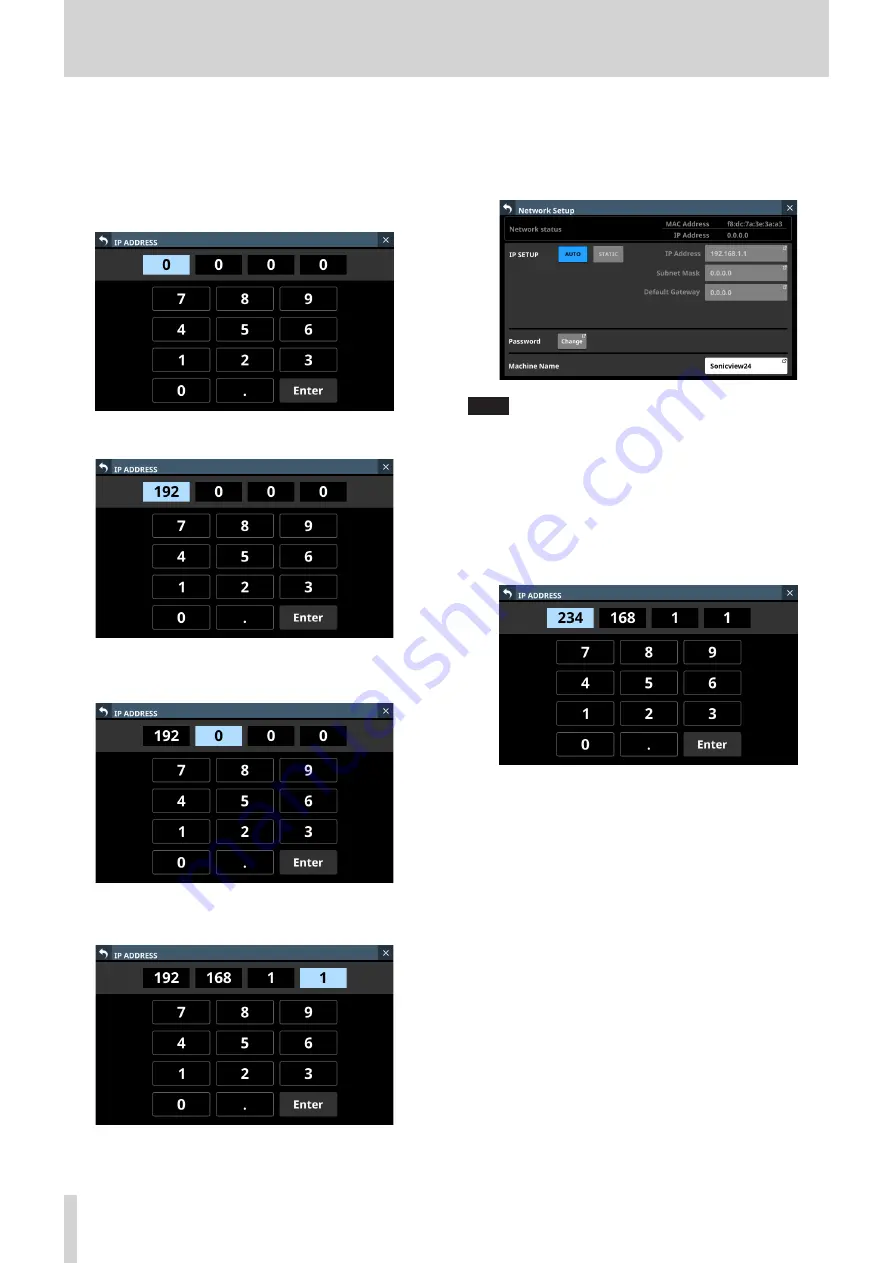
4 – Mixer configuration and settings
IP Address/Subnet Mask/Default Gateway
setting procedures
The IP address is set to “192.168.1.1” as an example in this
explanation.
1. Tap the IP Address, Subnet Mask and Default Gateway fields
to open their setting screens.
2. Tap the number buttons to input setting values.
3. Tap “ . ” to move the cursor to the next field.
To change a setting, tap it to move the cursor to that field.
4. Repeat steps 2–3 as necessary to input setting values in
each field.
5. Tap the Enter button to confirm the input and return to the
Network Setup Screen.
Changed settings will be reflected in the IP Address, Subnet
Mask and Default Gateway fields of the Network Setup
Screen.
NOTE
i
Each input field has three digits. When inputting values with
less than three digits, inputting “0” first is not necessary.
i
After this screen opens, the first field will be highlighted.
i
When a field is highlighted, tapping a number button will
input that number, replacing the value previously in the field.
After this, input numbers as on a calculator.
i
If a fourth digit is entered, the first digit entered will be
removed. For example, if “1234” was entered, “1” will be
removed.
62
TASCAM Sonicview 16/Sonicview 24






























