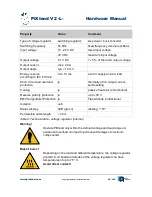PiXtend V2 -L- Hardware Manual
The colors and the polarity of the power supply match the power supply and adapter from
our shop. If you are purchasing a separate power supply and adapter, check which
connection is + (12 - 24 V DC) and - (GND). The assignment of the plug connectors is not
always the same.
Note!
Please observe the polarity of your power supply. The polarity can
be taken from the operating manual of the power supply unit or
can be checked with a voltage measuring device.
Now the connection cables can be connected to your PiXtend V2 -L-. Connect the red wire
to one of the terminals labeled "VCC" and the blue wire to "GND" - see Fig. 39.
The terminal block for the supply voltage ("POWER SUPPLY IN") is duplicated on PiXtend
V2 -L-, 2x VCC and 2x GND. It is not necessary to connect all four terminals, also it is
irrelevant which of the respectively same terminals is used.
The double version of the terminals means that both VCC and GND can be looped (to
another device or, for example, to "VCC DO" - the supply of the digital outputs). This leads
to a simpler and therefore more favorable wiring.
www.pixtend.com
Copyright by Qube Solutions GmbH
55 / 146
Figure 39: Supply terminal on PiXtend
V2 -L-