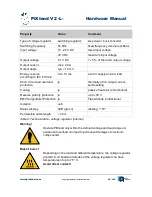PiXtend V2 -L- Hardware Manual
5.5. Troubleshooting
If the PiXtend V2 -L- system does not behave as expected, you will find the first starting
points for troubleshooting here.
Problem
After connecting the power supply to
PiXtend V2 -L-
, nothing happens. The green
LED "5V" does not light up.
Troubleshooting
Check that the power supply is correctly polarized and set to a voltage between 12 and 24
V DC.
Problem
The green LED "5V" lights, but the Raspberry Pi does not start / its LEDs remain
dark.
Troubleshooting
Check that the "PI_5V" switch has been set to the "ON" position (assuming that you want
to power PiXtend and Raspberry Pi via a common power supply).
Is the 40-pin flat-ribbon cable correctly inserted? Check the tight fit on both sides - on
PiXtend and on the Raspberry Pi.
Problem
The digital outputs do not work. In the "1" or "true" state there is no voltage at the
output or the connected consumer does not react. However, the LED of the
respective output lights up.
Troubleshooting
The digital outputs must be supplied separately with voltage (connections "VCC DO" (+)
and "GND" (-) on the respective connector "DIGITAL OUT"). Four digital outputs each
have a common supply connection (VCC DOx-x).
If no voltage is applied here, no voltage can be output at the outputs. The respective LED
"VCC-DOx-x" on PiXtend V2 -L- signals the presence of a voltage at the associated
connection (range 5 - 30 V).
The status LEDs of the digital outputs also light up in the active state if no voltage was
applied to VCC-DOx-x.
www.pixtend.com
Copyright by Qube Solutions GmbH
60 / 146