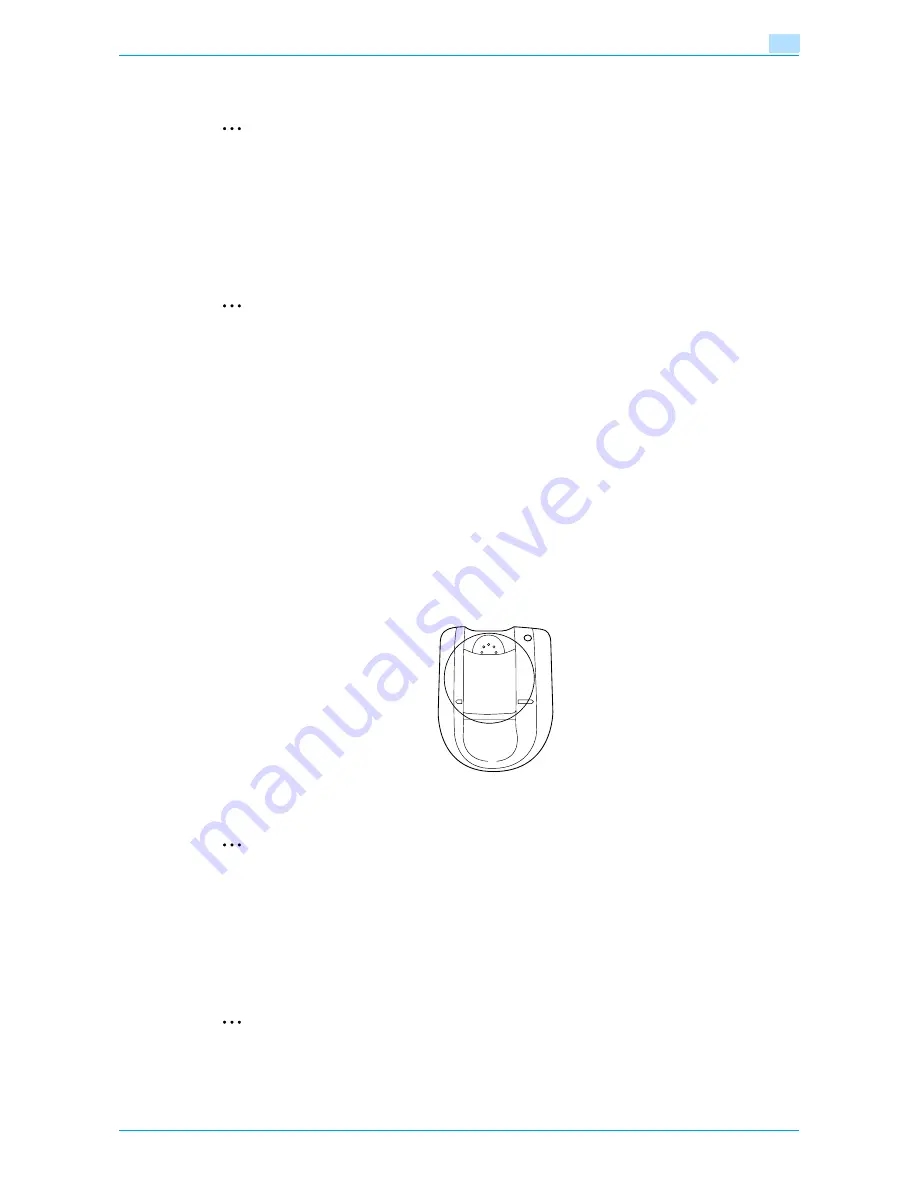
VarioLink 6022/7522
9-4
Care of the machine
9
9.1.7
Care of Authentication Unit (Biometric Type) AU-101
2
Reminder
Before cleaning the authentication unit, disconnect it from the machine. If a force is applied to the USB
port, it may be damaged.
When cleaning the authentication unit, do not allow water to enter the authentication unit, otherwise the
system may be damaged.
Never use organic solvents, such as benzene or alcohol, to clean the authentication unit, otherwise it
may be damaged.
2
Note
When disconnecting or connecting the authentication unit, turn off the machine with the main power
switch, and then wait at least 10 seconds before turning it on again. The machine may not operate
correctly if it is turned on immediately after being turned off.
Hold the plug when plugging and unplugging the USB cable, otherwise the cable may be damaged.
Care of the housing
Frequency: Once a month, or when it is dirty
Wipe the housing with a soft, dry cloth. If the housing cannot be cleaned by wiping it, wash it with a cloth
dampened with a mild detergent and wrung out well. After the housing is cleaned, rinse the cloth and wring
it out well before wiping off the detergent.
Care of the scanner
Frequency: Once a month, or when it is dirty or covered with fingerprints
Care of the scanner Frequency: Once a month, or when it is dirty or covered with fingerprints Clean the
scanner with a soft cloth used to wipe eyeglass lenses. If it is extremely dirty, clean it with an eyeglass lens
cleaner.
9.1.8
Care of Authentication Unit (IC Card Type) AU-201
2
Reminder
Before cleaning the authentication unit, disconnect it from the machine. If a force is applied to the USB
port, it may be damaged.
When cleaning the authentication unit, do not allow water to enter the authentication unit, otherwise the
system may be damaged.
Never use organic solvents, such as benzene or alcohol, to clean the authentication unit, otherwise it
may be damaged.
2
Note
When disconnecting or connecting the authentication unit, turn off the machine with the main power
switch, and then wait at least 10 seconds before turning it on again. The machine may not operate
correctly if it is turned on immediately after being turned off.
Содержание VarioLink 6022
Страница 1: ...Océ VarioLink 6022 VarioLink 7522 Copy Operations User s Guide Printing for Professionals ...
Страница 18: ...VarioLink 6022 7522 x 15 Explanation of manual conventions ...
Страница 19: ...VarioLink 6022 7522 x 16 ...
Страница 22: ...1 Before Making Copies ...
Страница 80: ...2 Basic copy operations ...
Страница 107: ...VarioLink 6022 7522 2 28 Basic copy operations 2 Binding Position screen Zoom screen Frame Erase screen ...
Страница 151: ...VarioLink 6022 7522 2 72 Basic copy operations 2 4 Touch OK and then touch OK again ...
Страница 159: ...3 Additional copy operations ...
Страница 189: ...4 Troubleshooting ...
Страница 237: ...5 Specifications ...
Страница 248: ...6 Copy paper originals ...
Страница 278: ...7 Application functions ...
Страница 300: ...VarioLink 6022 7522 7 23 Application functions 7 6 Press the Start key ...
Страница 318: ...VarioLink 6022 7522 7 41 Application functions 7 7 Press the Start key ...
Страница 357: ...8 Replacing toner cartridges and staple cartridges and emptying hole punch scrap box ...
Страница 378: ...9 Care of the machine ...
Страница 385: ...10 Managing jobs ...
Страница 399: ...11 Utility mode ...
Страница 478: ...12 Authentication Unit Biometric Type AU 101 ...
Страница 503: ...13 Authentication Unit IC Card Type AU 201 ...
Страница 529: ...14 Appendix ...
Страница 536: ...15 Index ...
Страница 540: ...Printing for Professionals Beyond the Ordinary ...






























