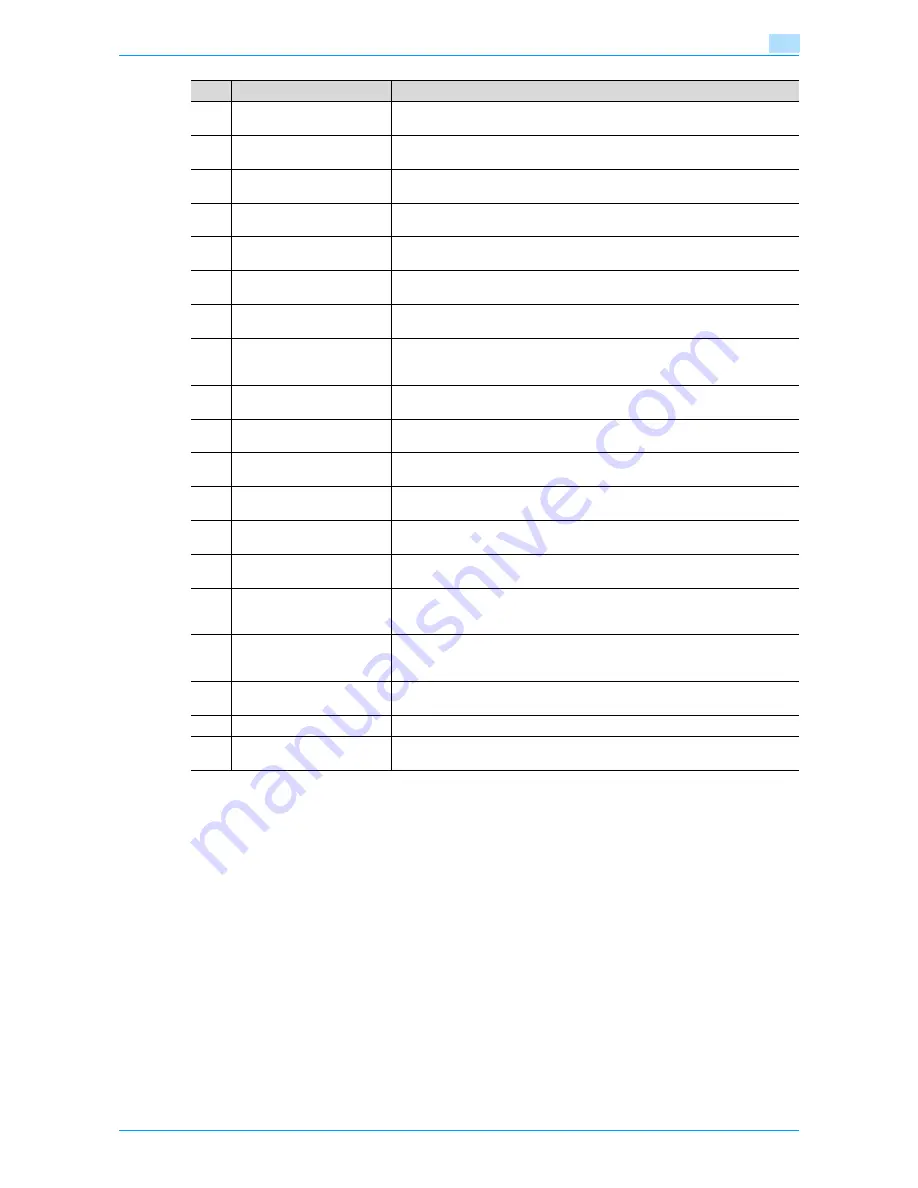
VarioLink 6022/7522
1-3
Before Making Copies
1
4
Local Interface Kit
EK-703
Installed when using the machine as a printer connected directly with a PC.
5
Security Kit
SC-506
Installed to encode the data saved on the hard disk so that the hard disk can
be used more safely.
6
Hard Disk
HD-510
Installed to increase the scanning capacity or enabling scanning of multiple
jobs.
7
Output Tray
OT-505
Collects printed sheets.
8
Shift Tray
SF-602
Separates copies fed out at an offset.
9
Z Folding Unit
ZU-605
Installed with the finisher to enable Z-folding and hole punching.
10
Post Inserter
PI-504
Installed with the finisher to enable insertion of the cover sheet into the printed
sheets. In addition, you can operate the finisher manually.
11
Finisher
FS-610
Collects printed sheets. Provides selectable finishing functions: sort, group,
offset-sort, offset-group, staple, face up, center staple & fold, half-fold, and tri-
fold.
12
Punch Kit
PK-505
Installed with the finisher to enable hole punching.
13
Finisher
FS-525
Collects printed sheets. Provides selectable finishing functions: sort, group,
offset-sort, offset-group, face up, and staple.
14
Finisher
FS-524
Collects printed sheets. Provides selectable finishing functions: sort, group,
offset-sort, offset-group, face up, and staple.
15
Image Controller
IC-208
Installed when this machine is used for network printing and network scan-
ning.
16
Fax Kit
FK-502
Allows this machine to be used as a fax machine.
17
Mount Kit
MK-716
Used to install the Fax kit.
18
Authentication Unit (biomet-
ric type)
AU-101
Scans vein patterns in the finger to verify user authentication.
19
Authentication Unit (IC card
type)
AU-201
Reads the information stored on an IC card to verify user authentication.
20
Working Table
WT-504
Provides an area to temporarily place originals and other materials. This is also
used when the authentication unit is installed.
21
Key Counter Socket
Required for installing the key counter.
22
Key Counter
Installed onto this machine to make the counter function available for printed
sheets.
No.
Part name
Description
Содержание VarioLink 6022
Страница 1: ...Océ VarioLink 6022 VarioLink 7522 Copy Operations User s Guide Printing for Professionals ...
Страница 18: ...VarioLink 6022 7522 x 15 Explanation of manual conventions ...
Страница 19: ...VarioLink 6022 7522 x 16 ...
Страница 22: ...1 Before Making Copies ...
Страница 80: ...2 Basic copy operations ...
Страница 107: ...VarioLink 6022 7522 2 28 Basic copy operations 2 Binding Position screen Zoom screen Frame Erase screen ...
Страница 151: ...VarioLink 6022 7522 2 72 Basic copy operations 2 4 Touch OK and then touch OK again ...
Страница 159: ...3 Additional copy operations ...
Страница 189: ...4 Troubleshooting ...
Страница 237: ...5 Specifications ...
Страница 248: ...6 Copy paper originals ...
Страница 278: ...7 Application functions ...
Страница 300: ...VarioLink 6022 7522 7 23 Application functions 7 6 Press the Start key ...
Страница 318: ...VarioLink 6022 7522 7 41 Application functions 7 7 Press the Start key ...
Страница 357: ...8 Replacing toner cartridges and staple cartridges and emptying hole punch scrap box ...
Страница 378: ...9 Care of the machine ...
Страница 385: ...10 Managing jobs ...
Страница 399: ...11 Utility mode ...
Страница 478: ...12 Authentication Unit Biometric Type AU 101 ...
Страница 503: ...13 Authentication Unit IC Card Type AU 201 ...
Страница 529: ...14 Appendix ...
Страница 536: ...15 Index ...
Страница 540: ...Printing for Professionals Beyond the Ordinary ...






























