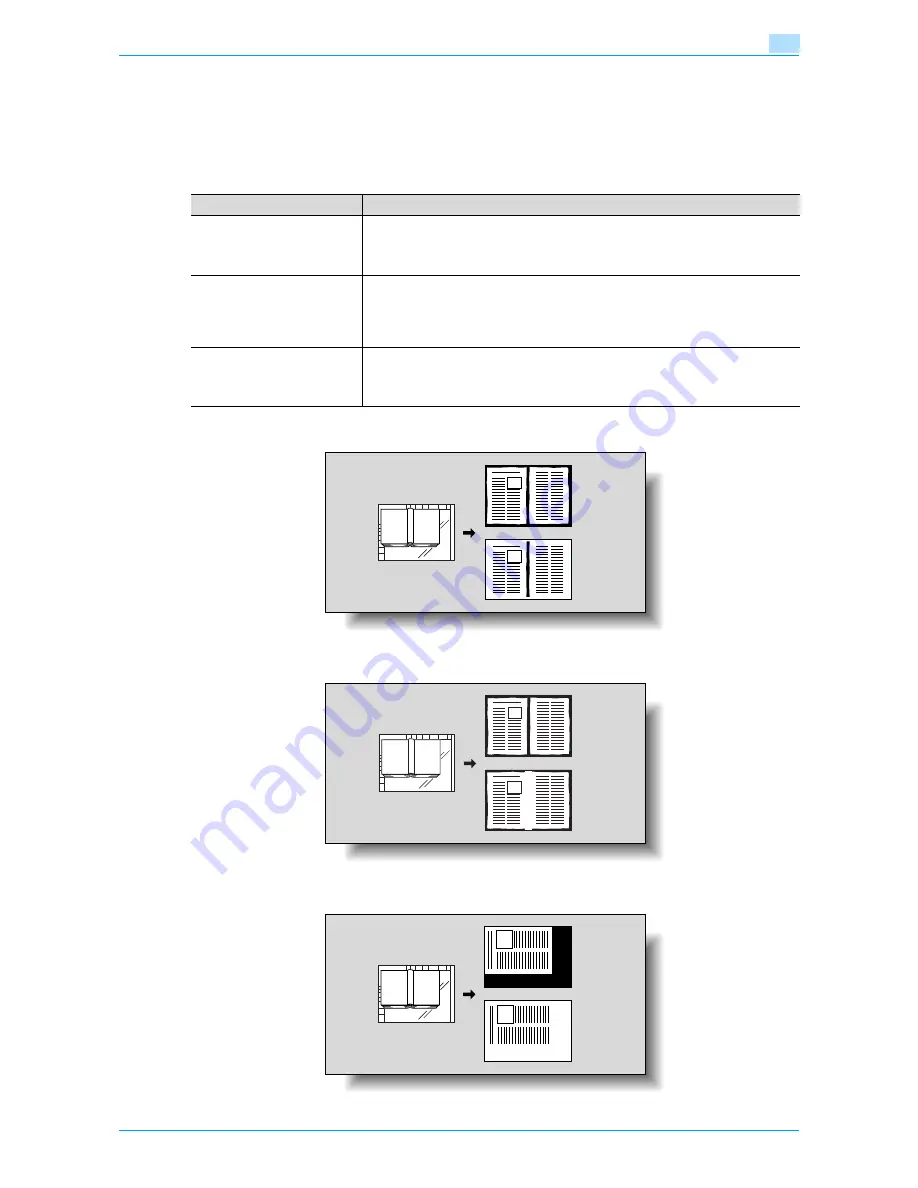
VarioLink 6022/7522
7-45
Application functions
7
7.14
Erasing specified area of copies (Erase)
When the original is scanned from the original glass, black copy marks may be produced along borders and
center line, and also around punch holes.
Use this function to eliminate them from the copies and lower the toner consumption at the same time.
The following three settings are provided for the Erase function. These are compatible with each other.
Setting
Description
Frame Erase
This function erases black marks along the borders of printed sheets which tend to
be created when using the original glass to scan thick original such as a book. Use
this function also for the original already having black marks along borders.
Refer to
"Erasing black marks along borders ("Erase" function)" on page 7-46
Center Erase
This function erases black marks along the center fold of printed sheets which tend
to be created when using the original glass to scan thick original such as a book. Use
this function also for the original already having black marks along the center fold.
Refer to
"Erasing black marks along center fold ("Center Erase" function)" on
page 7-47
Non-Image Area Erase
This function detects the original size placed on the original glass and erases outside
area of the original.
Refer to
"Erasing outside areas of the original ("Non-Image Area Erase" func-
tion)" on page 7-50
Frame Erase
Center Erase
Non-Image Area Erase
Содержание VarioLink 6022
Страница 1: ...Océ VarioLink 6022 VarioLink 7522 Copy Operations User s Guide Printing for Professionals ...
Страница 18: ...VarioLink 6022 7522 x 15 Explanation of manual conventions ...
Страница 19: ...VarioLink 6022 7522 x 16 ...
Страница 22: ...1 Before Making Copies ...
Страница 80: ...2 Basic copy operations ...
Страница 107: ...VarioLink 6022 7522 2 28 Basic copy operations 2 Binding Position screen Zoom screen Frame Erase screen ...
Страница 151: ...VarioLink 6022 7522 2 72 Basic copy operations 2 4 Touch OK and then touch OK again ...
Страница 159: ...3 Additional copy operations ...
Страница 189: ...4 Troubleshooting ...
Страница 237: ...5 Specifications ...
Страница 248: ...6 Copy paper originals ...
Страница 278: ...7 Application functions ...
Страница 300: ...VarioLink 6022 7522 7 23 Application functions 7 6 Press the Start key ...
Страница 318: ...VarioLink 6022 7522 7 41 Application functions 7 7 Press the Start key ...
Страница 357: ...8 Replacing toner cartridges and staple cartridges and emptying hole punch scrap box ...
Страница 378: ...9 Care of the machine ...
Страница 385: ...10 Managing jobs ...
Страница 399: ...11 Utility mode ...
Страница 478: ...12 Authentication Unit Biometric Type AU 101 ...
Страница 503: ...13 Authentication Unit IC Card Type AU 201 ...
Страница 529: ...14 Appendix ...
Страница 536: ...15 Index ...
Страница 540: ...Printing for Professionals Beyond the Ordinary ...






























