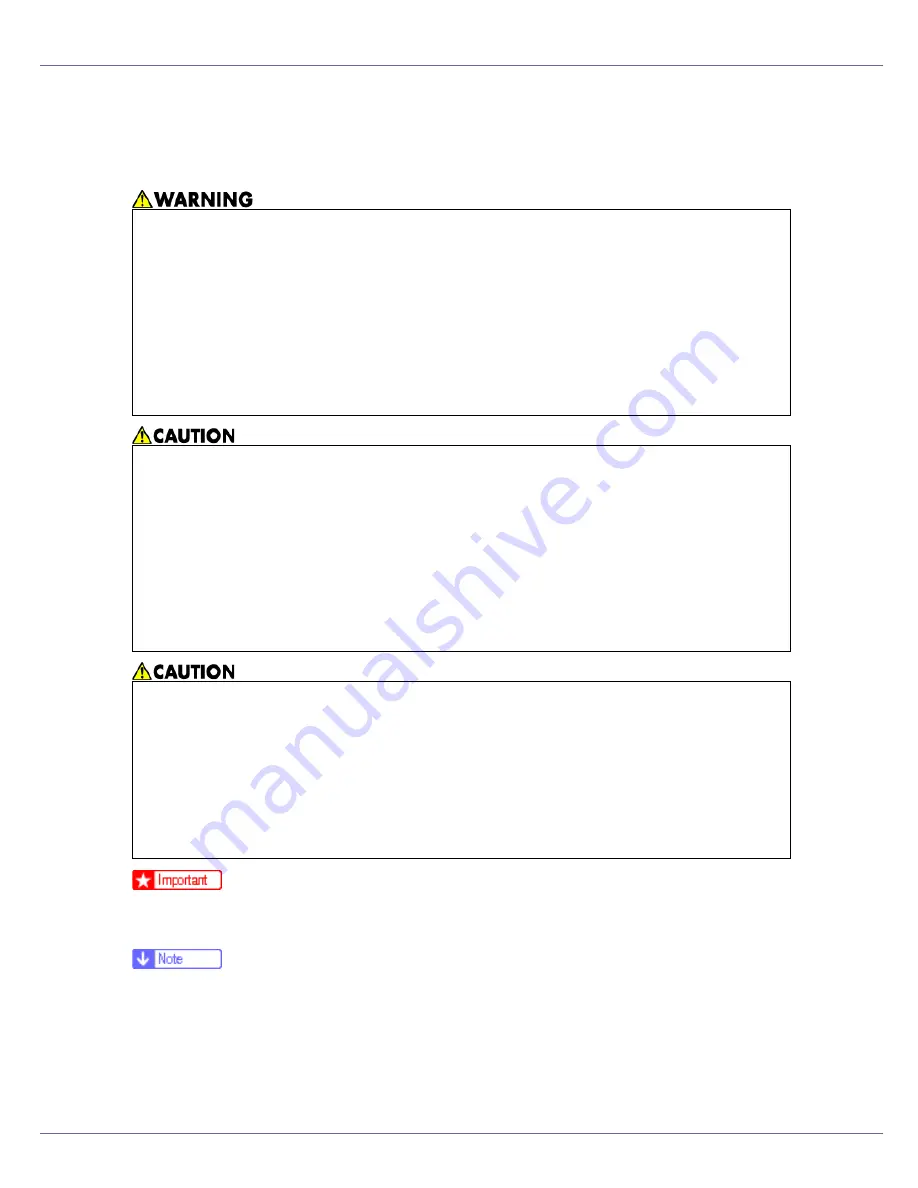
Setting Up
29
Installing the Toner Cartridge
The following procedure describes how to install the toner cartridge.
❒
When you first use this printer, use the four toner cartridges packaged with the
printer.
❒
The toner cartridges that comes with the printer will allow you to print up to
about 2,500 pages. These numbers were obtained from printing A4
K
5%
charts, but the actual number of pages will vary depending on the paper type,
size, contents, and settings.
❒
Toner Cartridges (consumable) are not covered by warranty. However, if
there is problem, contact the store where they ware purchased.
•
Do not incinerate spilled toner or used toner. Toner dust is flammable
and might ignite when exposed to an open flame.
•
Disposal should take place at an authorized dealer or an appropriate
collection site.
•
If you dispose of the used toner cartridges yourself, dispose of them
according to local regulations.
•
Do not store toner, used toner, or toner containers in a place with an
open flame. The toner might ignite and cause burns or a fire.
•
Keep toner (used or unused) and the toner cartridge out of reach of chil-
dren.
•
If toner or used toner is inhaled, gargle with plenty of water and move into
a fresh air environment. Consult a doctor if necessary.
•
If your skin comes into contact with toner or used toner, wash the affected
area thoroughly with soap and water.
•
If toner or used toner gets into your eyes, flush immediately with large
amounts of water. Consult a doctor if necessary.
•
If toner or used toner is swallowed, dilute by drinking a large amount of wa-
ter. Consult a doctor if necessary
•
Avoid getting toner on your clothes or skin when removing a paper jam or
replacing toner. If your skin comes into contact with toner, wash the affected
area thoroughly with soap and water.
•
If toner gets on your clothing, wash with cold water. Hot water will set the
toner into the fabric and may make removing the stain impossible.
Содержание LP222cn
Страница 63: ...Installing Options 51 When adjusting the printing position see Adjusting Tray Registration Maintenance Guide...
Страница 66: ...Installing Options 54 For details about printing the configuration page see p 40 Test Printing...
Страница 112: ...Configuration 100 For details about printing the configuration page see p 40 Test Printing...
Страница 229: ...Other Print Operations 110 The initial screen appears...
Страница 278: ...Making Printer Settings Using the Control Panel 159 Presentation Photographic User Setting Default Auto...
Страница 285: ...Monitoring and Configuring the Printer 166 E Click Apply...
Страница 378: ...Mac OS Configuration 259 Configuring the Printer Use the control panel to enable AppleTalk The default is active...
Страница 518: ...Removing Misfed Paper 98 F Close the front cover carefully...
Страница 525: ...Removing Misfed Paper 105 C Remove any misfed paper D Close the front cover carefully...
















































