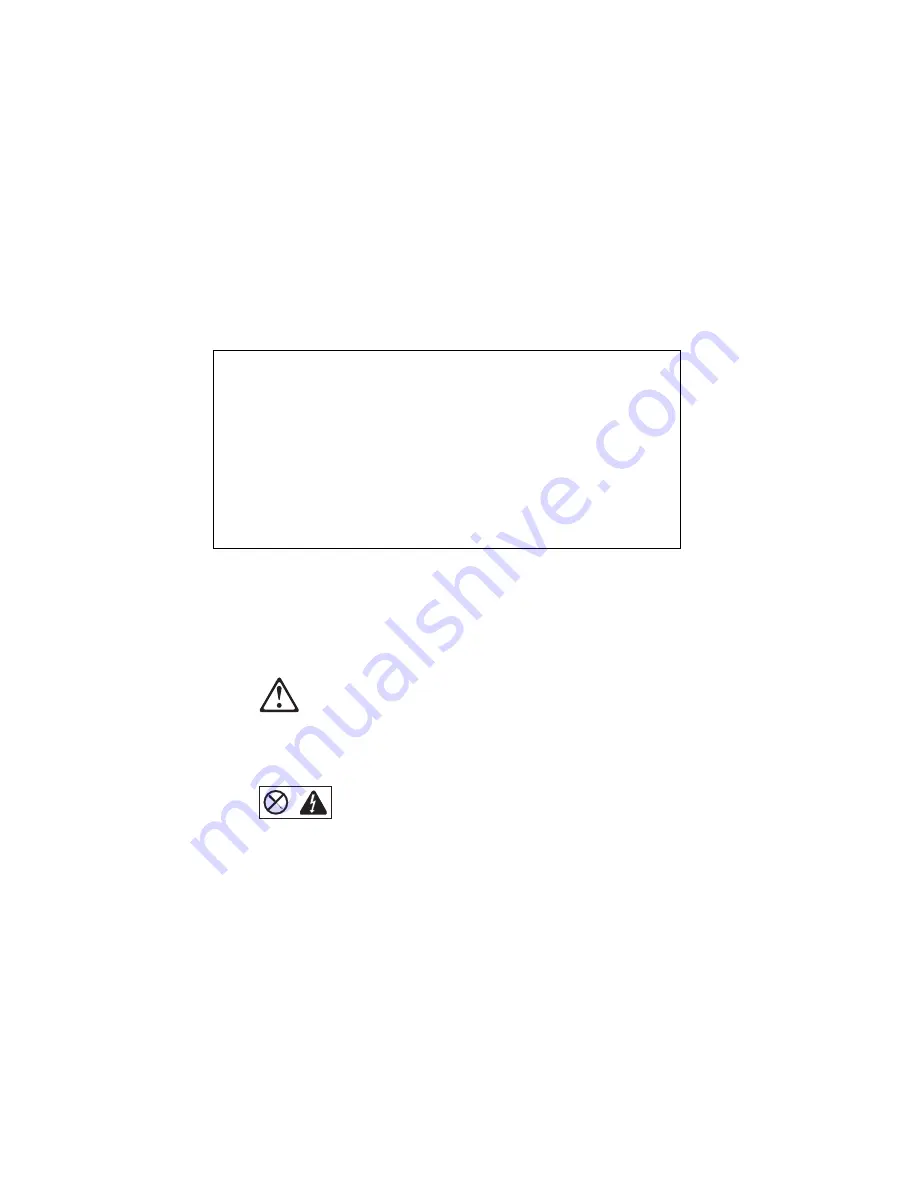
Important:
Before you install or remove any option, read the safety
procedures and component-handling guidelines in this section.
These precautions and guidelines will help you work safely.
8
CAUTION:
Never remove the cover on a power supply or any part that
has the following label attached.
Hazardous voltage, current, and energy levels are present
inside any component that has this label attached. There
are no serviceable parts inside these components. If you
suspect a problem with one of these parts, contact a service
technician.
To Connect:
1. Turn everything OFF.
2. First, attach all cables to
devices.
3. Attach signal cables to
connectors.
4. Attach power cords to outlet.
5. Turn device ON.
To Disconnect:
1. Turn everything OFF.
2. First, remove power cords
from outlet.
3. Remove signal cables from
connectors.
4. Remove all cables from
devices.
Chapter 5. Installing options
71
Содержание Netfinity 3500 M10
Страница 1: ...Netfinity 3500 M10 User s Handbook...
Страница 2: ......
Страница 3: ...Netfinity 3500 M10 User s Handbook IBM...
Страница 14: ...xii Netfinity 3500 M10 User s Handbook...
Страница 18: ...xvi Netfinity 3500 M10 User s Handbook...
Страница 80: ...62 Netfinity 3500 M10 User s Handbook...
Страница 86: ...Interrupt and DMA resources 144 Interrupt resources 144 DMA resources 146 68 Netfinity 3500 M10 User s Handbook...
Страница 145: ...1 Use a tool such as a screwdriver to remove the two metal knockouts Metal Knockouts Chapter 5 Installing options 127...
Страница 228: ...210 Netfinity 3500 M10 User s Handbook...
Страница 236: ...System board switches 218 Netfinity 3500 M10 User s Handbook...
Страница 256: ...238 Netfinity 3500 M10 User s Handbook...
Страница 267: ......
Страница 268: ...IBM Part Number 37L6687 Printed in U S A July 1999 37L6687...
















































