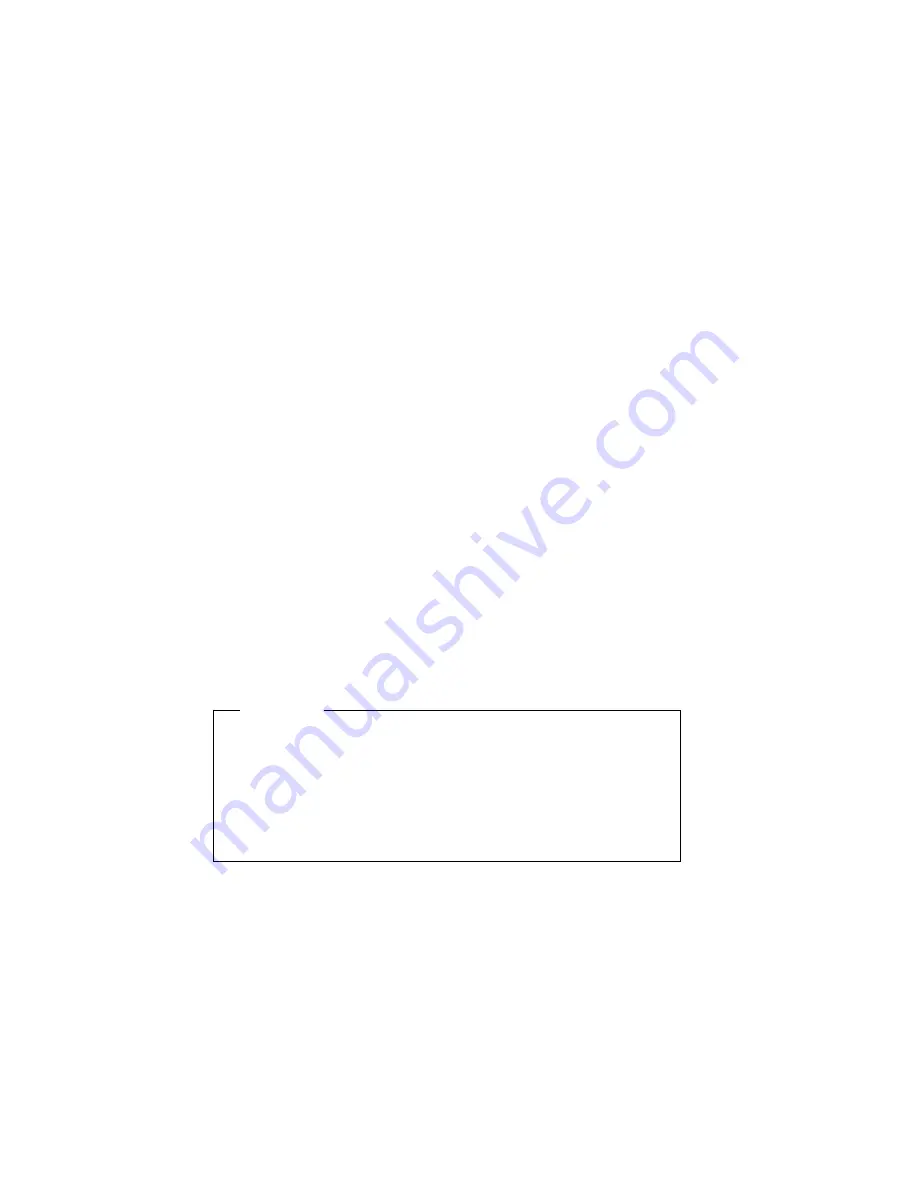
Before you begin
Become familiar with the safety and handling guidelines
specified in the Safety Information book. These guidelines will
help you work safely while working with your server and
options.
Make sure that you have an adequate number of properly
grounded electrical outlets for your server, monitor, and any
other options you intend to install.
Place your server in a location that is dry. Rain or spilled
liquids might damage your server.
Have a supply of 2 MB (1.44 MB formatted), 3.5-inch diskettes
available.
Back up all important data before you make changes to hard
disk drives.
Have a small, flat-bladed screwdriver available.
Important
To allow for air circulation, be sure to maintain the following
minimum clearances around the server:
102 mm (4 in.) in the front
127 mm (5 in.) in the rear
51 mm (2 in.) on the left and right sides
Chapter 5. Installing options
69
Содержание Netfinity 3500 M10
Страница 1: ...Netfinity 3500 M10 User s Handbook...
Страница 2: ......
Страница 3: ...Netfinity 3500 M10 User s Handbook IBM...
Страница 14: ...xii Netfinity 3500 M10 User s Handbook...
Страница 18: ...xvi Netfinity 3500 M10 User s Handbook...
Страница 80: ...62 Netfinity 3500 M10 User s Handbook...
Страница 86: ...Interrupt and DMA resources 144 Interrupt resources 144 DMA resources 146 68 Netfinity 3500 M10 User s Handbook...
Страница 145: ...1 Use a tool such as a screwdriver to remove the two metal knockouts Metal Knockouts Chapter 5 Installing options 127...
Страница 228: ...210 Netfinity 3500 M10 User s Handbook...
Страница 236: ...System board switches 218 Netfinity 3500 M10 User s Handbook...
Страница 256: ...238 Netfinity 3500 M10 User s Handbook...
Страница 267: ......
Страница 268: ...IBM Part Number 37L6687 Printed in U S A July 1999 37L6687...
















































