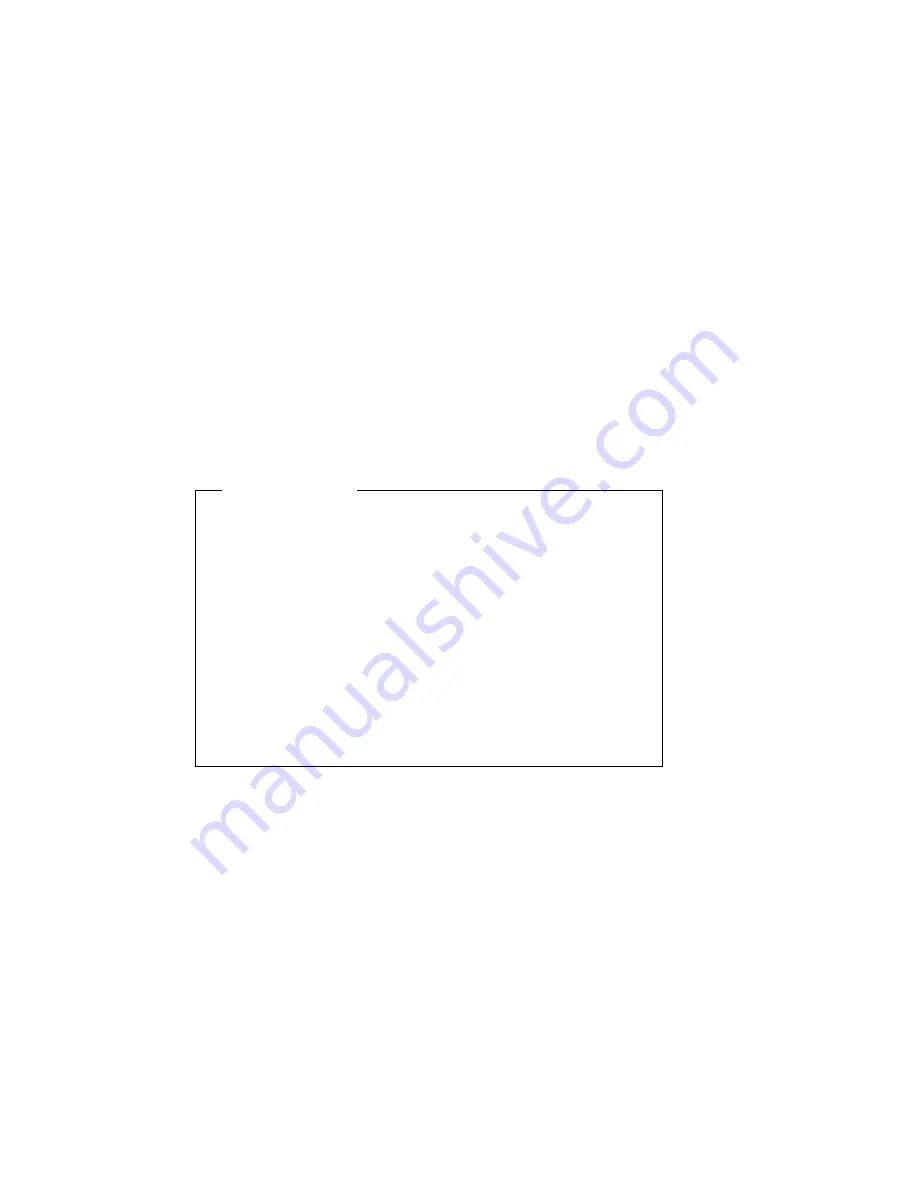
Installing a security U-bolt
You can add a security U-bolt to the rear of your server. Adding a
U-bolt enables you to add a security cable and lock which helps
prevent hardware theft. After you add the security cable, make sure
that it does not interfere with other cables that are connected to the
server.
Before you begin
Obtain the following:
– A 19-mm (3/4 in.) U-bolt and threaded nuts that fit the
U-bolt
– A security cable
– A lock, such as a combination lock or padlock
– An appropriately sized or adjustable wrench
– A flat-bladed screwdriver
Read “Safety information” on page 70 and “Handling
static-sensitive devices” on page 72.
Turn off the server and all other connected devices.
Disconnect all external cables and power cords, and remove
the server cover (see “Preparing to install and remove
options” on page 75).
126
Netfinity 3500 M10 User's Handbook
Содержание Netfinity 3500 M10
Страница 1: ...Netfinity 3500 M10 User s Handbook...
Страница 2: ......
Страница 3: ...Netfinity 3500 M10 User s Handbook IBM...
Страница 14: ...xii Netfinity 3500 M10 User s Handbook...
Страница 18: ...xvi Netfinity 3500 M10 User s Handbook...
Страница 80: ...62 Netfinity 3500 M10 User s Handbook...
Страница 86: ...Interrupt and DMA resources 144 Interrupt resources 144 DMA resources 146 68 Netfinity 3500 M10 User s Handbook...
Страница 145: ...1 Use a tool such as a screwdriver to remove the two metal knockouts Metal Knockouts Chapter 5 Installing options 127...
Страница 228: ...210 Netfinity 3500 M10 User s Handbook...
Страница 236: ...System board switches 218 Netfinity 3500 M10 User s Handbook...
Страница 256: ...238 Netfinity 3500 M10 User s Handbook...
Страница 267: ......
Страница 268: ...IBM Part Number 37L6687 Printed in U S A July 1999 37L6687...






























