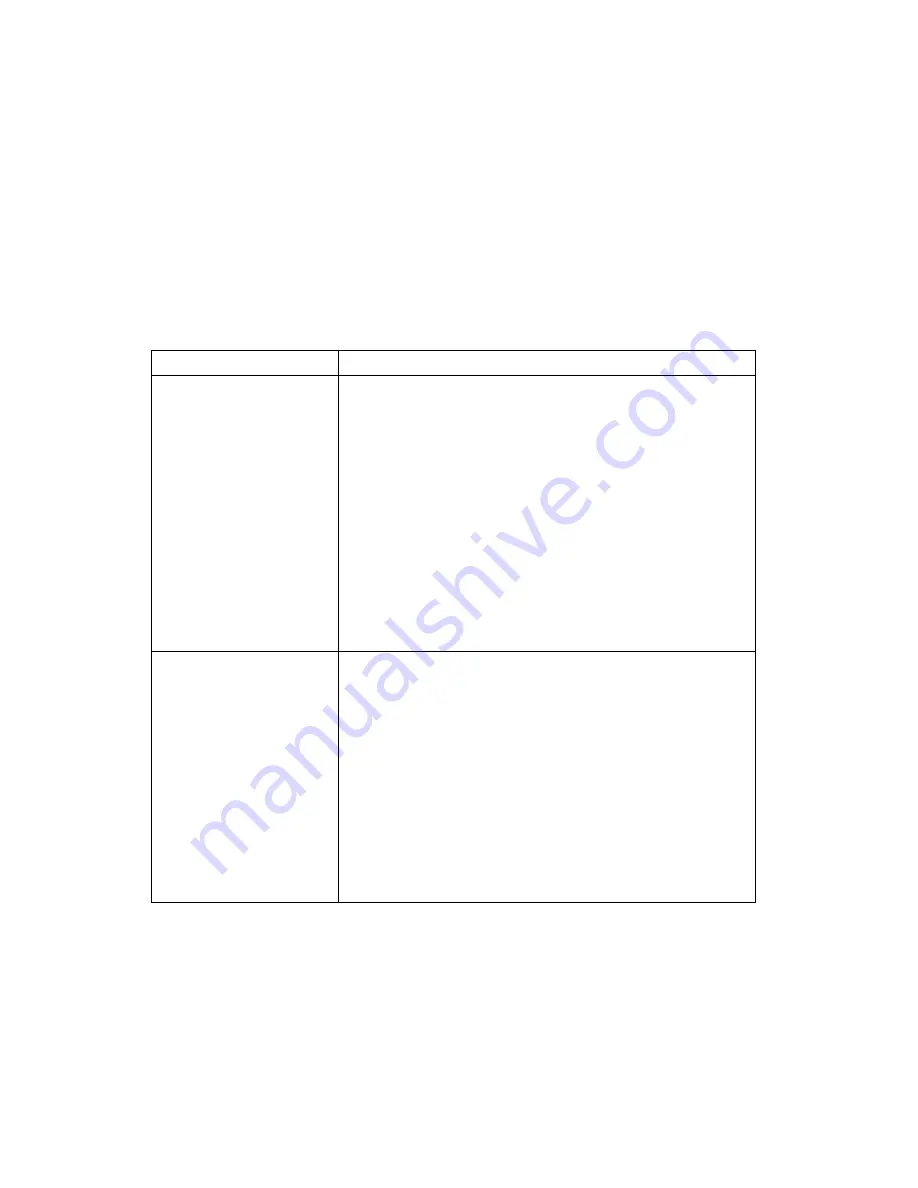
Advanced Setup
Descriptions
PCI Control
PCI Adapter Reset
PCI Parity
Network Adapters
Mass Storage Adapters
Display Adapters
Multimedia Devices
Communication Adapters
Serial Adapters
Use PCI control to enable or disable PCI parity and bus
mastering for the PCI adapters installed in your server.
PCI Adapter Reset can be enabled or disabled.
PCI parity allows parity checking of data across the PCI bus.
Some adapters do not generate parity and will require the PCI
Parity option be set to Disabled.
Bus mastering lets installed bus master PCI adapters process
information without using the microprocessor. Enable bus
master if your device or adapter must have the bus master
function enabled when the server is turned on. Some devices
or adapters might not work properly if the bus master function
is enabled when the system is restarted.
Note: If PCI adapters do not operate properly, you might need
to disable the PCI Bus Master option.
Plug and Play Control
Set Device Node
Address Decode
Plug and Play Operating
System
Use Plug and Play Control to change certain settings for Plug
and Play devices.
Set Device Node: When this option is disabled, programs will
not be able to make changes to the power-on configuration.
Address Decode: Most Plug and Play adapters use 16-bit
address decoding. If you are experiencing problems with a
Plug and Play adapter, changing the address decode setting to
10-bit might fix the problem.
Plug and Play Operating System: Select Yes for this option if
you are experiencing POST errors numbered 185x and your
startup operating system is Plug and Play compliant. See your
operating system documentation to determine if your operating
system supports this function.
Chapter 3. Configuration/Setup Utility program
35
Содержание Netfinity 3500 M10
Страница 1: ...Netfinity 3500 M10 User s Handbook...
Страница 2: ......
Страница 3: ...Netfinity 3500 M10 User s Handbook IBM...
Страница 14: ...xii Netfinity 3500 M10 User s Handbook...
Страница 18: ...xvi Netfinity 3500 M10 User s Handbook...
Страница 80: ...62 Netfinity 3500 M10 User s Handbook...
Страница 86: ...Interrupt and DMA resources 144 Interrupt resources 144 DMA resources 146 68 Netfinity 3500 M10 User s Handbook...
Страница 145: ...1 Use a tool such as a screwdriver to remove the two metal knockouts Metal Knockouts Chapter 5 Installing options 127...
Страница 228: ...210 Netfinity 3500 M10 User s Handbook...
Страница 236: ...System board switches 218 Netfinity 3500 M10 User s Handbook...
Страница 256: ...238 Netfinity 3500 M10 User s Handbook...
Страница 267: ......
Страница 268: ...IBM Part Number 37L6687 Printed in U S A July 1999 37L6687...
















































