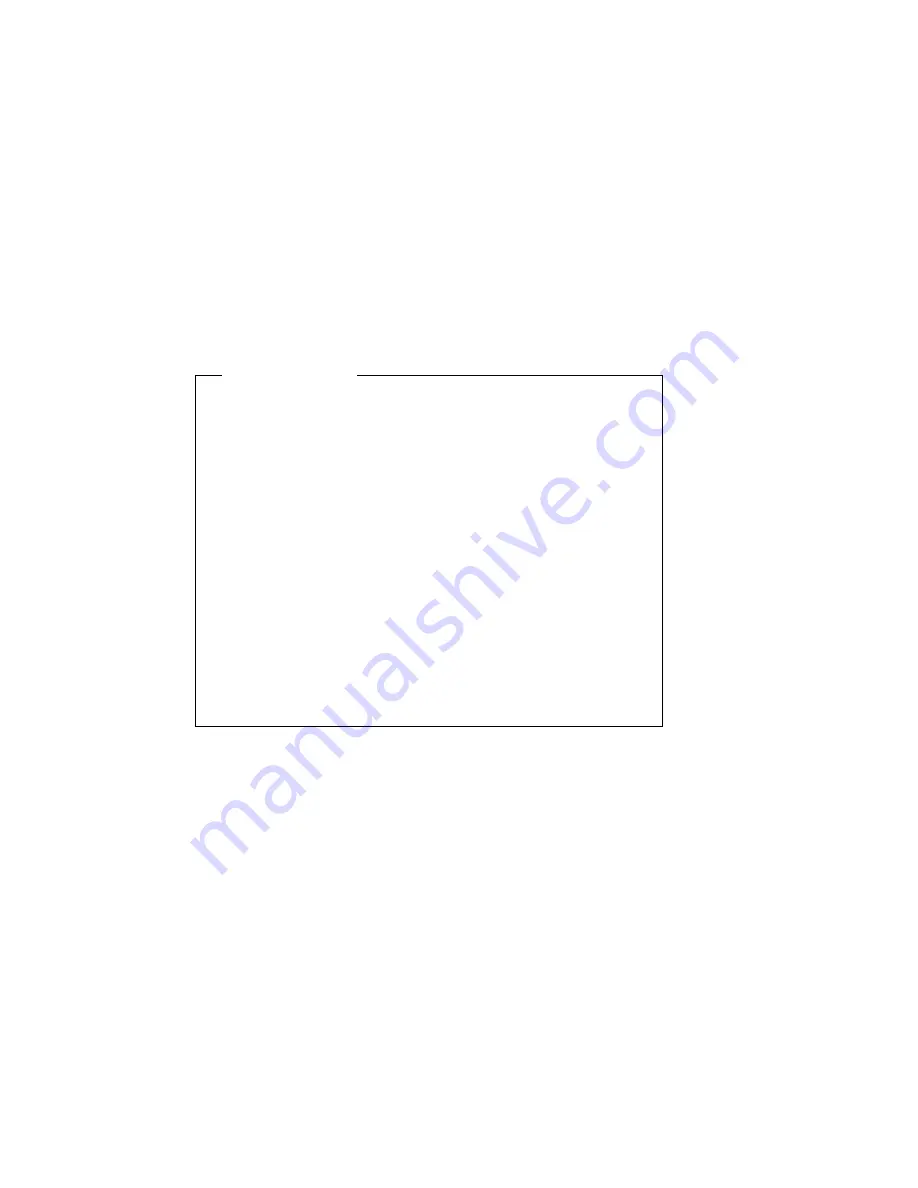
Installing a second microprocessor
Before you begin
Read “Safety information” on page 70 and “Handling
static-sensitive devices” on page 72.
Thoroughly review the documentation that comes with the
microprocessor, so that you can determine whether you need
to update the server BIOS. ServerGuide includes IBM
Update Connector, a dial-up program that keeps your BIOS
and device drivers current. You also can obtain the latest
level of BIOS for your server through the World Wide Web
and the IBM PC Company Bulletin Board System (BBS). See
Chapter 7, “Getting help, service, and information” on
page 197 for the appropriate World Wide Web addresses
and bulletin board telephone numbers.
Turn off the server.
Disconnect all cables attached to the server and remove the
server cover (see “Preparing to install and remove options”
on page 75).
Read “Accessing the system board” on page 84.
Attention: If you install an additional microprocessor that is
different from the currently installed microprocessor, your server
operation might be unreliable. To prevent this, use a
microprocessor that is identical to the currently installed
microprocessor (same internal and external clock speed, cache size,
and voltage requirements).
To add a second microprocessor:
1. Read the instructions that come with the new microprocessor.
2. See “Identifying parts on the system board” on page 82 to
locate the secondary microprocessor socket.
3. Remove the air baffle. See “Removing and replacing the air
baffle” on page 84.
4. Remove the terminator card in the secondary microprocessor
socket.
94
Netfinity 3500 M10 User's Handbook
Содержание Netfinity 3500 M10
Страница 1: ...Netfinity 3500 M10 User s Handbook...
Страница 2: ......
Страница 3: ...Netfinity 3500 M10 User s Handbook IBM...
Страница 14: ...xii Netfinity 3500 M10 User s Handbook...
Страница 18: ...xvi Netfinity 3500 M10 User s Handbook...
Страница 80: ...62 Netfinity 3500 M10 User s Handbook...
Страница 86: ...Interrupt and DMA resources 144 Interrupt resources 144 DMA resources 146 68 Netfinity 3500 M10 User s Handbook...
Страница 145: ...1 Use a tool such as a screwdriver to remove the two metal knockouts Metal Knockouts Chapter 5 Installing options 127...
Страница 228: ...210 Netfinity 3500 M10 User s Handbook...
Страница 236: ...System board switches 218 Netfinity 3500 M10 User s Handbook...
Страница 256: ...238 Netfinity 3500 M10 User s Handbook...
Страница 267: ......
Страница 268: ...IBM Part Number 37L6687 Printed in U S A July 1999 37L6687...
















































