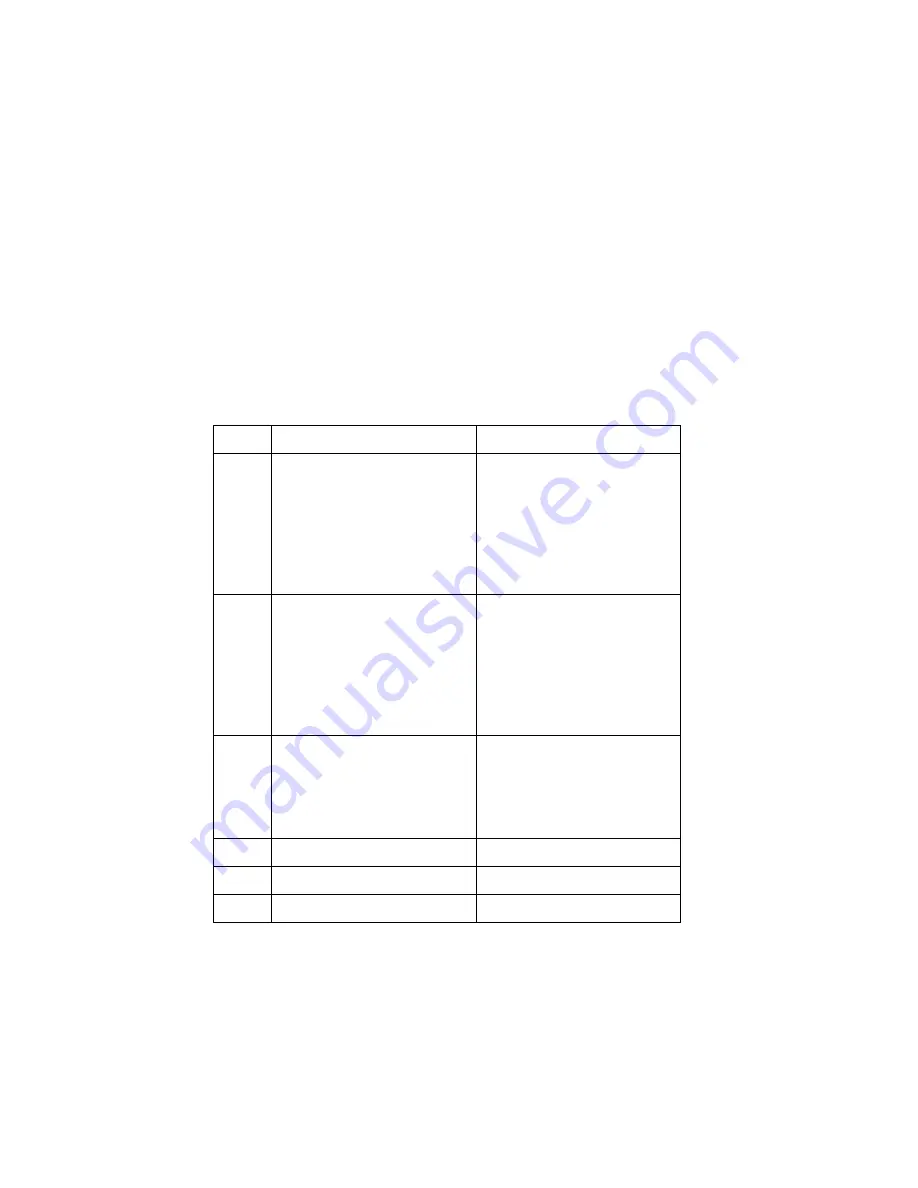
Drive specifications
The following table describes some of the drives you can install in
each bay and their height requirements.
Notes:
1. Drives that are greater than 41.3 mm (1.6 in.) high cannot be
installed.
2. Install removable media (diskettes, tapes, or CDs) drives in the
accessible bays: bays 1, 2, 3, or 4.
3. If a 41.3 mm (1.6 in.) drive is installed in either bay 5 or bay 6,
Bay
Max height
Drives
1
41.3 mm (1.6 in.)
CD-ROM drive
3.5-inch or 5.25-inch
diskette drive
3.5-inch or 5.25-inch
tape backup drive
3.5-inch or 5.25-inch
hard disk drive
2
41.3 mm (1.6 in.)
CD-ROM drive
3.5-inch or 5.25-inch
diskette drive
3.5-inch or 5.25-inch
tape backup drive
3.5-inch or 5.25-inch
hard disk drive
3
25.4 mm (1.0 in.)
3.5-inch hard disk
drive
3.5-inch diskette drive
3.5-inch tape backup
drive
4
25.4 mm (1.0 in.)
3.5-inch diskette drive
5
41.3 mm (1.6 in.)
3.5-inch hard disk drive
6
25.4 mm (1.0 in.)
3.5-inch hard disk drive
Chapter 5. Installing options
111
Содержание Netfinity 3500 M10
Страница 1: ...Netfinity 3500 M10 User s Handbook...
Страница 2: ......
Страница 3: ...Netfinity 3500 M10 User s Handbook IBM...
Страница 14: ...xii Netfinity 3500 M10 User s Handbook...
Страница 18: ...xvi Netfinity 3500 M10 User s Handbook...
Страница 80: ...62 Netfinity 3500 M10 User s Handbook...
Страница 86: ...Interrupt and DMA resources 144 Interrupt resources 144 DMA resources 146 68 Netfinity 3500 M10 User s Handbook...
Страница 145: ...1 Use a tool such as a screwdriver to remove the two metal knockouts Metal Knockouts Chapter 5 Installing options 127...
Страница 228: ...210 Netfinity 3500 M10 User s Handbook...
Страница 236: ...System board switches 218 Netfinity 3500 M10 User s Handbook...
Страница 256: ...238 Netfinity 3500 M10 User s Handbook...
Страница 267: ......
Страница 268: ...IBM Part Number 37L6687 Printed in U S A July 1999 37L6687...






























