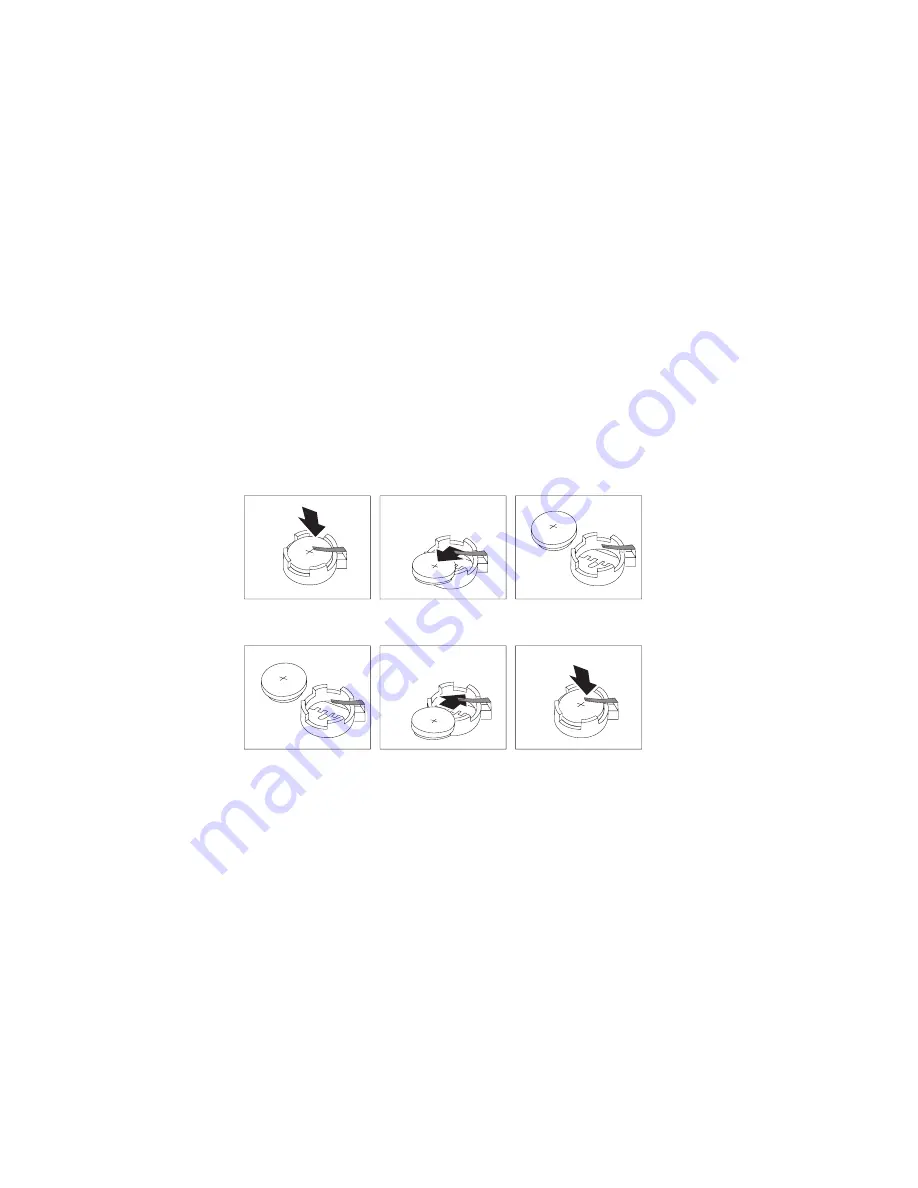
1. If necessary, remove the adapters installed in the option slots.
For instructions, see “Removing adapters” on page 107.
2. If necessary, disconnect any cables from the system board that
might impede access to the battery.
3. Read “Lithium battery notice” on page ix.
4. Remove the old battery as shown in the following illustrations.
5. Install the new battery as shown in the following illustrations.
Note: When the server is turned on for the first time after
battery replacement, an error message might be
displayed. This is normal after replacing the battery.
What to do next:
To work with another option, go to the appropriate section.
To complete the replacement, go to “Completing the
installation” on page 134.
Use the Configuration/Setup Utility program to set the date and
time and any passwords. For information on setting the date
and time, refer to “Setting the date and time” on page 42. For
information on setting passwords, see “Setting passwords” on
page 143.
Dispose of the old battery as required by local ordinances or
regulations.
196
Netfinity 3500 M10 User's Handbook
Содержание Netfinity 3500 M10
Страница 1: ...Netfinity 3500 M10 User s Handbook...
Страница 2: ......
Страница 3: ...Netfinity 3500 M10 User s Handbook IBM...
Страница 14: ...xii Netfinity 3500 M10 User s Handbook...
Страница 18: ...xvi Netfinity 3500 M10 User s Handbook...
Страница 80: ...62 Netfinity 3500 M10 User s Handbook...
Страница 86: ...Interrupt and DMA resources 144 Interrupt resources 144 DMA resources 146 68 Netfinity 3500 M10 User s Handbook...
Страница 145: ...1 Use a tool such as a screwdriver to remove the two metal knockouts Metal Knockouts Chapter 5 Installing options 127...
Страница 228: ...210 Netfinity 3500 M10 User s Handbook...
Страница 236: ...System board switches 218 Netfinity 3500 M10 User s Handbook...
Страница 256: ...238 Netfinity 3500 M10 User s Handbook...
Страница 267: ......
Страница 268: ...IBM Part Number 37L6687 Printed in U S A July 1999 37L6687...






























