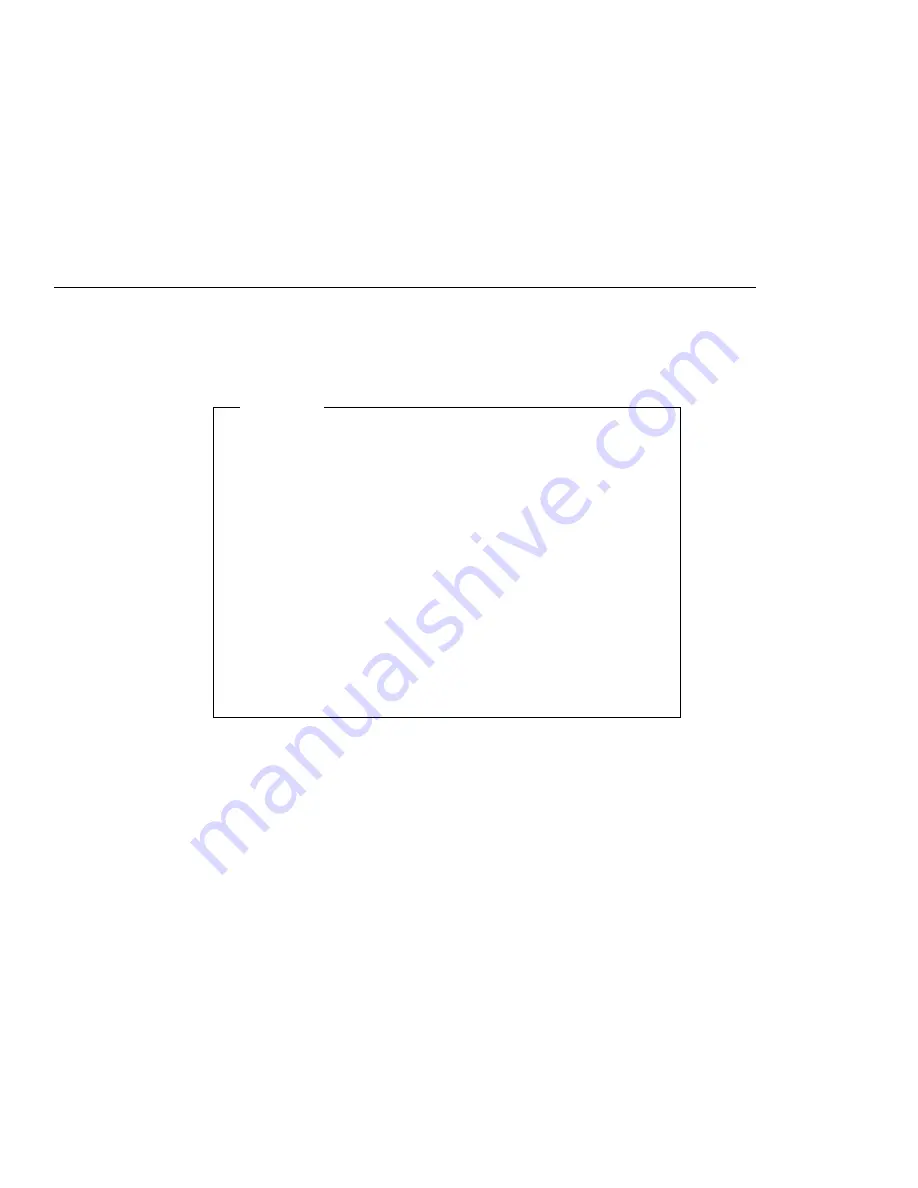
Chapter 2. Operating your server
This chapter provides information to help you in the day-to-day use
of your server.
Important
The power line and power control behavior of the Netfinity 3500
M10 is different from some earlier server models. Note the
following:
When the power cord is first plugged in, the server might
appear to power on for a few seconds, then power off. This
is a normal sequence to enable the server to self-initialize.
The power switch will normally operate with a single touch.
However, in some circumstances the server may not
immediately power off. In this case, hold the power switch
down for approximately 5 seconds. The server will then
turn off.
Do not operate your server with the cover off. Proper cooling is
required for the reliable performance of internal components.
This chapter contains:
Using controls and status indicators
. . . . . . . . . . . . . . . . .
12
Using system management features
. . . . . . . . . . . . . . . . .
14
Wake on LAN
. . . . . . . . . . . . . . . . . . . . . . . . . . . .
14
Alert on LAN
. . . . . . . . . . . . . . . . . . . . . . . . . . . . .
15
RPL or DHCP
. . . . . . . . . . . . . . . . . . . . . . . . . . . . .
15
POST/BIOS update over the network
. . . . . . . . . . . . . .
15
Changing keyboard speed
. . . . . . . . . . . . . . . . . . . . . . .
15
Using locks
. . . . . . . . . . . . . . . . . . . . . . . . . . . . . . . .
16
Locking the cover
. . . . . . . . . . . . . . . . . . . . . . . . . .
16
Locking the keyboard
. . . . . . . . . . . . . . . . . . . . . . . .
16
Using a security U-bolt
. . . . . . . . . . . . . . . . . . . . . . .
16
Copyright IBM Corp. 1999
11
Содержание Netfinity 3500 M10
Страница 1: ...Netfinity 3500 M10 User s Handbook...
Страница 2: ......
Страница 3: ...Netfinity 3500 M10 User s Handbook IBM...
Страница 14: ...xii Netfinity 3500 M10 User s Handbook...
Страница 18: ...xvi Netfinity 3500 M10 User s Handbook...
Страница 80: ...62 Netfinity 3500 M10 User s Handbook...
Страница 86: ...Interrupt and DMA resources 144 Interrupt resources 144 DMA resources 146 68 Netfinity 3500 M10 User s Handbook...
Страница 145: ...1 Use a tool such as a screwdriver to remove the two metal knockouts Metal Knockouts Chapter 5 Installing options 127...
Страница 228: ...210 Netfinity 3500 M10 User s Handbook...
Страница 236: ...System board switches 218 Netfinity 3500 M10 User s Handbook...
Страница 256: ...238 Netfinity 3500 M10 User s Handbook...
Страница 267: ......
Страница 268: ...IBM Part Number 37L6687 Printed in U S A July 1999 37L6687...
















































