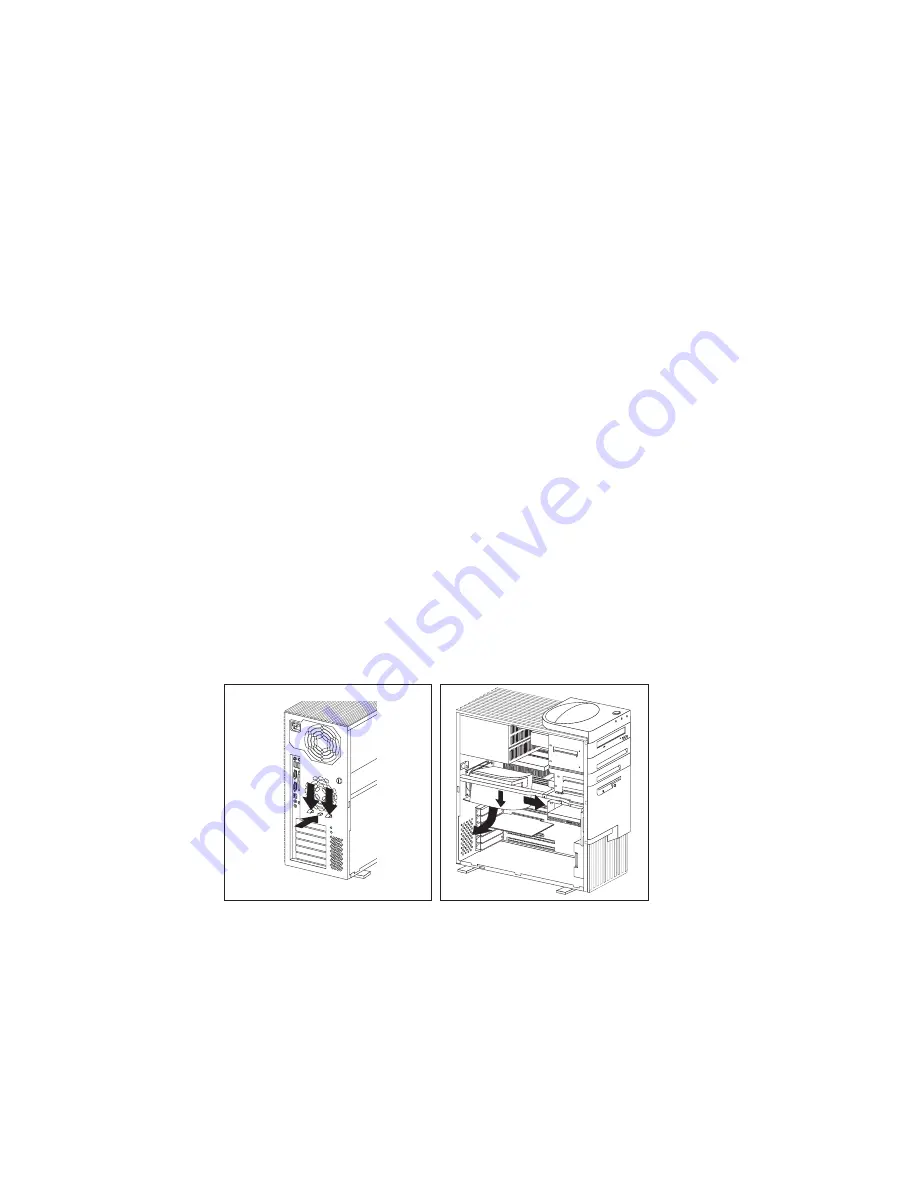
Accessing the system board
Note: For information on removing the server cover, see
“Preparing to install and remove options” on page 75.
To access the system board, it helps to place the server on its side
on a table. You might need to remove adapters, the air baffle, or
cables that impede your access to components on the system board.
When disconnecting cables, it is important to note where they
attach, so you can correctly reattach them later.
Removing and replacing the air baffle
1. There might be cables attached to the bottom of the air baffle. If
so, disconnect these cables so that the air baffle can be moved.
2. Locate the two small latches on the air baffle that protrude
through the holes on the rear of the server and the large latch
that snaps into the metal bar.
3. Press all the latches down at the same time until they unlock
and slide the air baffle toward the front of the server.
4. Tilt the air baffle as shown, and slide it out, under the metal bar
and away from the microprocessor.
5. Remove the air baffle from the server.
84
Netfinity 3500 M10 User's Handbook
Содержание Netfinity 3500 M10
Страница 1: ...Netfinity 3500 M10 User s Handbook...
Страница 2: ......
Страница 3: ...Netfinity 3500 M10 User s Handbook IBM...
Страница 14: ...xii Netfinity 3500 M10 User s Handbook...
Страница 18: ...xvi Netfinity 3500 M10 User s Handbook...
Страница 80: ...62 Netfinity 3500 M10 User s Handbook...
Страница 86: ...Interrupt and DMA resources 144 Interrupt resources 144 DMA resources 146 68 Netfinity 3500 M10 User s Handbook...
Страница 145: ...1 Use a tool such as a screwdriver to remove the two metal knockouts Metal Knockouts Chapter 5 Installing options 127...
Страница 228: ...210 Netfinity 3500 M10 User s Handbook...
Страница 236: ...System board switches 218 Netfinity 3500 M10 User s Handbook...
Страница 256: ...238 Netfinity 3500 M10 User s Handbook...
Страница 267: ......
Страница 268: ...IBM Part Number 37L6687 Printed in U S A July 1999 37L6687...
















































