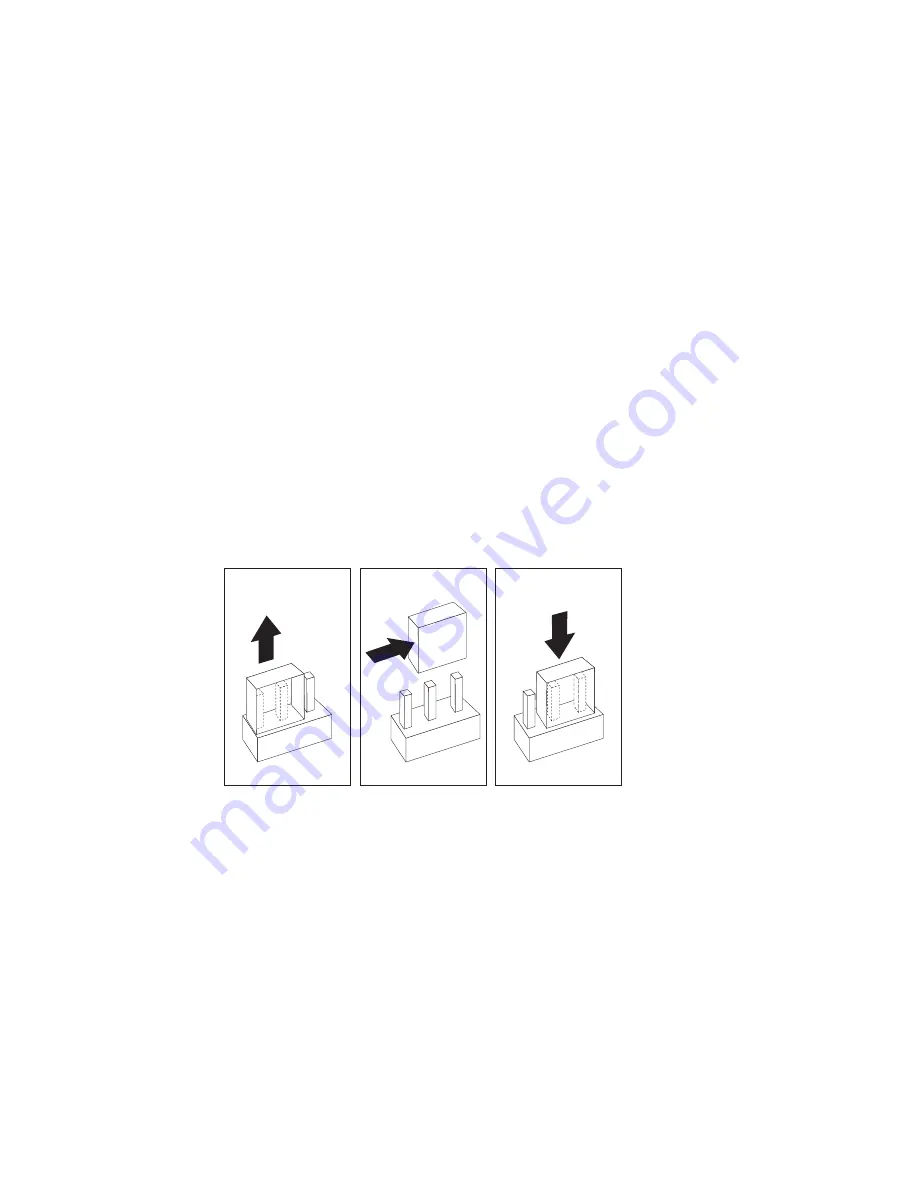
3. Reconnect the power cord only.
4. Turn the server back on for approximately 10 seconds.
Attention: Do not touch any components while power is on.
5. Turn off the server. CMOS memory is now cleared.
Note: You might not be able to power off with a single touch
of the power switch until POST is nearly complete. Press
and hold the power switch for 5 seconds or unplug the
power cord to power off your server.
6. Move the jumper back to its normal position (pins 1 and 2).
1
2
3
1
2
3
1
2
3
7. Replace the cover and reconnect the rest of the cables.
What to do next:
After clearing CMOS memory, you must reconfigure the server.
After reassembling the server (go to “Completing the installation”
on page 134), use the Configuration/Setup Utility program to reset
the date and time, reset any passwords, and reconfigure the server.
For more information, refer to “Setting passwords” on page 143.
132
Netfinity 3500 M10 User's Handbook
Содержание Netfinity 3500 M10
Страница 1: ...Netfinity 3500 M10 User s Handbook...
Страница 2: ......
Страница 3: ...Netfinity 3500 M10 User s Handbook IBM...
Страница 14: ...xii Netfinity 3500 M10 User s Handbook...
Страница 18: ...xvi Netfinity 3500 M10 User s Handbook...
Страница 80: ...62 Netfinity 3500 M10 User s Handbook...
Страница 86: ...Interrupt and DMA resources 144 Interrupt resources 144 DMA resources 146 68 Netfinity 3500 M10 User s Handbook...
Страница 145: ...1 Use a tool such as a screwdriver to remove the two metal knockouts Metal Knockouts Chapter 5 Installing options 127...
Страница 228: ...210 Netfinity 3500 M10 User s Handbook...
Страница 236: ...System board switches 218 Netfinity 3500 M10 User s Handbook...
Страница 256: ...238 Netfinity 3500 M10 User s Handbook...
Страница 267: ......
Страница 268: ...IBM Part Number 37L6687 Printed in U S A July 1999 37L6687...






























