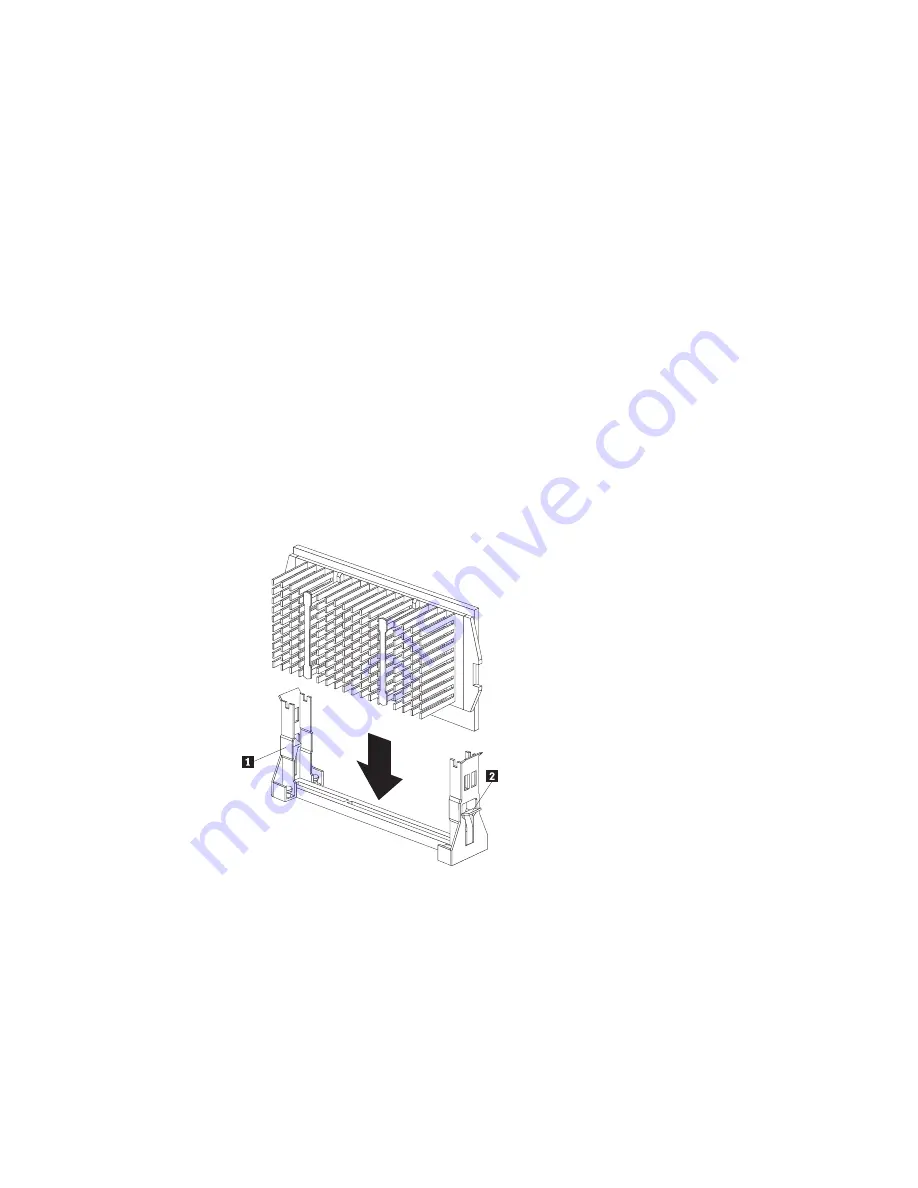
5. Touch the static-protective package containing the new
microprocessor to any unpainted (bare) metal surface in the
server, and then remove the new microprocessor from the
package.
6. Slide the new microprocessor into the microprocessor guides,
holding the microprocessor against the front edge
.1/
of the
guides so that it aligns with the connector on the system board.
You might find it necessary to press the lever
.2/
on each guide
away from the guide slightly to complete this step.
7. Press the microprocessor down until it seats in the connector.
8. Reinstall the air baffle. See “Removing and replacing the air
baffle” on page 84.
9. When you add a second microprocessor, it runs at the same
speed as the primary microprocessor. For information on the
appropriate switch settings, see the label inside the server cover,
or contact your IBM reseller or IBM marketing representative.
10. The Configuration/Setup Utility program runs automatically
after the server is restarted. If your operating system is
configured to support multiple microprocessors, when the
Chapter 5. Installing options
95
Содержание Netfinity 3500 M10
Страница 1: ...Netfinity 3500 M10 User s Handbook...
Страница 2: ......
Страница 3: ...Netfinity 3500 M10 User s Handbook IBM...
Страница 14: ...xii Netfinity 3500 M10 User s Handbook...
Страница 18: ...xvi Netfinity 3500 M10 User s Handbook...
Страница 80: ...62 Netfinity 3500 M10 User s Handbook...
Страница 86: ...Interrupt and DMA resources 144 Interrupt resources 144 DMA resources 146 68 Netfinity 3500 M10 User s Handbook...
Страница 145: ...1 Use a tool such as a screwdriver to remove the two metal knockouts Metal Knockouts Chapter 5 Installing options 127...
Страница 228: ...210 Netfinity 3500 M10 User s Handbook...
Страница 236: ...System board switches 218 Netfinity 3500 M10 User s Handbook...
Страница 256: ...238 Netfinity 3500 M10 User s Handbook...
Страница 267: ......
Страница 268: ...IBM Part Number 37L6687 Printed in U S A July 1999 37L6687...
















































