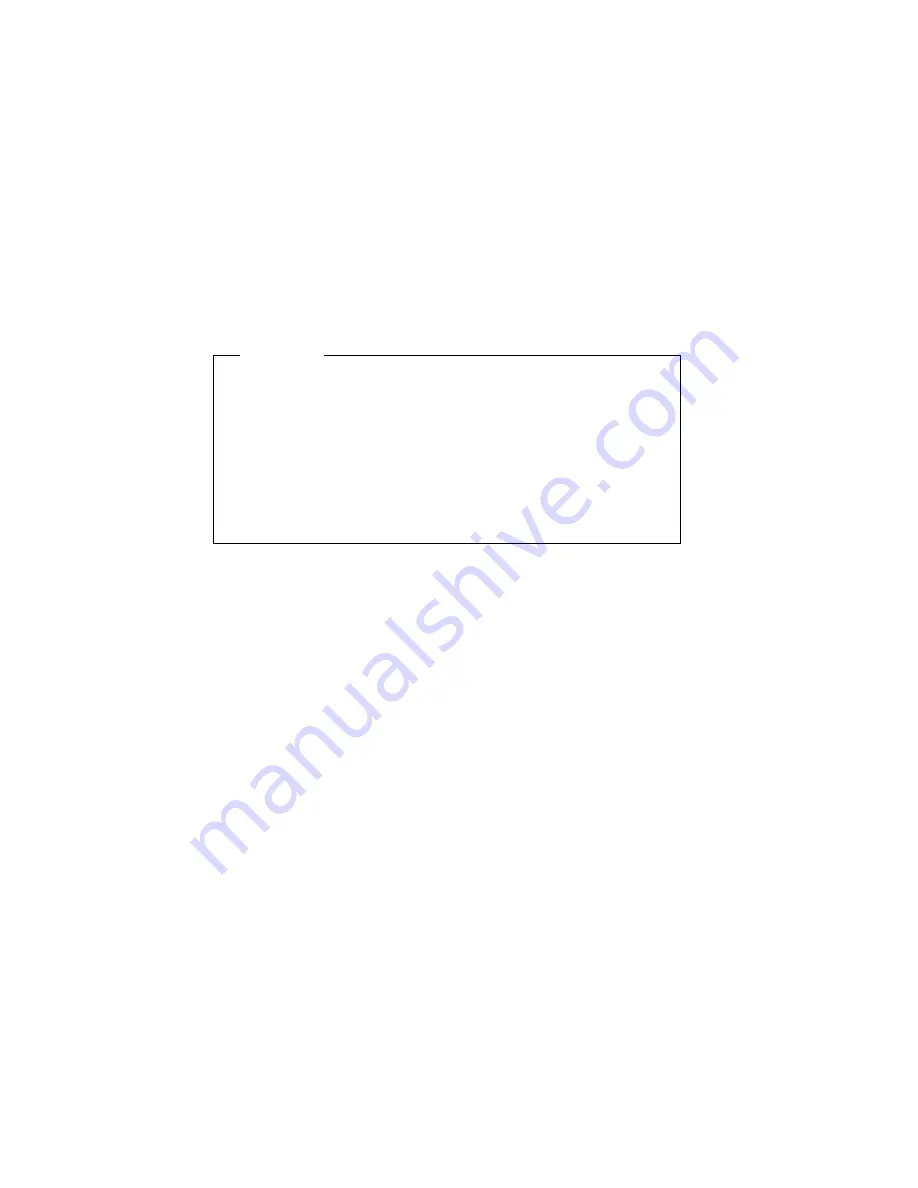
Important
If your server does not start when you press the power switch,
do the following:
Make sure all cables are securely connected to the correct
locations.
Make sure the server cover is installed properly (pushed all
the way on).
If this does not correct the problem, have the server serviced.
POST does the following:
Checks basic system-board operations
Checks the memory operation
Compares the current system configuration with that established
by the Configuration/Setup Utility program
Starts the video operation
Verifies that the diskette drives are working
Verifies that the hard disk drive and the CD-ROM drive are
working
If Power On Self Test is set to [Enhanced], numbers showing the
amount of memory being tested appear in the top-left corner of the
screen until the total amount of memory in the system is reached.
Options for running a quick POST or accessing the
Configuration/Setup Utility program appear in the lower-left corner
of the screen. Quick mode is the default mode of operation.
Note: The amount of available memory shown might be somewhat
less than expected because of basic input/output system
(BIOS) shadowing in random access memory (RAM).
If POST finishes without detecting any problems, the first screen of
your operating system or application program appears (if you have
not set a power-on password). If you have set a power-on
password, a password prompt appears. You must enter your
password before the first screen of your operating system or
Chapter 6. Solving problems
149
Содержание Netfinity 3500 M10
Страница 1: ...Netfinity 3500 M10 User s Handbook...
Страница 2: ......
Страница 3: ...Netfinity 3500 M10 User s Handbook IBM...
Страница 14: ...xii Netfinity 3500 M10 User s Handbook...
Страница 18: ...xvi Netfinity 3500 M10 User s Handbook...
Страница 80: ...62 Netfinity 3500 M10 User s Handbook...
Страница 86: ...Interrupt and DMA resources 144 Interrupt resources 144 DMA resources 146 68 Netfinity 3500 M10 User s Handbook...
Страница 145: ...1 Use a tool such as a screwdriver to remove the two metal knockouts Metal Knockouts Chapter 5 Installing options 127...
Страница 228: ...210 Netfinity 3500 M10 User s Handbook...
Страница 236: ...System board switches 218 Netfinity 3500 M10 User s Handbook...
Страница 256: ...238 Netfinity 3500 M10 User s Handbook...
Страница 267: ......
Страница 268: ...IBM Part Number 37L6687 Printed in U S A July 1999 37L6687...
















































