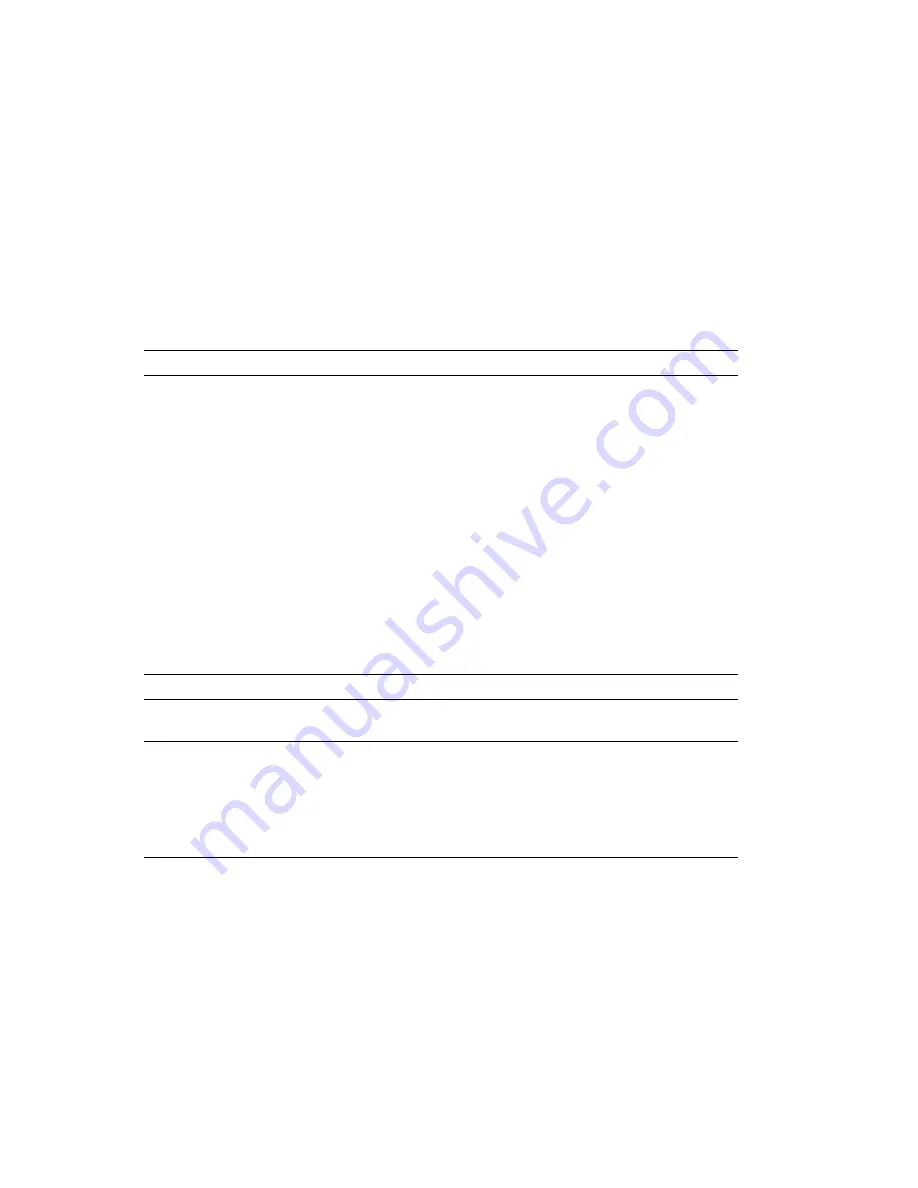
Software problem
Action
Is your software
program OK?
To determine if problems are caused by installed software, verify that:
1. Your server has the minimum memory requirements needed to
use the software. Refer to the information supplied with the
software to verify memory requirements.
Note: If you have just installed an adapter or memory, you might
have a memory address conflict.
2. The software is designed to operate on your server.
3. Other software works on your server.
4. The software you are using works on another server.
If you received any error messages while using the software program,
refer to the information supplied with the software for a description
of the messages and solutions to the problem.
If the problem cannot be isolated and corrected, have the computer
serviced.
Universal Serial Bus
port problems
Action
The Universal Serial
Bus ports cannot be
accessed.
Verify that:
1. Each port is assigned a unique address.
2. The USB device is properly installed and firmly seated.
If the problem cannot be isolated and corrected, have the computer
serviced.
190
Netfinity 3500 M10 User's Handbook
Содержание Netfinity 3500 M10
Страница 1: ...Netfinity 3500 M10 User s Handbook...
Страница 2: ......
Страница 3: ...Netfinity 3500 M10 User s Handbook IBM...
Страница 14: ...xii Netfinity 3500 M10 User s Handbook...
Страница 18: ...xvi Netfinity 3500 M10 User s Handbook...
Страница 80: ...62 Netfinity 3500 M10 User s Handbook...
Страница 86: ...Interrupt and DMA resources 144 Interrupt resources 144 DMA resources 146 68 Netfinity 3500 M10 User s Handbook...
Страница 145: ...1 Use a tool such as a screwdriver to remove the two metal knockouts Metal Knockouts Chapter 5 Installing options 127...
Страница 228: ...210 Netfinity 3500 M10 User s Handbook...
Страница 236: ...System board switches 218 Netfinity 3500 M10 User s Handbook...
Страница 256: ...238 Netfinity 3500 M10 User s Handbook...
Страница 267: ......
Страница 268: ...IBM Part Number 37L6687 Printed in U S A July 1999 37L6687...
















































