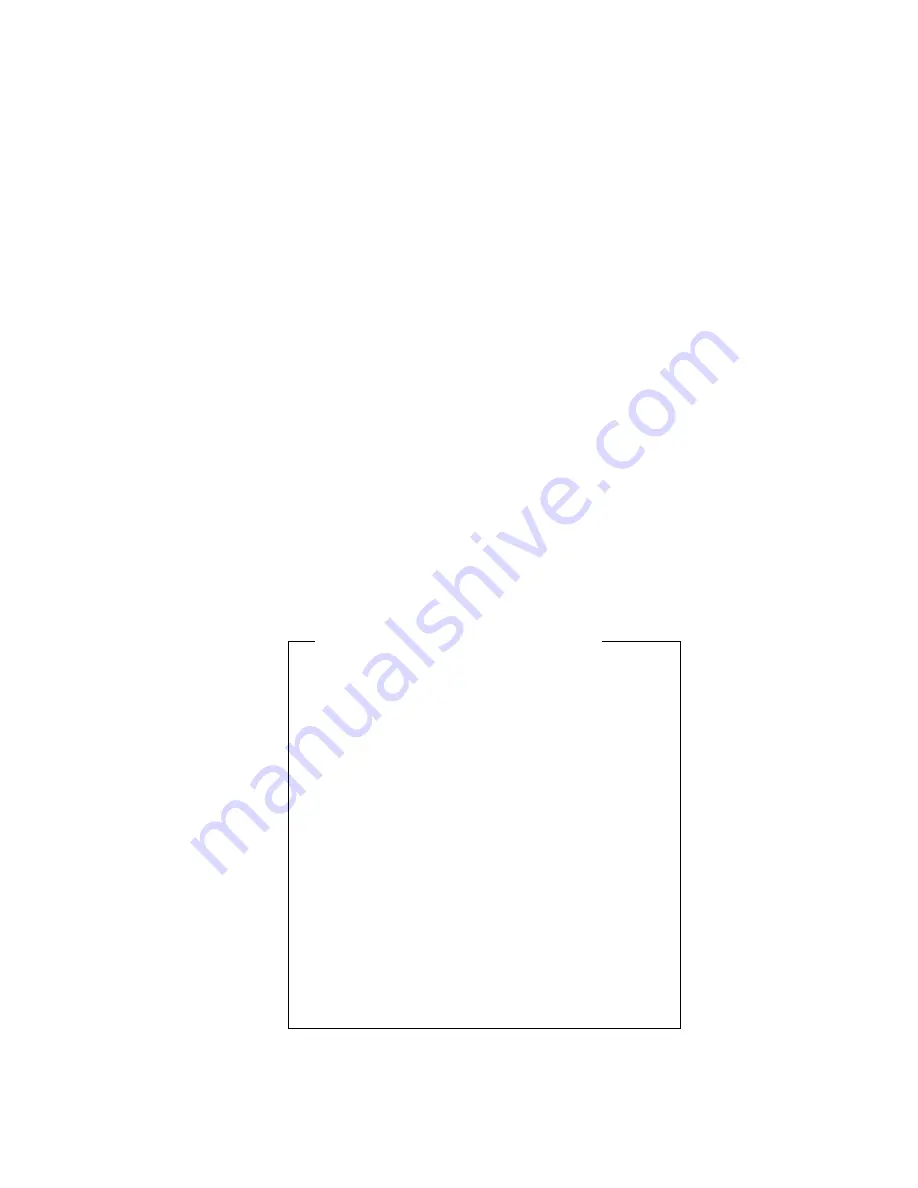
remain locked. If you have a mouse connected to a serial
port, it will be activated when the server is started,
regardless of whether a password is set.
Note: If Remote Administration is enabled, you cannot
select On. In this case select Dual. If you set the
password prompt to On when Remote
Administration
is enabled, it will automatically be
reset to Dual.
Off
In password prompt Off mode (sometimes referred to as
unattended start mode), you are not prompted to enter
your power-on password when you turn on the server.
The server will start the operating system. However, if
you have a mouse connected to the mouse port, refer to
the following text box.
Important information for mouse users
This information applies only to those who are
running Windows NT Server and have a mouse
connected to the mouse port; a serial mouse is not
affected by the password prompt Off mode.
The password prompt Off mode prevents the server
from detecting that a mouse is attached. Because the
mouse device driver will not be loaded automatically
through the CONFIG.SYS or AUTOEXEC.BAT files in
this mode, an error message that the mouse port is
disabled will appear and the server will halt. To
enable the operating system to load without
displaying the error message, do the following:
When the server is started and the mouse port
disabled error message appears, type either your
power-on or administrator password to enable
the keyboard. Then use the keyboard to put a
check mark in the
Do not display this message
in the future
check box.
Once the operating system starts in password prompt Off
mode, the keyboard will remain locked. If you have a
Chapter 3. Configuration/Setup Utility program
43
Содержание Netfinity 3500 M10
Страница 1: ...Netfinity 3500 M10 User s Handbook...
Страница 2: ......
Страница 3: ...Netfinity 3500 M10 User s Handbook IBM...
Страница 14: ...xii Netfinity 3500 M10 User s Handbook...
Страница 18: ...xvi Netfinity 3500 M10 User s Handbook...
Страница 80: ...62 Netfinity 3500 M10 User s Handbook...
Страница 86: ...Interrupt and DMA resources 144 Interrupt resources 144 DMA resources 146 68 Netfinity 3500 M10 User s Handbook...
Страница 145: ...1 Use a tool such as a screwdriver to remove the two metal knockouts Metal Knockouts Chapter 5 Installing options 127...
Страница 228: ...210 Netfinity 3500 M10 User s Handbook...
Страница 236: ...System board switches 218 Netfinity 3500 M10 User s Handbook...
Страница 256: ...238 Netfinity 3500 M10 User s Handbook...
Страница 267: ......
Страница 268: ...IBM Part Number 37L6687 Printed in U S A July 1999 37L6687...
















































