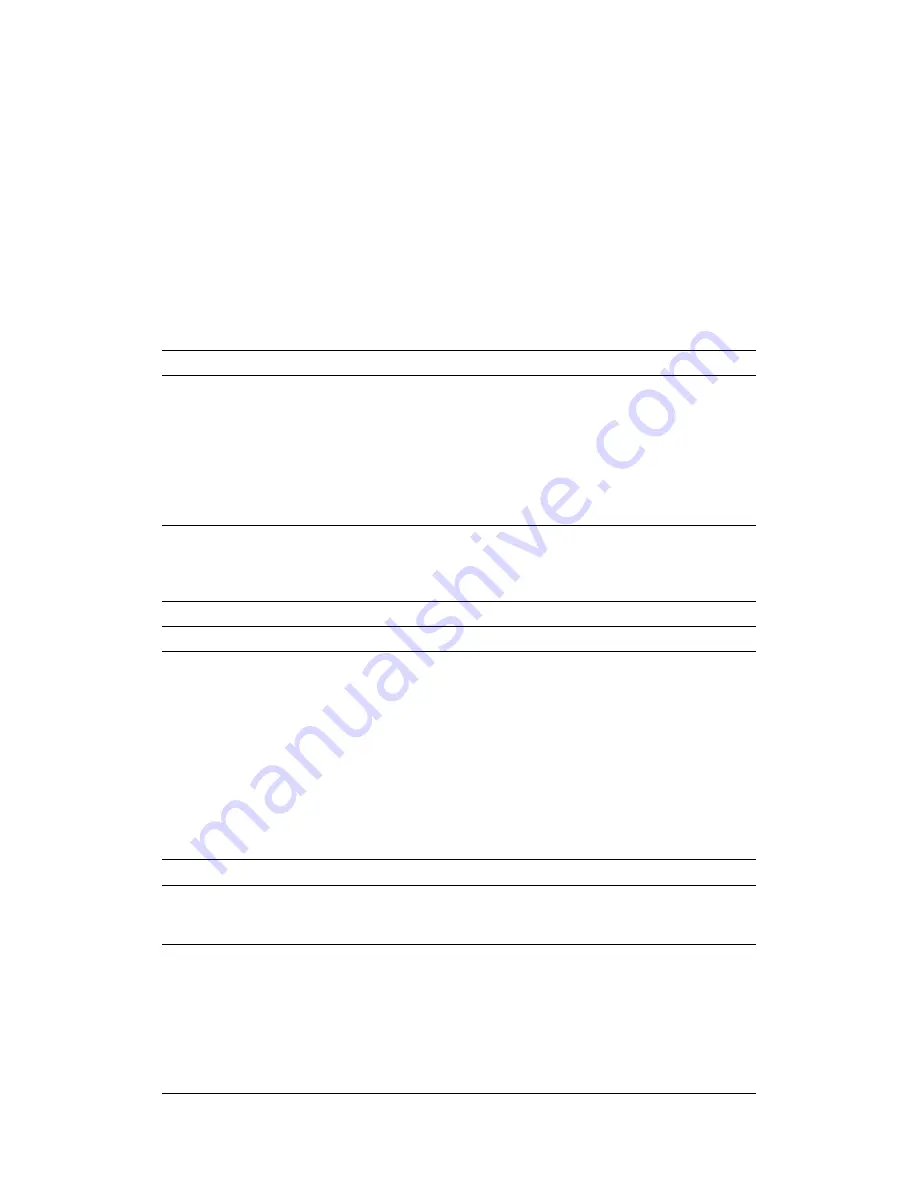
General problems
Action
The server does not
start when you press
the power switch.
Verify that:
1. All cables are securely connected to the proper connectors on the
server. For the location of the connectors, refer to “Cabling the
server” on page 8.
2. The server cover is properly installed.
If the problem cannot be isolated and corrected, have the computer
serviced.
Problems such as a
broken cover lock or
indicator lights not
working.
Have the computer serviced.
Intermittent problems
Action
A problem occurs
only occasionally and
is difficult to detect.
Verify that:
1. All cables and cords are securely connected to the rear of the
server and attached devices.
2. When the server is turned on, the fan grill is not blocked (there is
air flow around the grill), and the fans are working. If airflow is
blocked or the fans are not working, the server might overheat.
3. For installed SCSI devices ensure that the last external device in
each SCSI chain is terminated correctly.
If the problem cannot be isolated and corrected, have the computer
serviced.
Keyboard, mouse,
or pointing-
device Problems
Action
All or some keys on
the keyboard do not
work.
Verify that:
1. The server and the monitor are turned on.
2. The keyboard cable is securely connected to the keyboard
connector on the server. For the location of the keyboard
connector, see “Cabling the server” on page 8.
If the problem cannot be isolated and corrected, have the keyboard
and computer serviced.
Chapter 6. Solving problems
185
Содержание Netfinity 3500 M10
Страница 1: ...Netfinity 3500 M10 User s Handbook...
Страница 2: ......
Страница 3: ...Netfinity 3500 M10 User s Handbook IBM...
Страница 14: ...xii Netfinity 3500 M10 User s Handbook...
Страница 18: ...xvi Netfinity 3500 M10 User s Handbook...
Страница 80: ...62 Netfinity 3500 M10 User s Handbook...
Страница 86: ...Interrupt and DMA resources 144 Interrupt resources 144 DMA resources 146 68 Netfinity 3500 M10 User s Handbook...
Страница 145: ...1 Use a tool such as a screwdriver to remove the two metal knockouts Metal Knockouts Chapter 5 Installing options 127...
Страница 228: ...210 Netfinity 3500 M10 User s Handbook...
Страница 236: ...System board switches 218 Netfinity 3500 M10 User s Handbook...
Страница 256: ...238 Netfinity 3500 M10 User s Handbook...
Страница 267: ......
Страница 268: ...IBM Part Number 37L6687 Printed in U S A July 1999 37L6687...
















































