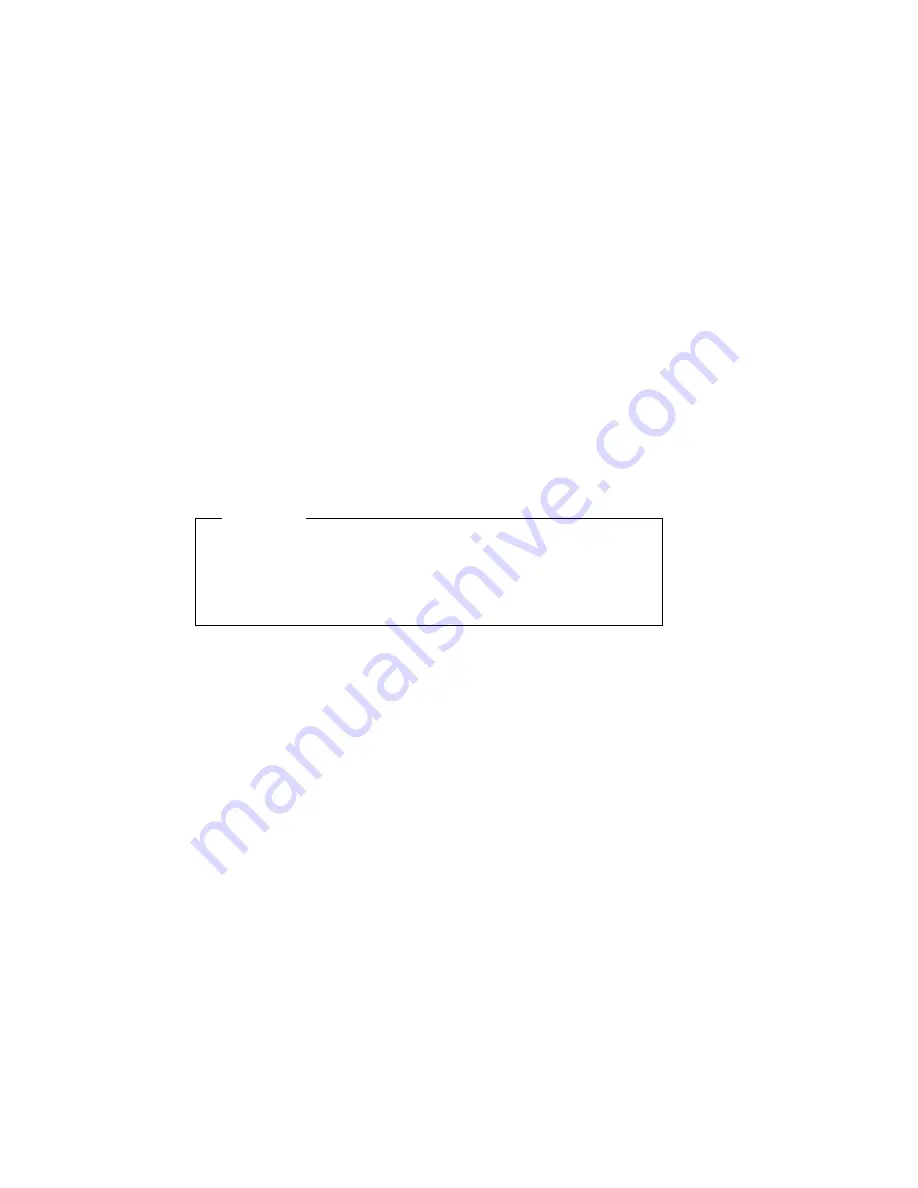
If you have lost or forgotten your administrator password and
enhanced security is disabled, you must remove the server cover
and move the CMOS Clear jumper (also referred to as the password
jumper) on the system board in order to erase the password so that
you can regain access to the Configuration/Setup Utility program.
See “Erasing lost or forgotten passwords” on page 130 for the
procedure to erase the password.
Important
If you move the CMOS Clear jumper, you will lose all setup
data stored in the server, and you will need to reconfigure the
server. Use the Configuration/Setup Utility program to
reconfigure the server and to set a new password.
Enhanced security
By default, your administrator password is stored in CMOS
memory. CMOS memory is battery-powered memory that stores
your configuration, setup, and security settings. The information
stored in CMOS remains there for the life of the battery, as long as
the battery is not removed.
Your server has an enhanced security feature that provides extra
protection for your administrator password, as well as your startup
(boot) sequence settings. With enhanced security, your
administrator password and startup sequence are stored in a
highly-protected, nonvolatile, security EEPROM module that is
separate from CMOS memory and the EEPROM module that stores
system programs. When your administrator password and startup
sequence are locked in the security EEPROM, they remain intact
even if the battery in your server expires or is removed by someone.
Enhanced security can be enabled or disabled only when you
update system programs. The procedure for enabling enhanced
security is explained under “Enabling and disabling enhanced
security” on page 52.
50
Netfinity 3500 M10 User's Handbook
Содержание Netfinity 3500 M10
Страница 1: ...Netfinity 3500 M10 User s Handbook...
Страница 2: ......
Страница 3: ...Netfinity 3500 M10 User s Handbook IBM...
Страница 14: ...xii Netfinity 3500 M10 User s Handbook...
Страница 18: ...xvi Netfinity 3500 M10 User s Handbook...
Страница 80: ...62 Netfinity 3500 M10 User s Handbook...
Страница 86: ...Interrupt and DMA resources 144 Interrupt resources 144 DMA resources 146 68 Netfinity 3500 M10 User s Handbook...
Страница 145: ...1 Use a tool such as a screwdriver to remove the two metal knockouts Metal Knockouts Chapter 5 Installing options 127...
Страница 228: ...210 Netfinity 3500 M10 User s Handbook...
Страница 236: ...System board switches 218 Netfinity 3500 M10 User s Handbook...
Страница 256: ...238 Netfinity 3500 M10 User s Handbook...
Страница 267: ......
Страница 268: ...IBM Part Number 37L6687 Printed in U S A July 1999 37L6687...






























