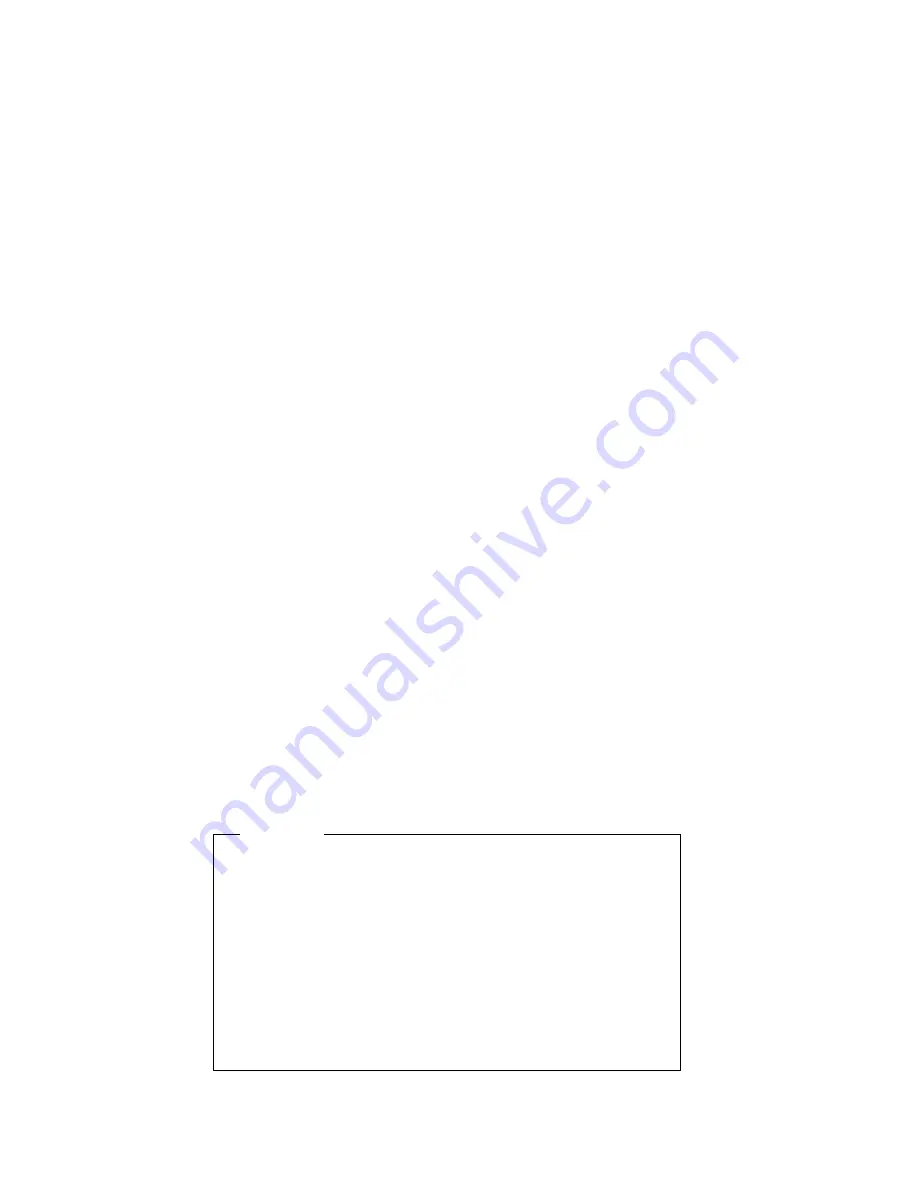
Working with microprocessors
Your server comes with an Intel Pentium III microprocessor. This
microprocessor incorporates MMX technology with built-in ECC L2
cache. For the latest information about microprocessor upgrades
available for your server, contact your IBM reseller or IBM
marketing representative. If you do upgrade the microprocessor,
use the instructions that come with the upgrade along with the
instructions in this section.
When you install an additional microprocessor, your Netfinity 3500
M10 server can operate as a symmetric multiprocessing (SMP)
server. With SMP, certain operating systems and application
programs can distribute the processing load between
microprocessors. This can enhance performance for database
applications, integrated manufacturing solutions, and other
applications.
The voltage regulator function is built into the system board. This
feature supports each microprocessor on the system board. If you
install a second microprocessor, it must operate at the same voltage
as the primary microprocessor to ensure proper operation of the
voltage regulator feature.
Note: The illustrations in this section might differ slightly from
your hardware.
Important
If your operating system configuration specifies single processor
support (when you installed Windows NT Server, for example,
you selected MPS Uniprocessor), you will need to reinstall the
operating system after installing the second microprocessor, and
you will need to specify multiprocessor support. Therefore, be
sure to back up your hard disk drive before installing the second
microprocessor.
If your operating system configuration currently specifies
multiprocessor support, the second microprocessor will be
recognized automatically.
Chapter 5. Installing options
93
Содержание Netfinity 3500 M10
Страница 1: ...Netfinity 3500 M10 User s Handbook...
Страница 2: ......
Страница 3: ...Netfinity 3500 M10 User s Handbook IBM...
Страница 14: ...xii Netfinity 3500 M10 User s Handbook...
Страница 18: ...xvi Netfinity 3500 M10 User s Handbook...
Страница 80: ...62 Netfinity 3500 M10 User s Handbook...
Страница 86: ...Interrupt and DMA resources 144 Interrupt resources 144 DMA resources 146 68 Netfinity 3500 M10 User s Handbook...
Страница 145: ...1 Use a tool such as a screwdriver to remove the two metal knockouts Metal Knockouts Chapter 5 Installing options 127...
Страница 228: ...210 Netfinity 3500 M10 User s Handbook...
Страница 236: ...System board switches 218 Netfinity 3500 M10 User s Handbook...
Страница 256: ...238 Netfinity 3500 M10 User s Handbook...
Страница 267: ......
Страница 268: ...IBM Part Number 37L6687 Printed in U S A July 1999 37L6687...
















































