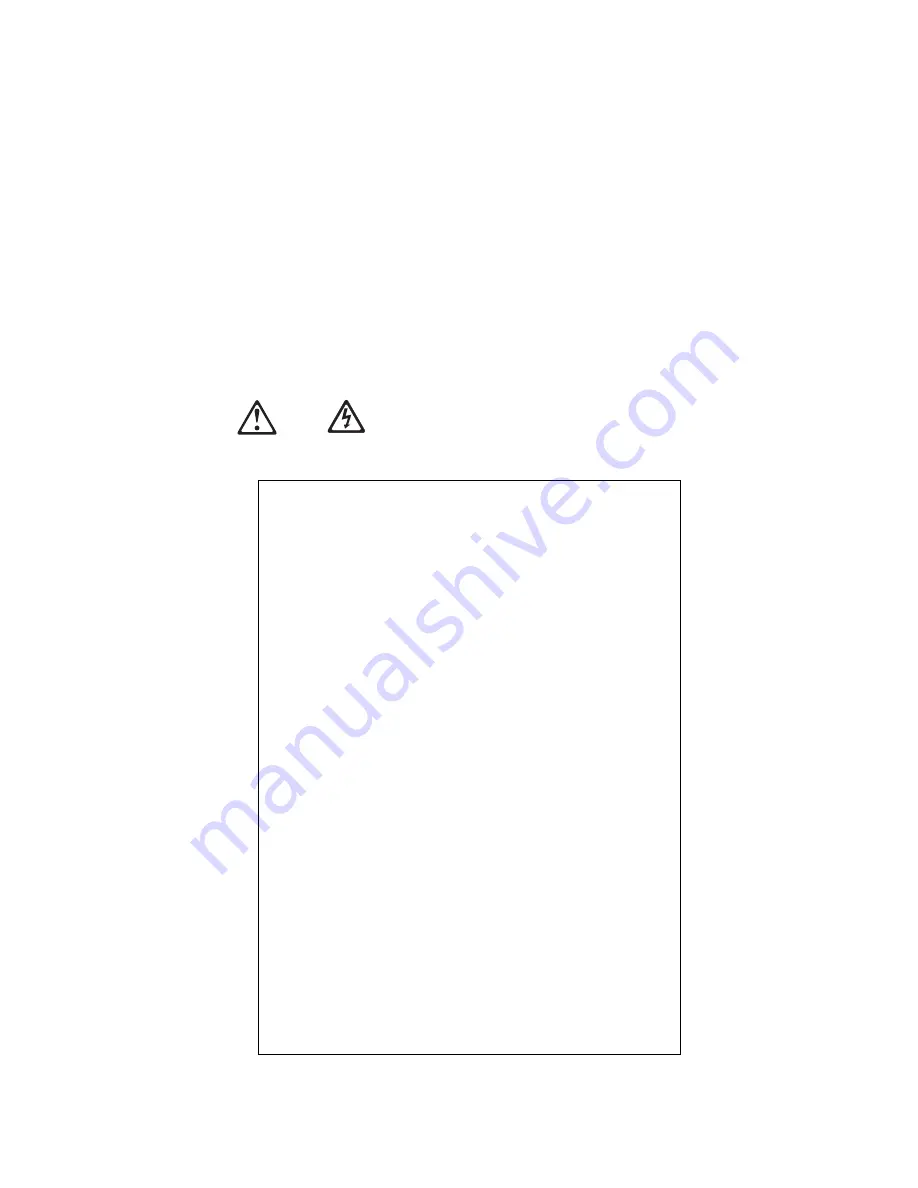
1
DANGER
Electrical current from power, telephone, and
communication cables is hazardous.
To avoid a shock hazard:
– Do not connect or disconnect any cables or
perform installation, maintenance, or
reconfiguration of this product during an
electrical storm.
– Connect all power cords to a properly wired and
grounded electrical outlet.
– Connect to properly wired outlets any
equipment that will be attached to this product.
– When possible, use one hand only to connect or
disconnect signal cables.
– Never turn on any equipment when there is
evidence of fire, water, or structural damage.
– Disconnect the attached power cords,
telecommunications systems, networks, and
modems before you open the device covers,
unless instructed otherwise in the installation
and configuration procedures.
– Connect and disconnect cables as described in
the following table when installing, moving, or
opening covers on this product or attached
devices.
Contents
vii
Содержание Netfinity 3500 M10
Страница 1: ...Netfinity 3500 M10 User s Handbook...
Страница 2: ......
Страница 3: ...Netfinity 3500 M10 User s Handbook IBM...
Страница 14: ...xii Netfinity 3500 M10 User s Handbook...
Страница 18: ...xvi Netfinity 3500 M10 User s Handbook...
Страница 80: ...62 Netfinity 3500 M10 User s Handbook...
Страница 86: ...Interrupt and DMA resources 144 Interrupt resources 144 DMA resources 146 68 Netfinity 3500 M10 User s Handbook...
Страница 145: ...1 Use a tool such as a screwdriver to remove the two metal knockouts Metal Knockouts Chapter 5 Installing options 127...
Страница 228: ...210 Netfinity 3500 M10 User s Handbook...
Страница 236: ...System board switches 218 Netfinity 3500 M10 User s Handbook...
Страница 256: ...238 Netfinity 3500 M10 User s Handbook...
Страница 267: ......
Страница 268: ...IBM Part Number 37L6687 Printed in U S A July 1999 37L6687...










































