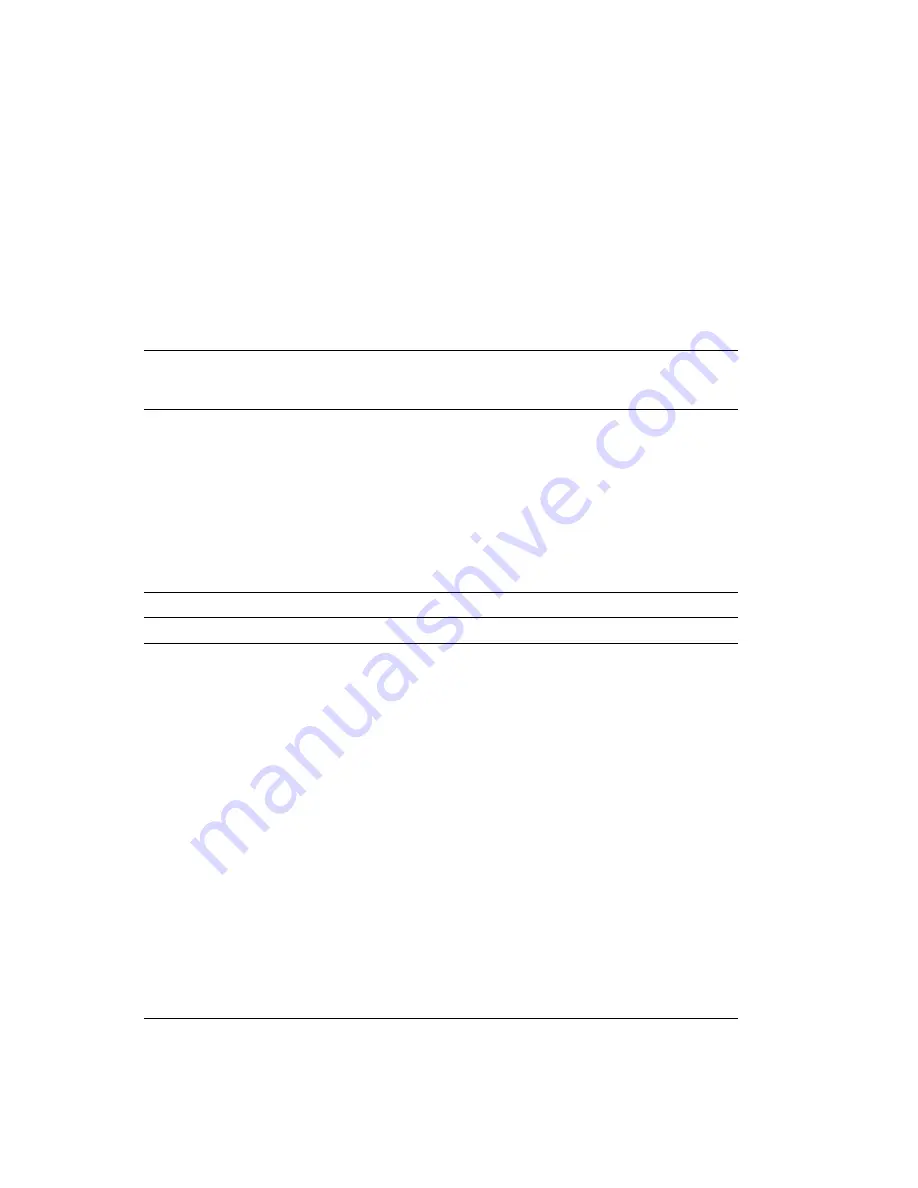
Keyboard, mouse,
or pointing-
device Problems
Action
The mouse or
pointing device does
not work.
Verify that:
1. The mouse or pointing-device cable is securely attached to the
proper connector on the server. Depending on the type of mouse
you have, the mouse cable will connect to either the mouse or
serial connector. To find the mouse and serial connectors, refer to
“Cabling the server” on page 8.
2. The device drivers for the mouse are installed correctly.
If the problem cannot be isolated and corrected, have the computer
and the device serviced.
Memory problems
Action
The amount of
memory displayed is
less than the amount
of memory installed.
The amount of available memory shown might be somewhat less than
expected because of basic input/output system (BIOS) shadowing in
random access memory (RAM).
Verify that:
1. You have installed the correct type of DIMMs for your server.
Refer to “Memory DIMM options” on page 86 for instructions on
adding DIMMs.
2. The DIMMs are properly installed and securely connected.
3. If you added or removed memory, you saved the new
configuration in the Configuration/Setup Utility program. See
the Important text box on page 22 for instructions on saving the
configuration.
If the problem persists, run the memory test from the diagnostic
program that comes with your server. (See “IBM Enhanced
Diagnostics” on page 191 for further information.) The system might
have detected a bad DIMM and automatically reallocated memory to
enable your server to continue to operate.
If the problem cannot be isolated and corrected, have the computer
serviced.
186
Netfinity 3500 M10 User's Handbook
Содержание Netfinity 3500 M10
Страница 1: ...Netfinity 3500 M10 User s Handbook...
Страница 2: ......
Страница 3: ...Netfinity 3500 M10 User s Handbook IBM...
Страница 14: ...xii Netfinity 3500 M10 User s Handbook...
Страница 18: ...xvi Netfinity 3500 M10 User s Handbook...
Страница 80: ...62 Netfinity 3500 M10 User s Handbook...
Страница 86: ...Interrupt and DMA resources 144 Interrupt resources 144 DMA resources 146 68 Netfinity 3500 M10 User s Handbook...
Страница 145: ...1 Use a tool such as a screwdriver to remove the two metal knockouts Metal Knockouts Chapter 5 Installing options 127...
Страница 228: ...210 Netfinity 3500 M10 User s Handbook...
Страница 236: ...System board switches 218 Netfinity 3500 M10 User s Handbook...
Страница 256: ...238 Netfinity 3500 M10 User s Handbook...
Страница 267: ......
Страница 268: ...IBM Part Number 37L6687 Printed in U S A July 1999 37L6687...
















































