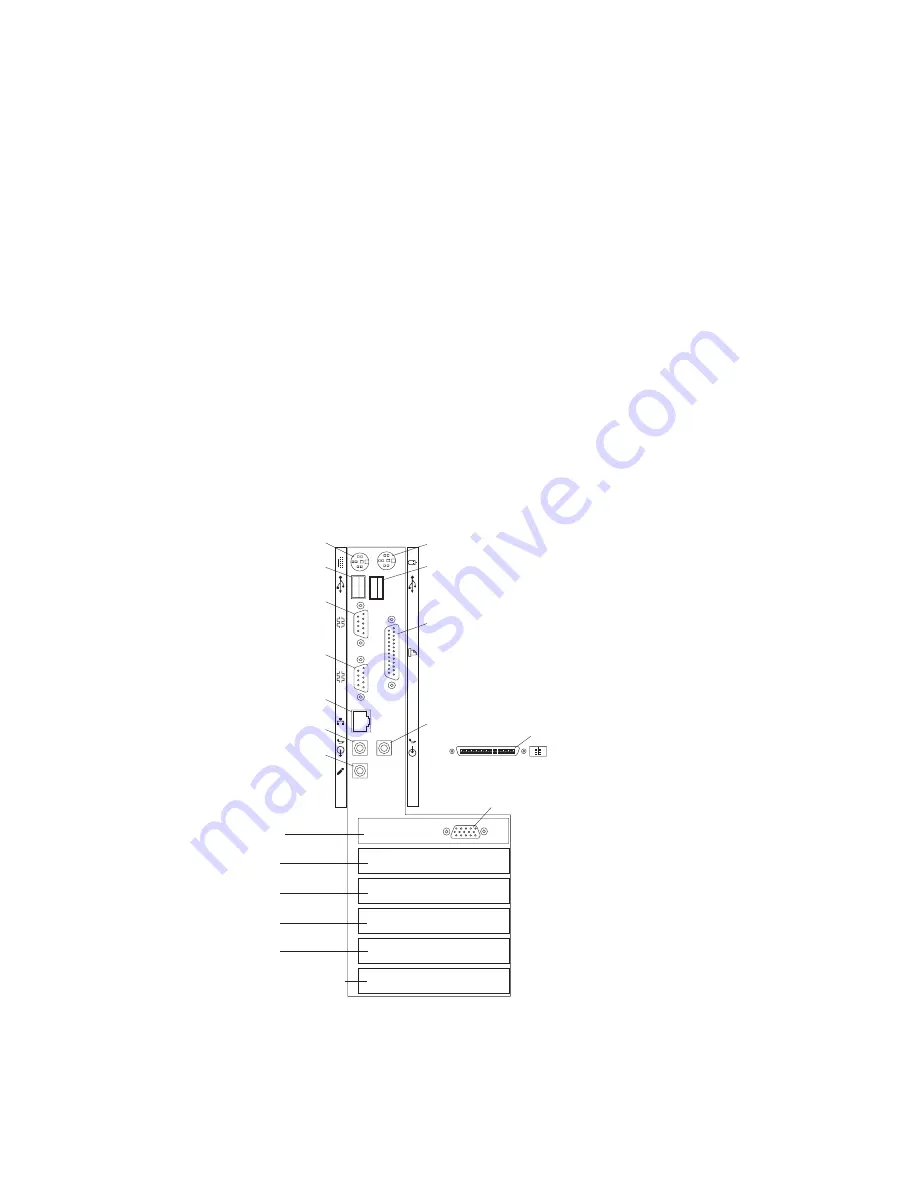
Input/Output connectors
Input/output (I/O) connectors provide ports for transferring
information into and out of your server. You can connect a variety
of I/O devices to your server, including a monitor, keyboard,
mouse, and printer.
At the rear of your server is a panel that provides access to I/O
connectors. Adapters installed in expansion slots might also
provide I/O connectors.
Monitor
USB 1
RJ45
(Ethernet)
Audio
Line Out
Keyboard
Serial 2
Serial 1
Parallel
Audio
Line In
Mouse
USB 2
1
2
1
2
Microphone
Slot 1 (AGP)
Slot 2 (PCI)
Slot 3 (PCI)
Slot 4 (PCI)
Slot 5 (PCI)
Slot 6 (Shared ISA/PCI)
SCSI
Device
Note: The monitor connector might be in a different slot,
depending on the server model.
Chapter 5. Installing options
81
Содержание Netfinity 3500 M10
Страница 1: ...Netfinity 3500 M10 User s Handbook...
Страница 2: ......
Страница 3: ...Netfinity 3500 M10 User s Handbook IBM...
Страница 14: ...xii Netfinity 3500 M10 User s Handbook...
Страница 18: ...xvi Netfinity 3500 M10 User s Handbook...
Страница 80: ...62 Netfinity 3500 M10 User s Handbook...
Страница 86: ...Interrupt and DMA resources 144 Interrupt resources 144 DMA resources 146 68 Netfinity 3500 M10 User s Handbook...
Страница 145: ...1 Use a tool such as a screwdriver to remove the two metal knockouts Metal Knockouts Chapter 5 Installing options 127...
Страница 228: ...210 Netfinity 3500 M10 User s Handbook...
Страница 236: ...System board switches 218 Netfinity 3500 M10 User s Handbook...
Страница 256: ...238 Netfinity 3500 M10 User s Handbook...
Страница 267: ......
Страница 268: ...IBM Part Number 37L6687 Printed in U S A July 1999 37L6687...






























