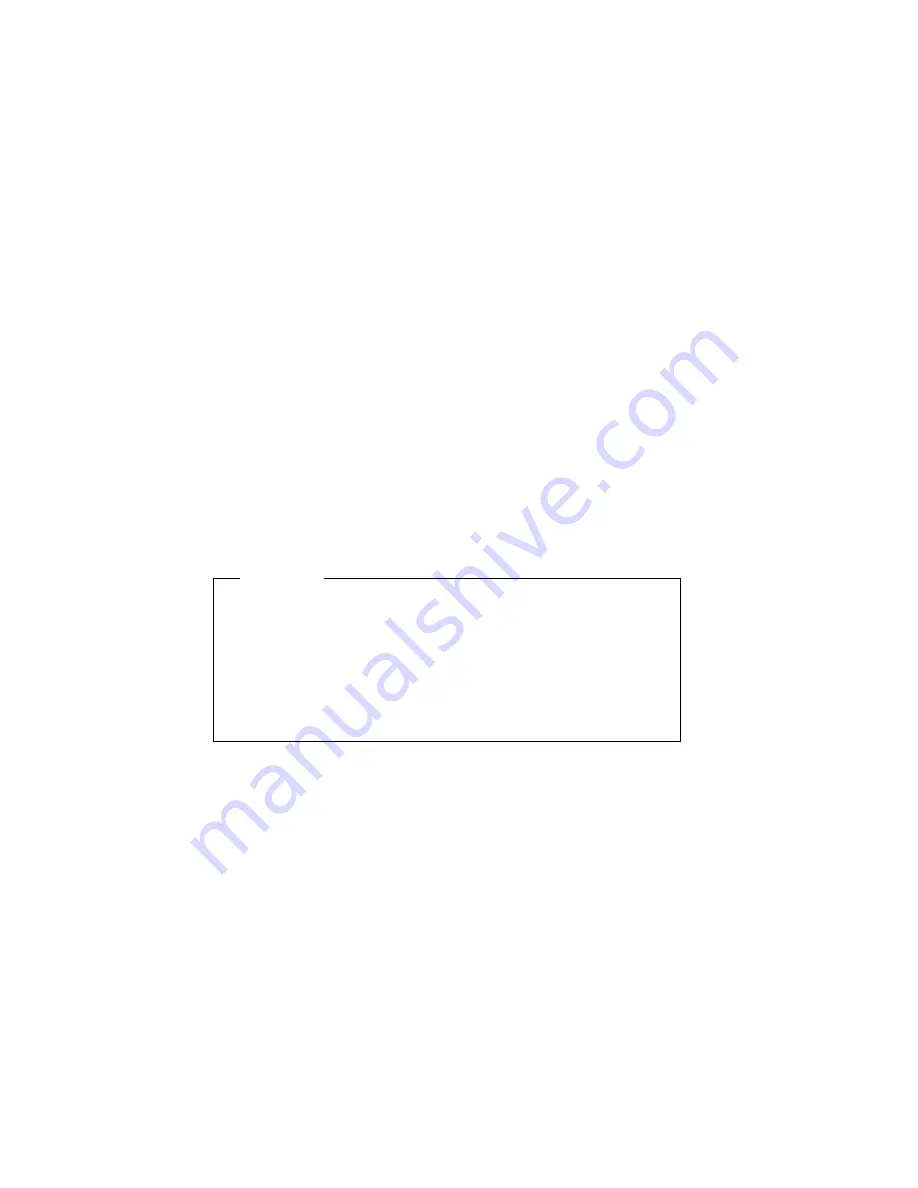
The password does not appear on the screen as you type it. If you
type the wrong password, you receive a screen message telling you
so. If you type the wrong password three times, you must turn the
server off and start again. When you type the correct password, the
keyboard and mouse will unlock, and the server will begin normal
operation.
Setting and changing a power-on password
Use the Configuration/Setup Utility program to set or change a
power-on password. You can use any combination of up to seven
characters (A–Z, a–z, and 0–9) for this password.
Important
Keep a record of your power-on password in a secure place.
When a power-on password has been set, you cannot activate
the keyboard and mouse without first using the password. If
you lose or forget your password, you cannot change or delete it
without removing the server cover and moving a jumper on the
system board. Refer to “Erasing a lost or forgotten administrator
password” on page 49 for further information.
To set or change a power-on password:
1. Start the Configuration/Setup Utility program (see “Starting and
using the program” on page 19).
2. Select System Security from the Configuration/Setup Utility
program menu.
3. Select Power-On Password.
4. Type your password and press Down Arrow (
↓
).
5. Type your password again.
Chapter 3. Configuration/Setup Utility program
45
Содержание Netfinity 3500 M10
Страница 1: ...Netfinity 3500 M10 User s Handbook...
Страница 2: ......
Страница 3: ...Netfinity 3500 M10 User s Handbook IBM...
Страница 14: ...xii Netfinity 3500 M10 User s Handbook...
Страница 18: ...xvi Netfinity 3500 M10 User s Handbook...
Страница 80: ...62 Netfinity 3500 M10 User s Handbook...
Страница 86: ...Interrupt and DMA resources 144 Interrupt resources 144 DMA resources 146 68 Netfinity 3500 M10 User s Handbook...
Страница 145: ...1 Use a tool such as a screwdriver to remove the two metal knockouts Metal Knockouts Chapter 5 Installing options 127...
Страница 228: ...210 Netfinity 3500 M10 User s Handbook...
Страница 236: ...System board switches 218 Netfinity 3500 M10 User s Handbook...
Страница 256: ...238 Netfinity 3500 M10 User s Handbook...
Страница 267: ......
Страница 268: ...IBM Part Number 37L6687 Printed in U S A July 1999 37L6687...






























